Treeview Data from Google Sheets
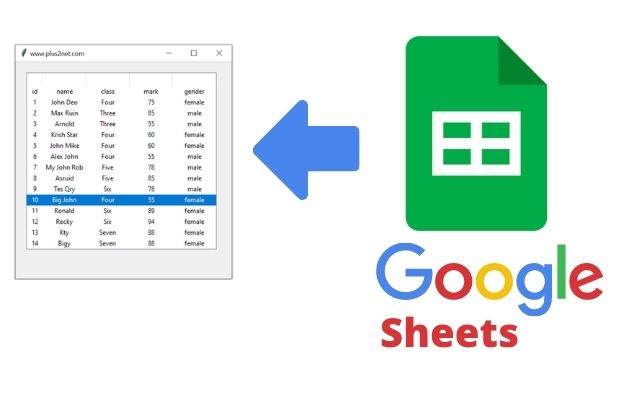
Displaying Google sheet data in Tkinter Treeview using Google API using pygsheet
We are collecting data from google sheets and using as rows of a Treeview
Authorization and connection using Google API
import pygsheets
path='G:\\My drive\\testing\\google-sheet\\creds1.json'
gc=pygsheets.authorize(service_account_file=path)
sh=gc.open('my_gsheets1')
wk1=sh[0]
l1=wk1.get_all_values(include_tailing_empty=False) # list with dataTkinter Treeview Display Data in Treeview
import pygsheets
path='G:\\My drive\\testing\\google-sheet\\creds1.json'
gc=pygsheets.authorize(service_account_file=path)
sh=gc.open('my_gsheets1')
wk1=sh[0]
l1=wk1.get_all_values(include_tailing_empty=False) # list with data
#print(l1)
# Starting of Tkinter window code.
from tkinter import ttk
import tkinter as tk
# Creating tkinter my_w
my_w = tk.Tk()
my_w.geometry("400x400")
my_w.title("www.plus2net.com")
# Using treeview widget
trv = ttk.Treeview(my_w, selectmode ='browse')
trv.grid(row=1,column=1,padx=20,pady=20)
# number of columns
trv["columns"] = ("1", "2", "3","4","5")
# Defining heading
trv['show'] = 'headings'
trv['height']=15 # Number of rows to display by default.
# width of columns and alignment
trv.column("1", width = 30, anchor ='c')
trv.column("2", width = 80, anchor ='c')
trv.column("3", width = 80, anchor ='c')
trv.column("4", width = 80, anchor ='c')
trv.column("5", width = 80, anchor ='c')
# Headings
# respective column heading are taken from google sheets
# if only data is taken from google sheet then below lines can be added
#trv.heading("1", text ="id")
#trv.heading("2", text ="Name")
#trv.heading("3", text ="Class")
#trv.heading("4", text ="Mark")
#trv.heading("5", text ="Gender")
#trv['displaycolumns']=["1","2","3"]
for dt in l1: # l1 is the list having google sheets data
trv.insert("", 'end',iid=dt[0], text=dt[0],
values =(dt[0],dt[1],dt[2],dt[3],dt[4]))
my_w.mainloop()
Subhendu Mohapatra
Author
🎥 Join me live on YouTubePassionate about coding and teaching, I publish practical tutorials on PHP, Python, JavaScript, SQL, and web development. My goal is to make learning simple, engaging, and project‑oriented with real examples and source code.
Subscribe to our YouTube Channel here
This article is written by plus2net.com team.
https://www.plus2net.com

 Python Video Tutorials
Python Video Tutorials