How to create array and add element
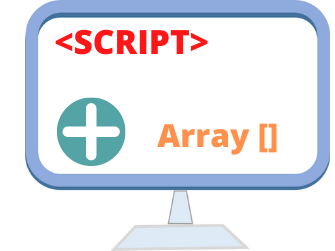 Declaring an array.
Declaring an array.
var scripts = new Array();scripts[0] = "PHP";
scripts[1] = "ASP";
scripts[2] = "JavaScript";
scripts[3] = "HTML";document.write(scripts[2]);// JavaScript var no_array = new Array(21, 22, 23, 24, 25); // Total 5 elements
var my_array=['4th']; // array with single element
var my_array=['Alex','Ron','Jim']; // New array
document.write(my_array[1]); // Output Ron How to create arrays in JavaScript?
Creating arrays in JavaScript & adding elements by using constructor and breaking string using split
Crating Array from a String
str='Welcome to plus2net';
my_array=str.split(' ')
document.write(my_array[2]); // output : plus2netDemo of creating array from a string by using split
Array Reference How to display elements of an Array
Subscribe to our YouTube Channel here
This article is written by plus2net.com team.
