unshift(): to add elements to an array
var scripts = new Array();
scripts[0] = "PHP";
scripts[1] = "ASP";
scripts[2] = "JavaScript";
scripts[3] = "HTML";
document.write(scripts.join(" <br> "));
document.write("<br>--Now after applying unshift()--<br>");
scripts.unshift("VBScript","Perl");
document.write(scripts.join(" <br> "));PHP
ASP
JavaScript
HTML
--Now after applying unshift()--
VBScript
Perl
PHP
ASP
JavaScript
HTML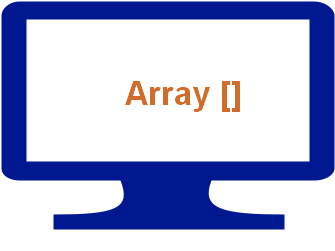 We can add elements at the beginning of an array by using unshift() method. Here is the general syntax for using unshift() method.
We can add elements at the beginning of an array by using unshift() method. Here is the general syntax for using unshift() method.
scripts.unshift("VBScript","Perl");Here scripts is our array and we are adding two new elements VBScript and Perl at the beginning of this array by using unshift() method.
unshift with key and value
Array key are re -indexed after using unshift() to add elements.var scripts = new Array();
scripts[0] = "PHP";
scripts[1] = "ASP";
scripts[2] = "JavaScript";
scripts[3] = "HTML";
scripts.unshift("VBScript","Perl");
for (var key in scripts) {
document.write("key : " + key + " =>value: " + scripts[key] + "<br>");
}key : 0 =>value: VBScript
key : 1 =>value: Perl
key : 2 =>value: PHP
key : 3 =>value: ASP
key : 4 =>value: JavaScript
key : 5 =>value: HTMLArray Reference How to display elements of an Array
Subscribe to our YouTube Channel here
This article is written by plus2net.com team.
