push(): Adding elements to an array
<script>
var scripts = new Array();
scripts[0] = "PHP";
scripts[1] = "ASP";
scripts.push("VBScript","Perl");
document.write(scripts.join());
</script>PHP,ASP,VBScript,Perl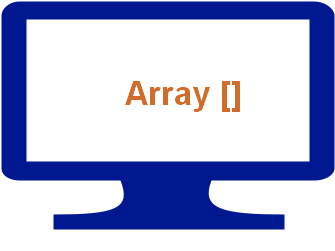 We can add new elements at the end of the array by using push() method. This way array length increases. Here is the syntax to add elements to an array.
We can add new elements at the end of the array by using push() method. This way array length increases. Here is the syntax to add elements to an array.
scripts.push("VBScript","Perl");Here is the complete code using join() with line breaks.
<script type="text/javascript">
var scripts = new Array();
scripts[0] = "PHP";
scripts[1] = "ASP";
scripts[2] = "JavaScript";
scripts[3] = "HTML";
document.write(scripts.join(" <br> "));
document.write("<br>--Now after applying push()--<br>");
scripts.push("VBScript","Perl");
document.write(scripts.join(" <br> "));
</script>PHP
ASP
JavaScript
HTML
--Now after applying push()--
PHP
ASP
JavaScript
HTML
VBScript
PerlThe above code will add VBScript and Perl at the end of the array and display the full list.
Numeric Keys
The assigned numeric keys are remain same after applying push()<script type="text/javascript">
var scripts = new Array();
scripts[0] = "PHP";
scripts[1] = "ASP";
scripts[2] = "JavaScript";
scripts[3] = "HTML";
scripts.push("VBScript","Perl");
for (var key in scripts) {
document.write("key : " + key + " =>value: " + scripts[key] + "<br>");
}
</script>key : 0 =>value: PHP
key : 1 =>value: ASP
key : 2 =>value: JavaScript
key : 3 =>value: HTML
key : 4 =>value: VBScript
key : 5 =>value: Perladd or remove elements at any position of an array by using splice method
Multidimensional array
<script>
var my_ans = new Array(); // declaring array
my_ans.push({0:45,1:55,2:65});
my_ans.push({0:145,1:155,2:165});
my_ans.push({0:245,1:255,2:265});
// displaying the array data //
for(i=0;i<3;i++){
document.write("key : " + i + " =>value: " + my_ans[i][0] +
',' +my_ans[i][1] + ',' +my_ans[i][2] + "<br>");
}
</script>key : 0 =>value: 45,55,65
key : 1 =>value: 145,155,165
key : 2 =>value: 245,255,265Array Reference How to display elements of an Array
Subscribe to our YouTube Channel here
This article is written by plus2net.com team.
