Sorting of array in JavaScript
var my_array = new Array('lmn','ABC', 'qwt');
my_array.sort();
for (i=0;i<my_array.length;i++)
{
document.write(my_array[i] + "<br >");
}ABC
lmn
qwt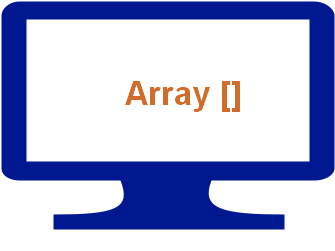 We can sort elements of an array by using sort() function in JavaScript. This sort() function once applied changes the positions of the elements and arrange them in alphabetical or increasing order. Here is the basic syntax of the sort function.
We can sort elements of an array by using sort() function in JavaScript. This sort() function once applied changes the positions of the elements and arrange them in alphabetical or increasing order. Here is the basic syntax of the sort function.
Array.sort();<script>
var no_array = new Array(2, 22, 4, 24, 32);
var no_array2=no_array.sort();
for (i=0;i<no_array2.length;i++)
{
document.write(no_array2[i] + "<br >");
}
</script>2
22
24
32
4Optional Campare function
We can define our sorting algorithm in a function and JavaScript will use the function to sort the array. Function conditions are hereThe function will accept two arguments and these arguments are to be compared for the algorithm. The function will return numbers based on the comparison of the two arguments.
returned number is < 0 : The first argument should appear before the second argument.
returned number is > 0 : The first argument should appear after the second argument.
returned number is equal to 0 then both the arguments should be equal.
Let us try to sort the array elements now by using optional compare function.
<script>
function bylength(a1,a2){
if(a1 < a2)
return -1;
if(a1 > a2)
return 1;
if(a1 == a2)
return 0;
}
var no_array = new Array(2, 22, 4, 24, 32);
var no_array2=no_array.sort(bylength);
for (i=0;i<no_array2.length;i++)
{
document.write(no_array2[i] + "<br >");
}
</script>2
4
22
24
32function bylength(a2,a1){Now let us try to create an array and then display them to see the elements and their order. After this we will apply sort() function and then again we will display the elements of the array to check the order.
Demo of displaying in alphabetical order
Here is the code.
<script language="javascript">
var scripts = new Array();
scripts[0] = "PHP";
scripts[1] = "ASP";
scripts[2] = "JavaScript";
scripts[3] = "HTML";
for (i=0;i<scripts.length;i++)
{
document.write(scripts[i] + "<br >");
}
scripts=scripts.sort();
document.write("<br>--Now after the sort---<br>");
for (i=0;i<scripts.length;i++)
{
document.write(scripts[i] + "<br >");
}
</script>In the order of length of the element
Demo of displaying in the order of lengthHere is the code.
<script language="javascript">
function bylength(a1,a2){
if(a1.length < a2.length)
return -1;
if(a1.length > a2.length)
return 1;
if(a1.length == a2.length)
return 0;
}
var scripts = new Array();
scripts[0] = "PHP";
scripts[1] = "ASP";
scripts[2] = "JavaScript";
scripts[3] = "HTML";
for (i=0;i<scripts.length;i++)
{
document.write(scripts[i] + "<br >");
}
document.write("<br>-----<br>");
scripts=scripts.sort(bylength);q
for (i=0;i<scripts.length;i++)
{
document.write(scripts[i] + "<br >");
}
</script>PHP
ASP
JavaScript
HTML
--After the sort()---
PHP
ASP
HTML
JavaScriptArray Reference How to display elements of an Array
Subscribe to our YouTube Channel here
This article is written by plus2net.com team.
