Total number of elements in an array using length property
<script type="text/javascript">
var scripts = new Array();
scripts[0] = "PHP";
scripts[1] = "ASP";
scripts[2] = "JavaScript";
scripts[3] = "HTML";
document.write(scripts.length);
</script>4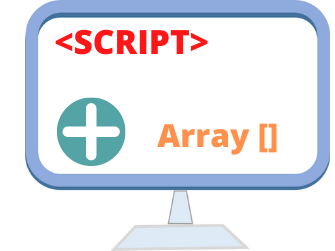 We can find the length or size of any JavaScript array by using its length property.
We can find the length or size of any JavaScript array by using its length property.
array.lengthCreating and adding elements to Array
Displaying element using length
We will add one line to above to display an element of the array.<script type="text/javascript">
var scripts = new Array();
scripts[0] = "PHP";
scripts[1] = "ASP";
scripts[2] = "JavaScript";
scripts[3] = "HTML";
document.write(scripts.length);
document.write(scripts[scripts.length]);
</script>The reason is we are trying to display beyond the last element of the array. So the last element of the array can be accessed by not (scripts.length) but by (scripts.lenght -1)
So the correct code is here to display the last element of an array
<script type="text/javascript">
var scripts = new Array();
scripts[0] = "PHP";
scripts[1] = "ASP";
scripts[2] = "JavaScript";
scripts[3] = "HTML";
document.write(scripts[scripts.length-1]);
</script>Assigning Array length property value
What happens when we assign a value to length property of the array which is less than the actual size ( or length ) of the array?The elements after the assigned length are lost!
Let us see this example where after storing four elements in the array we will limit the length value of the array to 2 and see what happens.
<script type="text/javascript">
var scripts = new Array();
scripts[0] = "PHP";
scripts[1] = "ASP";
scripts[2] = "JavaScript";
scripts[3] = "HTML";
document.write(scripts[scripts.length-1]); // Print HTML
scripts.length=2;
document.write("<br>"); // One line break
document.write(scripts[scripts.length-1]); // Print ASP
</script>How many words present in a string
We will use one string and then create an array by using split function. Then by using length property we can find out how many words are present. Here is the example<script type="text/javascript">
var str="Welcome to plus2net. You can learn web programming and use them in your applications";
var a1 = new Array();
a1=str.split(" ");
document.write("total Number of words present: "+ a1.length);
</script>total Number of words present: 14Subscribe to our YouTube Channel here
This article is written by plus2net.com team.

| Gabriel | 09-03-2013 |
| How do you get this to work? | |