Pie Chart using data from MySQL table by PHP

| File Name | Details |
|---|---|
| config.php | MySQLi Database connection details are stored here. |
| sql_dump.txt | SQL Dump to create chart_data table with sample data. |
| readme.txt | Instructions on how to run the script |
| index.php | The main file to display records and the Pie chart. |
| File Name | Details |
|---|---|
| config-pdo.php | PDO Database connection details are stored here. |
| index-pdo.php | Using PDO the main file to display Pie Chart. |
| File Name | Details |
|---|---|
| index-csv.php | Reading CSV file by using fgetcsv() and display chart. |
| chart_data.csv | Comma separated value ( csv ) file with data. |
Download Zip file at end of this tutorial.
Pie Chart with data from MySQL database table using PHP pdo and google chart library
1 : Collecting data from MySQL database
After connecting to database through config.php file, we will run the SQL to collect the data from MySQL table. You can read more on MySQLi and how to collect data from table.if($stmt = $connection->query("SELECT language, nos FROM chart_data")){
echo "No of records : ".$stmt->num_rows."<br>";
$php_data_array = Array(); // create PHP array
echo "<table>
<tr> <th>Language</th><th>Nos</th></tr>";
while ($row = $stmt->fetch_row()) {
echo "<tr><td>$row[0]</td><td>$row[1]</td></tr>";
$php_data_array[] = $row; // Adding to array
}
echo "</table>";
}else{
echo $connection->error;
}Any one method either MySQLi ( Above code ) or PDO ( Below code ) is to be used to collect data and create the JavaScript array.
Both scripts are avaialble inside zip file at the end of this page.
Both scripts are avaialble inside zip file at the end of this page.
<?Php
require "config-pdo.php";// Database connection
$query="SELECT language, nos FROM chart_data";
$step = $dbo->prepare($query);
if($step->execute()){
$php_data_array = $step->fetchAll();
//echo json_encode($php_data_array);
//Transfor PHP array to JavaScript two dimensional array
echo "<script>
var my_2d = ".json_encode($php_data_array)."
</script>";
}else{
echo $connection->error;
}
?>2 : Data array in PHP
Before displaying records in a table we have created an array in PHP ($php_data_array). While displaying the records in a table we store each record inside the PHP array.
$php_data_array[] = $row; // Adding to array$php_data_array with all the data collected from MySQL table. We can display the Json string like this.
echo json_encode($php_data_array);3 : Transferring data from PHP to JavaScript to crate the chart
By using json_encode we will create an json string which can be used to create the JavaScript two dimensional array.echo "<script>
var my_2d = ".json_encode($php_data_array)."
</script>";4 : Adding data to Chart
Our JavaScript arraymy_2d stores all the data required for creating the chart. We need to display them in the format required by our Chart library.
for(i = 0; i < my_2d.length; i++)
data.addRow([my_2d[i][0], parseInt(my_2d[i][1])]);<script type="text/javascript" src="https://www.gstatic.com/charts/loader.js"></script>
<script>
google.charts.load('current', {'packages':['corechart']});
// Draw the pie chart when Charts is loaded.
google.charts.setOnLoadCallback(draw_my_chart);
// Callback that draws the pie chart
function draw_my_chart() {
// Create the data table .
var data = new google.visualization.DataTable();
data.addColumn('string', 'language');
data.addColumn('number', 'Nos');
for(i = 0; i < my_2d.length; i++)
data.addRow([my_2d[i][0], parseInt(my_2d[i][1])]);
// above row adds the JavaScript two dimensional array data into required chart format
var options = {title:'plus2net.com : How the tutorials are distributed',
width:600,
height:500};
// Instantiate and draw the chart
var chart = new google.visualization.PieChart(document.getElementById('chart_div'));
chart.draw(data, options);
}
</script>5. HTML part
We can show the chart inside a <DIV> tag and place the same any where we want to display the chart.<div id="chart_div"></div>The chart drawn above can be displayed with live internet connection as the library is to be loaded from gstatic.com
Data is collected from MySQL database table so data can be edited by using script and the same will be reflected by the Chart. We have not included this part in the present script and there are many tutorials available here one handling data using PHP and MySQL.
You can read tutorials on other types of charts displayed by using data from database.Changing Height Width and Title
var options = {'title':'Tutorials at plus2net.com',
'width':400,
'height':300};3-D Pie chart
Change the options and addis3D=true, by default its value is false.
var options = {title:'plus2net.com :Nos of tutorials',
width:600,
height:500,
legend:'left',
is3D:true};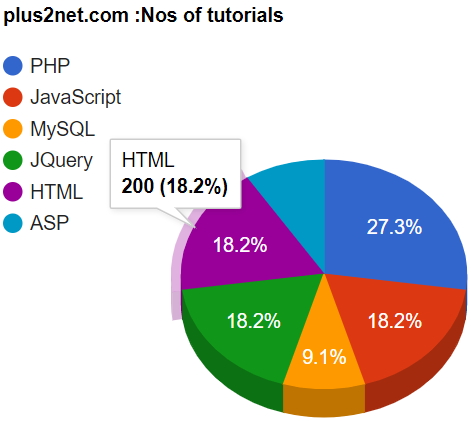
Using CSV file as data source
Once the php aray$php_data_array is created the rest of the code remain same. Here we are reading the chart_data.csv file to create the $php_data_array. Once the array is created same code can be used. Zip file below contains the chart_data.csv file as data source and the index-csv.php file to display the chart. We used fgetcsv() to read csv file
$f_pointer=fopen("chart_data.csv","r"); // file pointer
$php_data_array = Array(); // create PHP array
while(! feof($f_pointer)){
$ar=fgetcsv($f_pointer);
//echo print_r($ar); // print the array
$php_data_array[] = $ar; // Adding to array
}
//print_r($php_data_array);
echo "<script>
var my_2d=".json_encode($php_data_array)."
</script>";3D Pie Chart with change in data Understanding different types of Charts
Chart Basics

Subhendu Mohapatra
Author
🎥 Join me live on YouTubePassionate about coding and teaching, I publish practical tutorials on PHP, Python, JavaScript, SQL, and web development. My goal is to make learning simple, engaging, and project‑oriented with real examples and source code.
Subscribe to our YouTube Channel here
This article is written by plus2net.com team.
https://www.plus2net.com

