imagettftext() adding text to Image by GD
<?Php
header ("Content-type: image/jpg");
$height=100; // Canvas Height
$width=300; // Canvas Width
$text="plus2net"; // Text string to be written on Image.
$x=10;
$y=70;
$font_size=60; // size of the font to be written
$rotation=0; // angle of rotation of text
$font_f = 'arial.ttf'; // font family , set the path to arial.ttf file
///// Create the image ////////
$im = @ImageCreate ($width,$height)
or die ("Cannot Initialize new GD image stream");
$background_color = ImageColorAllocate ($im, 204, 204, 204);
$text_color = ImageColorAllocate ($im, 51, 51, 255);
imagettftext($im, $font_size, $rotation, $x, $y, $text_color, $font_f, $text);
ImageJpeg ($im); // image displayed
imagedestroy($im); // Memory allocation for the image is removed.
?>
We saved the above code in a PHP file as gd-imagettftext-demo.php and displayed it as Image by using HTML code.
<img src=gd-imagettftext-demo.php>
Adding text to image by using PHP GD function imagettftext() with options to rotate & x y positions
Note:Prior to PHP 8.0.0, imagefttext() was an extended variant of imagettftext() which additionally supported the extrainfo. As of PHP 8.0.0, imagettftext() is an alias of imagefttext().
Syntax
imagettftext($source_image,$font_size,$rotation, $int_x,$int_y,
$colour,$font_f,$text,$options)$source_image : Image resource created before$font_size: Size of font $rotation : Angle of rotation in degree, default 0, positive value means counter-clockwise rotation.$int_x: Position of font in Horizontal X axis, Leftmost point is 0 $int_y: Postion of the font in Vertical Y Axis, Topmost point is 0$colour: Font colour$font_f: Font family$text: Text string to be written on the image $options: Color created before using imagecolorallocate(). By using imagettftext() we can use font of any size ( more than 5 ),
whereas by using imagestring() maximum font size of 5 can be used.
Note : The font here arial.ttf file has to be placed and proper path is to be given.
whereas by using imagestring() maximum font size of 5 can be used.
Adding shadow to text
Dropping shadow from text written over Image with colour using imagettftext() PHP GD function
<?Php
header ("Content-type: image/jpg");
$height=100; // Canvas Height
$width=300; // Canvas Width
$text="plus2net"; // Text string to be written on Image.
$x=0;
$y=70;
$font_size=60; // size of the font to be written
$rotation=0; // angle of rotation of text
$font_f = 'font/arial.ttf'; // font family
//$font = 'Times'; // font family
///// Create the image ////////
$im = @ImageCreate ($width,$height)
or die ("Cannot Initialize new GD image stream");
$background_color = ImageColorAllocate ($im, 204, 204, 204);
$text_color = ImageColorAllocate ($im, 51, 51, 255);
$shadow_color= ImageColorAllocate ($im, 0, 0, 0);
imagefttext($im, $font_size, $rotation, $x+2, $y+2, $shadow_color, $font, $text);
imagefttext($im, $font_size, $rotation, $x, $y, $text_color, $font_f, $text);
ImageJpeg ($im); // image displayed
imagedestroy($im); // Memory allocation for the image is removed.
?>
Curved Text
Adding curved text written over Image with colour using imagettftext() PHP GD function
Change the total angle of rotation required.
$degDelta = 360 / ($length); // Change in angle for each char
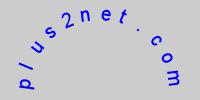

<?php
header("Content-type: image/jpg");
$im = imagecreate(200,100); // width , height
$background = imagecolorallocate($im, 204,204,204);
$blue = imagecolorallocate($im, 0,0,255);
$cx = 100;// center X position , from left
$cy = 70;// center Y position , from top
$cr = 40; // Radius
$font_size=15;
$angle_degree=180; // total angle of rotation
$text='plus2net.com'; // text to be used
$text_length = strlen($text); // number of chars in string
$angle_Delta = $angle_degree / ($text_length); // Change in angle
if ($text_length > 0) {
for ($d = 0; $d < $text_length; $d++) {
// x and y coordinates for the char
$deltaX = $cx - cos(deg2rad($angle_Delta * $d)) * $cr;
$deltaY = $cy - sin(deg2rad($angle_Delta * $d)) * $cr;
imagefttext($im,$font_size,-($angle_Delta * $d + $angle_Delta / 2)+90,
$deltaX, $deltaY, $blue, 'arial.ttf', $text[$d]);
}
}
//$path='D:\\php_files\\php_tutorial\\images\\gd-curved-text1.jpg';
//Imagejpeg ($im,$path); // save to path
Imagejpeg($im); // display in browser
imagedestroy($im); //memory is removed.
?>Subscribe to our YouTube Channel here
This article is written by plus2net.com team.
https://www.plus2net.com

