GD Support enable and checking
We can enable or disable any support by working on php.ini file. Search for this file in your system and open it. You will find a line like this shown in the picture and check that your remove ; before this to make gd support enable.
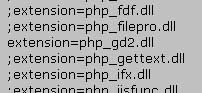
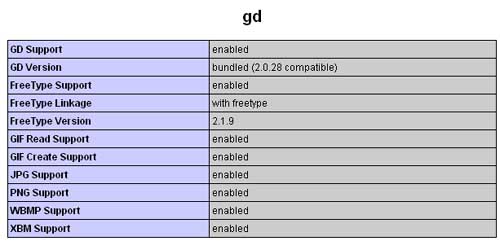
The above image displayed by phpinfo function shows that GD support is enabled in the php system and ready to use.
Testing GD support by Script
By using php code we can check GD support. For this we will be using function_exists and extension_loaded functions. Here is the code.<?Php
if (extension_loaded('gd')) {
echo "<br>GD support is loaded ";
}else{
echo "<br>GD support is NOT loaded ";
}
if(function_exists('gd_info')){
echo "<br>GD function support is available ";
}else{
echo "<br>GD function support is NOT available ";
}
?>Displaying GD support available
We can display the type of GD support available in PHP installation. We can see whether GIF support or any other support is available or not. Here is the code to display gd_info()<?Php
$a=gd_info();
while (list ($key, $val) = each ($a)) {
echo "$key -> $val <br>";
}
?>GD Version -> bundled (2.1.0 compatible)
FreeType Support -> 1
FreeType Linkage -> with freetype
T1Lib Support ->
GIF Read Support -> 1
GIF Create Support -> 1
JPEG Support -> 1
PNG Support -> 1
WBMP Support -> 1
XPM Support -> 1
XBM Support -> 1
JIS-mapped Japanese Font Support -> GD functions
Subscribe to our YouTube Channel here
This article is written by plus2net.com team.
https://www.plus2net.com

| john | 21-06-2013 |
| i have tried the code but it displays a small image icon- wat may be the problem | |
| Hentie | 28-10-2013 |
| After scouring the web I finally figured out how to fix the problem myself. Basically GD was not showing under PHPINFO and the reason was that for some reason my extension files had different Windows permissions set. I fixed it by resetting the permissions and making sure that the IUSR account has all the access it needed. | |
| susanta | 03-06-2014 |
| i have problem in showing graph from html table.it is only showing small image icon.how to fix it | |
| yogesh | 15-03-2015 |
| i tried the above given solution of enabling the gd library by removing the semicolon in php.ini file however when i check using phpinfo function , no gd support is shown. | |
| smo | 16-03-2015 |
| what is the php version you are using, must be very old. | |
