MySQLND support from CPanel
MySQLi support from CPanel
By default it must be checked for your hosting ( depends on the version of PHP you are using ) , you can enable or disable this by visiting CPanel and then PHP Version link.These changes can be done for shared hosting also ( without contacting your hosting support )
Enabling MySQLnd
If you are using mysqli ( not Mysql ) then you need to use nd_mysqli . This is required as several functions like mysqli_fetch_all , get_result() etc are not going to work without support of nd_mysqli.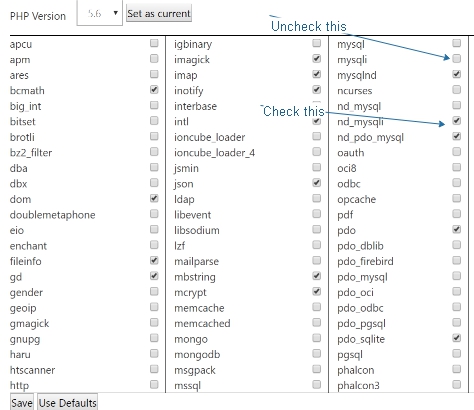
You need to uncheck mysqli ( remove ) and check nd_mysqli , you can’t make both checked as there will be a conflict. Here is the screenshot to make MySQLnd work. Part of the PHPinfo() showing about mysql
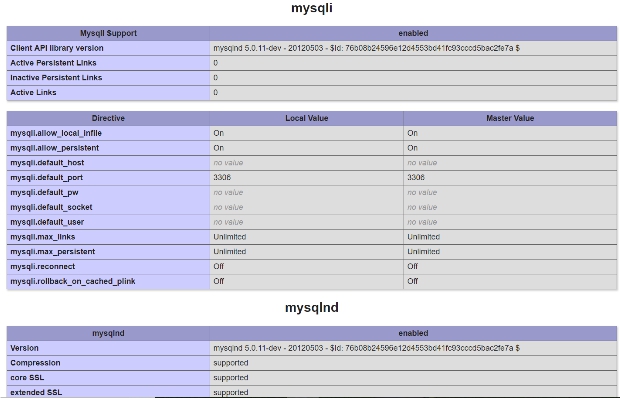
PHP 7
After changing to PHP 7 we found the same problem so inplace of mysqli we checked nd_mysqli .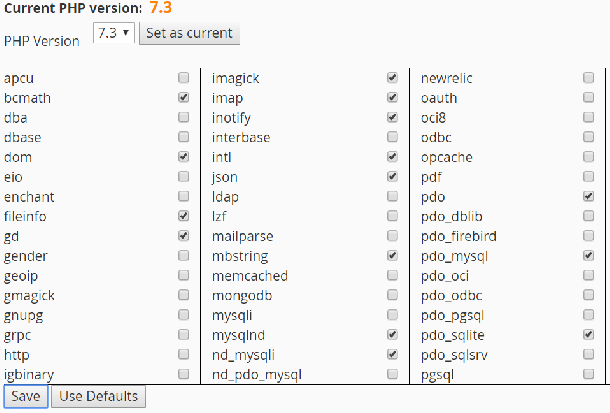
Example: Performance Comparison Between mysqlnd and libmysqlclient
$mysqli = new mysqli("localhost", "user", "password", "database");
// Measure execution time using mysqlnd
$start_time = microtime(true);
// Query execution...
$end_time = microtime(true);
echo "mysqlnd Execution time: " . ($end_time - $start_time) . " seconds.";
- mysqlnd vs. libmysqlclient: Shows how mysqlnd offers better memory and CPU optimization, allowing faster query execution.
- Use Case: Useful in applications that demand high performance, especially under heavy load.
MYSQLI Functions mysqli_num_rows() Number of rows in result set SELECT query

Subhendu Mohapatra
Author
🎥 Join me live on YouTubePassionate about coding and teaching, I publish practical tutorials on PHP, Python, JavaScript, SQL, and web development. My goal is to make learning simple, engaging, and project‑oriented with real examples and source code.
Subscribe to our YouTube Channel here
This article is written by plus2net.com team.
https://www.plus2net.com

| Tomas Eriksson | 05-01-2019 |
| This solved my issue, many many thanks! :) | |
