While Loop in Python
i=0
while ( i< 5):
print(i)
i=i+1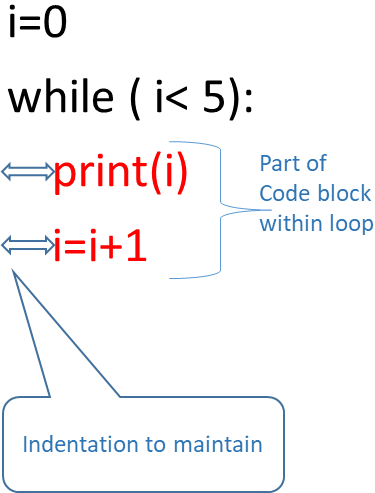 Note that the 2nd line print(i) is placed after an indente of one space. Without that we will get an error asking expectd an indented block . The code to be executed within the block is to be kept with indenting.
Note that the 2nd line print(i) is placed after an indente of one space. Without that we will get an error asking expectd an indented block . The code to be executed within the block is to be kept with indenting.
The loop will continue as long as the condition is true. We used one incremental variable i to change the condition to match the loop. ( In For loop we have not used any incremental variable )
The output of above code is here
0
1
2
3
4
Python while loop with else break & continue to execute code blocks based on condition True or False
While loop with else
Code wihin else will execute once the loop is overi=0;
while ( i< 5):
print(i)
i=i+1
else:
print("i am outside the loop")0
1
2
3
4
i am outside the loopBreak and continue in a while loop
When break statement is encountered the execution comes out of the loop. In case of continue the execution returns to the starting of the loop skipping the rest of the statements ( after continue ) and continues again.In the codes give below , as soon as break is encountered the execution comes out of the loop, so 3,4 and 5 are not printed. But when continue is used in place of break the printing of 3 is skipped but the loop continues again so 4 and 5 are printed.
You can also observe the else part of the code is not executed once break statement is encounterd and execution comes out of the loop.
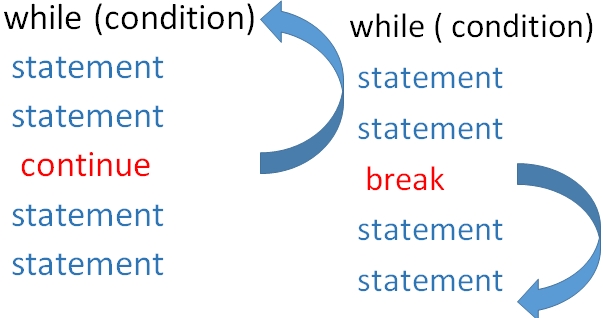
Using continue
i=0;
while ( i< 5):
i=i+1
if(i==3):
continue
print(i)
else:
print("i am outside the loop")1
2
4
5
i am outside the loopi=0;
while ( i< 5):
i=i+1
if(i==3):
break
print(i)
else:
print("i am outside the loop")1
2Nested while loop
i=j=0
while i<5:
while j<5:
print('*',end='')
j=j+1
print("")
j=0
i=i+1*****
*****
*****
*****
*****print(j,end='')01234
01234
01234
01234
01234Checking if input number is prime number or not
num=int(input("Enter the number you want to check : "))
i=2
while(i<num/2):
if(num%i == 0):
print(num, " is not a prime number")
break;
i=i+1
else:
print(num , " is a prime number")Display all prime numbers
num=100 # Upper limit of prime numbers
i=2
while i<=num-1:
j=2 # start checking each number from 2
while j <= i/2 : # check upto half the number
if(i%j==0): # reminder of division is 0
break # come out of loop without else part
j=j+1
else:
print(i, " is a prime number") # if break is not encountered
i=i+1Example : Sum of user inputs
Collect user inputs and show the result, user can exit by entering 0 ( zero )All input() data are string type so we used int() to convert them to integer before adding.
user_input = ""
my_sum=0
while user_input != '0':
user_input = input("Enter 0 to quit: ")
my_sum=my_sum + int(user_input)
else:
print("Exited the loop. The sum :", my_sum)
Download the above full source code from Github or run the code in your Google colab platform.
https://github.com/plus2net/Python-basics/blob/main/online_class_while_loop_v1.ipynb
https://github.com/plus2net/Python-basics/blob/main/online_class_while_loop_v1.ipynb
Check all our Live sessions on basics of Python


Subhendu Mohapatra
Author
🎥 Join me live on YouTubePassionate about coding and teaching, I publish practical tutorials on PHP, Python, JavaScript, SQL, and web development. My goal is to make learning simple, engaging, and project‑oriented with real examples and source code.
Subscribe to our YouTube Channel here
This article is written by plus2net.com team.
https://www.plus2net.com


 Python Video Tutorials
Python Video Tutorials