if else elif in Python
x=10
y=20
if(x>y):
print("x is greater than y")
else:
print("y is greater than x")y is greater than x
Python if else and elif to execute code blocks based on condition checking True or False
Using elif
If the first if condition check fails then we can go for for one more check by using elif before using else.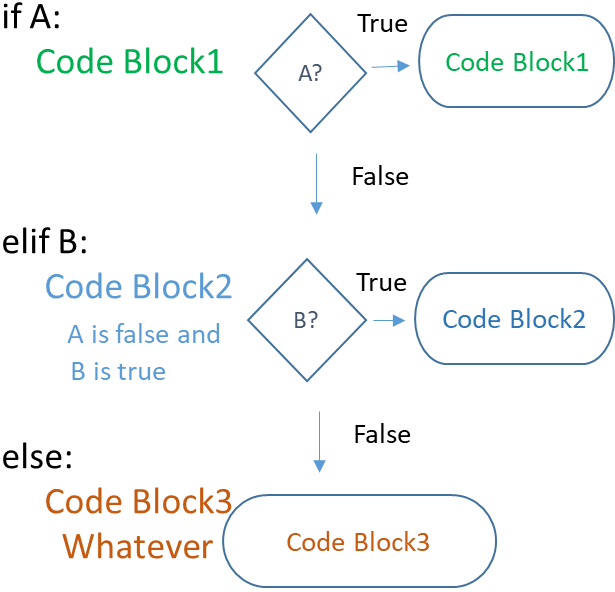
x=10
y=20
if(x>y):
print("x is greaeter than y")
elif(y>15):
print("y is greater than 15")
else:
print("y is greater than x but less than 15")y is greater than 15What is the difference between else and elif ?
We don’t check any condition while using else, the code within else block is always executed once the (previous) if condition fails. In case of elif , one more condition is checked.Avoiding Redundant Checks: Without elif, we might use multiple if statements, which could lead to unnecessary condition checks. For example, if the first condition is True, using elif ensures no further conditions are evaluated. In contrast, using multiple if statements means every condition is evaluated, even if a previous condition has already been met, leading to wasted computation.
Read more how to use elif to get the grade from input mark.
Using Short code
x=10
y=20
if(y>x): print("x is greater than y")x is greater than yx=10
y=20
print("y is big") if(y>x) else print("x is big")mark=45
status='Pass' if mark > 50 else 'Fail'
print(status) # Fail def my_check(x):
return True if x%2==0 else FalseAbsolute value of input number
i=int(input("input a number "))
if(i<0):i=-i
print("Absolute value is : ",i)Nested Conditional Statements: Sort three user input numbers
Using logical operators and, or#n1=int(input('First Number : '))
#n2=int(input('Second Number : '))
#n3=int(input('Third Number : '))
n1=1
n2=2
n3=3
if(n1>=n2 and n1>=n3):
if(n2>=n3):
print(n1,n2,n3)
else:
print(n1,n3,n2)
elif(n2>=n1 and n2>=n3):
if(n1>=n3):
print(n2,n1,n3)
else:
print(n2,n3,n1)
elif(n3>=n1 and n3>=n2):
if(n1>=n2):
print(n3,n1,n2)
else:
print(n3,n2,n1)month='Feb'
if month=='Jan' or month=='Feb' or month=='March':
print("This is last quarter of the Financial year")
else:
print("Financial year is not ending now")This is last quarter of the Financial yearBoolean Logic:
Usingand
temperature = 30
is_sunny = True
if temperature > 25 and is_sunny:
print("It's a hot and sunny day!")
else:
print("It's not a hot and sunny day.")or
is_weekend = False
is_holiday = True
if is_weekend or is_holiday:
print("Today is a holiday")
else:
print("It might be a working day.")not
grade='A'
if not(grade=='A'):
print("You are not in grade A ")
else:
print("You are in A grade ")You are in A gradeand , or and not
is_weekend = True
is_holiday = False
weather_is_good = False
if (is_weekend or is_holiday) and not weather_is_good:
print("It's a perfect day for staying indoors and reading a book.")
else:
print("Let's go outside and enjoy the day!")Checking condition inside a loop
for x in range(5,25,5):
if(x==15):
break
print(x)5
10Handling None value
In Python, None is a special singleton object that often represents the absence of a value. When used in a condition check, such as within an if statement, None is treated as False.my_variable = None
if my_variable:
print("The variable has a truthy value.")
else:
print("The variable is None or otherwise falsy.")The variable is None or otherwise falsy.Check Divisibility
i=int(input("Enter any number : "))
if (i%5==0):print("Number is divisible by 5")
else: print("Number is not divisible by 5") High School Python ( part of Syllabus)
View and Download if_else_elif ipynb file ( .html format )
High School Python ( part of Syllabus)
View and Download if_else_elif ipynb file ( .html format )
Download the above full source code from Github or run the code in your Google colab platform.
https://github.com/plus2net/Python-basics/blob/main/online_class_if_else_elif_v1.ipynb
https://github.com/plus2net/Python-basics/blob/main/online_class_if_else_elif_v1.ipynb


Subhendu Mohapatra
Author
🎥 Join me live on YouTubePassionate about coding and teaching, I publish practical tutorials on PHP, Python, JavaScript, SQL, and web development. My goal is to make learning simple, engaging, and project‑oriented with real examples and source code.
Subscribe to our YouTube Channel here
This article is written by plus2net.com team.
https://www.plus2net.com


 Python Video Tutorials
Python Video Tutorials