Database table data to Excel using xlsxwriter
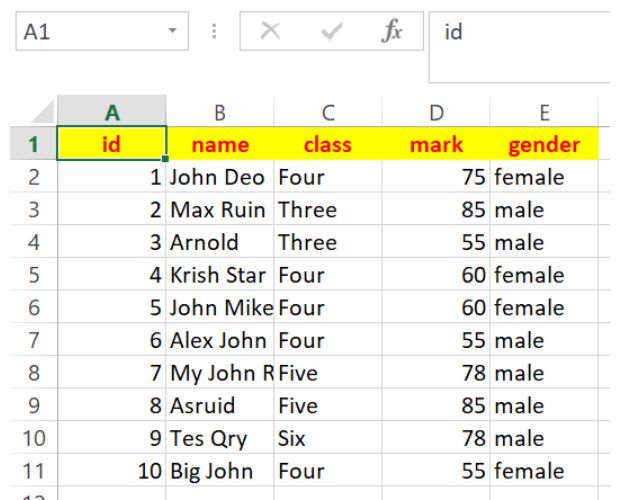
Transfer data from MySQL or SQLite database table to create Excel worksheet by xlsxwriter library
MySQL
Here is the connection string , after successful connection we will use the variablemy_conn in our examples below.
from sqlalchemy import create_engine
my_conn = create_engine("mysql+mysqldb://userid:pw@localhost/my_db")usrid : Your MySql login user id pw : Your MySql login passwordlocalhost : Address of MySQL server, IP address or localhostmy_db : Database name of MySQL where our table is available.
Full code to copy and add all rows to student table is here
SQLite
from sqlalchemy import create_engine
my_conn = create_engine("sqlite:///D:\\testing\\my_db\\my_db.db")Query to get data
Here is the query to get 5 rows of data and all the columns from student table. Change the Query as per your requirement.query="SELECT * FROM student LIMIT 0,5" # query Full code to create Excel file with student table data is here
from sqlalchemy import create_engine
import xlsxwriter
my_path='G:\\My drive\\testing\\xlsxwriter\\student.xlsx' # change path
my_conn = create_engine("mysql+mysqldb://root:pw@localhost/my_tutorial")
wb = xlsxwriter.Workbook(my_path) # create workbook
ws = wb.add_worksheet() # Add worksheet
my_format = wb.add_format({'bold': True, 'font_color': 'red',
'align':'center','bg_color':'#FFFF00'}) # Header row format
query="SELECT * FROM student LIMIT 0,10" # query
my_data=my_conn.execute(query)
ws.write_row('A1',my_data.keys(),my_format) # Add header row
r,c=1,0 # row=1 and column=0
for row_data in my_data:
ws.write_row(r,c,row_data)
r=r+1 # increase row by 1 for next row
wb.close()Using Pandas DataFrame
import pandas as pd
from sqlalchemy import create_engine
my_conn = create_engine("mysql+mysqldb://userid:pw@localhost/my_db")
sql="SELECT * FROM student "
df = pd.read_sql(sql,my_conn)
df.to_excel('D:\\my_data\\student.xlsx') # Change the pathimport pandas as pd
from sqlalchemy import create_engine
my_conn = create_engine("mysql+mysqldb://root:test@localhost/my_tutorial")
sql="SELECT * FROM student WHERE class='Three'"
sql2="SELECT * FROM student WHERE class='Four'"
df=pd.read_sql(sql,my_conn) # class Three students
df2=pd.read_sql(sql2,my_conn) # class Four students
my_path='G:\\My drive\\testing\\xlsxwriter\\student2.xlsx'
with pd.ExcelWriter(my_path,engine='xlsxwriter') as my_obj:
df.to_excel(my_obj,sheet_name='Three')
df2.to_excel(my_obj,sheet_name='Four')Adding chart using Database table data
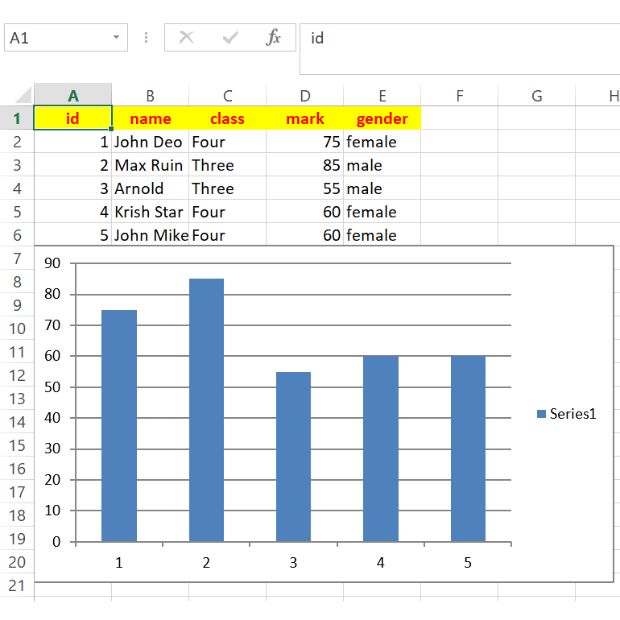
from sqlalchemy import create_engine
import xlsxwriter
my_path='G:\\My drive\\testing\\xlsxwriter\\student.xlsx'
my_conn = create_engine("mysql+mysqldb://root:test@localhost/my_tutorial")
wb = xlsxwriter.Workbook(my_path) # create workbook
ws = wb.add_worksheet() # Add worksheet
my_format = wb.add_format({'bold': True, 'font_color': 'red',
'align':'center','bg_color':'#FFFF00'}) # Header row format
query="SELECT * FROM student LIMIT 0,5" # query
my_data=my_conn.execute(query)
ws.write_row('A1',my_data.keys(),my_format) # Add header row
r,c=1,0 # row=1 and column=0
for row_data in my_data:
ws.write_row(r,c,row_data)
r=r+1 # increase row by 1 for next row
chart = wb.add_chart({'type': 'column'}) # chart object
chart.add_series({'values': '=Sheet1!$D$2:$D$6'}) # Adding series
ws.insert_chart('A7', chart) # adding chart
wb.close()Python

Subhendu Mohapatra
Author
🎥 Join me live on YouTubePassionate about coding and teaching, I publish practical tutorials on PHP, Python, JavaScript, SQL, and web development. My goal is to make learning simple, engaging, and project‑oriented with real examples and source code.
Subscribe to our YouTube Channel here
This article is written by plus2net.com team.
https://www.plus2net.com

 Python Video Tutorials
Python Video Tutorials