Resizable
<script>
$(document).ready(function() {
$( "#resize_id" ).resizable();
})
</script>| alsoResize ^ |
|---|
| Type : Selector or element Default : false Along with main resizable Element, another element will resize. To read alsoResizable |
| animate ^ |
| Type : Boolean Default : false After resizing to animate or not to reach final size. To read animate |
| animateDuration ^ |
| Type : Number or String Default : 'slow' Duration of animation as string ( 'slow' or 'fast' ) or number ( duration in milliseconds ) To read animateDuration |
| animateEasing ^ |
| Type : String Default : 'swing', Full list of easing options is here. animageEasing we can set to different values from this list. To read animateEasing |
| aspectRatio^ |
| Type : Boolean or Number Default : false The aspect ratio to be maintained ( or not ) for the element . To read aspectRaion option |
| autoHide^ |
| Type : Boolean Default : false The handles for changing size should be visible or not when the mouse is not hovering over the element. To read autoHide option |
| cancel^ |
| Type : Selector Default : 'input,textarea, button, select' Prevent the element from resizing. To read cancel option |
| classes^ |
| Type : Object Default : { "ui-resizable-se": "ui-icon ui-icon-gripsmall-diagonal-se" } |
| containment^ |
| Type : Selector or element or string Default : false |
| disabled^ |
| Type : Boolean ( True or False) Default : false |
| ghost^ |
| Type : Boolean ( True or False) Default : false semi transparent helper element is shown while resizing if it is set to true |
| grid^ |
| Type : Array Default : false While resizing, the element will get snapped to the input grid of given pixels. |
| handles^ |
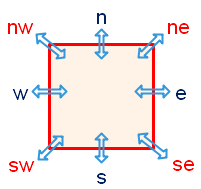
Type : string or object Default : 'e,s,se' While resizing, the handles should appear in which sides. It can be north, south, south east ... etc. Check the demo below. |
| helper^ |
| Type : String Default : false While resizing a different class will be added to a proxy element and displayed. This is shown till the resizing is completed. |
| maxHeight^ |
|
Type : number Default : null Maximum height upto which resizing is allowed. |
| maxWidth^ |
|
Type : number Default : null Maximum width upto which resizing is allowed. |
| minHeight^ |
|
Type : number Default : null Minimum height upto which resizing is allowed. |
| minWidth^ |
|
Type : number Default : null Manimum width upto which resizing is allowed. |
| methods^ |
| destroy^ |
Removes the functionality from the resizable element. No input arguments for this method.
|
| disable^ |
Disables the resizable element.
|
| enable^ |
Enables the resizable element.
|
| instance^ |
Retrives resizable element.
|
JQuery UI

This article is written by plus2net.com team.

| Most Popular JQuery Scripts | |
1 | Two dependant list boxes |
2 | Calendar with Date Selection |
3 | Data change by Slider |
4 | Show & Hide element |
 JQuery Video Tutorials
JQuery Video Tutorials