How to Enable SQLite Support in PHP
Use phpinfo() to get PHP installation details, code is here
<?Php
echo phpinfo();
?>
Enabling SQLite database support in PHP using PDO and sqlite3 A1
pdo_sqlite
Part of the output is shown here with PDO SQLite support.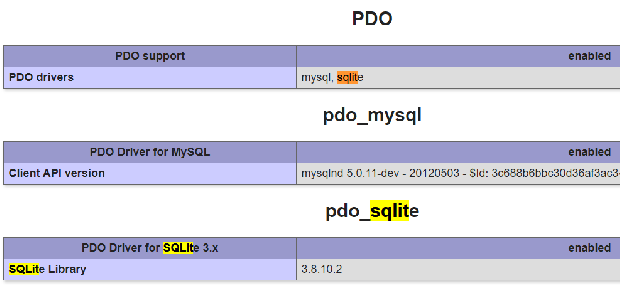
Checking PDO driver support using if - else
To check for different database PDO driver support we can use this code.var_dump(PDO::getAvailableDrivers());PDO::getAvailableDrivers() we can get an array of available PDO drivers, so we can use in_array() to check the presence of SQLite inside the array and if-else to display appropriate message to user.
<?php
if (!in_array("sqlite",PDO::getAvailableDrivers(),TRUE))
{
throw new PDOException ("Cannot work without a proper database setting up");
}else{
echo "<font color='green'>Database setup is OK</font>";
}
?>If SQLite dirver support is missing then follow the instructions at php.ini here to enable the support. ( restart web server if php.ini is changed )
Enabling pdo_sqlite support inside php.ini

sqlite3 support
Check phpinfo() to know about sqlite3 library support.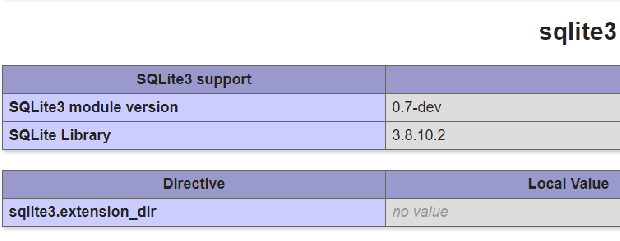
Update or enable sqlite3 library support in your php.ini file.
Enable
php_sqlite3.dll inside your php.ini file. 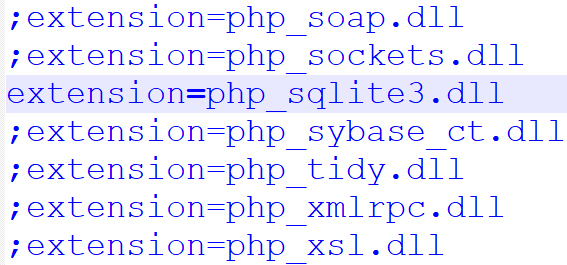
Version details of sqlite3 library
$ver_dtl = SQLite3::version();
echo $ver_dtl['versionString'] . "<br>";
echo $ver_dtl['versionNumber'] . "<br>";
var_dump($ver_dtl);3.8.10.2
3008010
array(2) { ["versionString"]=> string(8) "3.8.10.2" ["versionNumber"]=> int(3008010) }
PHP Data Object PDO installation or enable and creating connection string to manage MySQL database
Download sample script for SQLite with instructions on how to use.
Connection to SQLite and create table
PHP SQLite PDO Functions

Subhendu Mohapatra
Author
🎥 Join me live on YouTubePassionate about coding and teaching, I publish practical tutorials on PHP, Python, JavaScript, SQL, and web development. My goal is to make learning simple, engaging, and project‑oriented with real examples and source code.
Subscribe to our YouTube Channel here
This article is written by plus2net.com team.
https://www.plus2net.com

