Drawing ellipse in photoshop
Ellipse Tool is just below the Type tool and beside the path selection tool.This
tool is a shape tool.With the help of Ellipse Tool, we can draw ellipse
shape of any size.We can also draw shape of a circle with the help of this
tool.We can also draw shape of a perfect circle with the help of this tool.
That means we can draw a circle with equal radius.
| This is the Ellipse Tool.Go on to that tool and just click on it to select
it. |
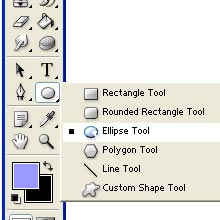 |
| Select the Ellipse Tool and position the pointer inside the work area
and just click and drag.Now we can draw shape of a ellipse of any size.
|
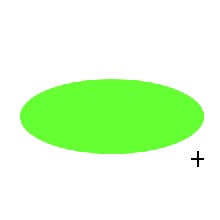 |
| If we want to draw shape of a perfect circle, then just click and hold
the shift key, and now click and drag the tool. Now we can see the shape
of a perfect circle.That means we can draw a circle with equal radius. |
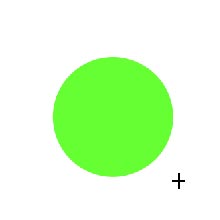 |
This article is written by plus2net.com team.
plus2net.com
Water Mark Image
| Gradient Tool
| Marquee tool
| Crop tool
| Move tool
| Magic tool
| Lasso tool
| Anchor Point tool
| Clone Stamp Tool
| Color Sampler Tool
| Custom shape tool
| Ellipse Tool
| Eye Dropper Tool
| Hand Tool
| Measure Tool
| Pen Tool
| Polygon Tool
| Rectangle Tool
| Rounded Rectangle Tool
| Zoom Tool
| Convert Point Tool
| Free form pen tool
| Delete Anchor point Tool
| Making an EyeBall
| Creating a 3DBall
| Removing Background of an Image
| Creating a Glassy Button
| Creating Impression Effect
| Shadow Effect
|

