| The move tool is is
frequently used in Photoshop. This tool is beside the marquee tools.The move
tool lets us drag a selection,layer to other new location. We can also use
move tool to allign selections and layers and distribute layers in the image.
|
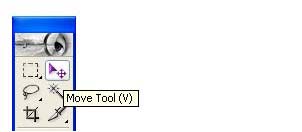 |
| Here we can see two rectangles with different colors one
over the other. To drag only yellow color just click the move
tool on the yellow rectangle and drag it to your desired place. |
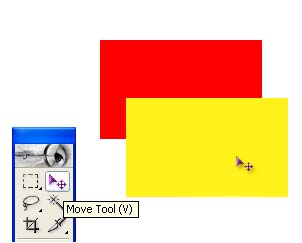 |
| Here we can see two rectangles with different colors one
over the other. This is the final result after dragging. |
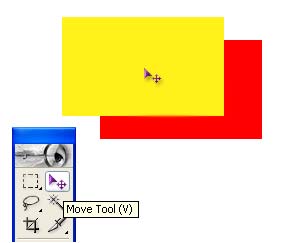 |

