concat: Adding string to a field data
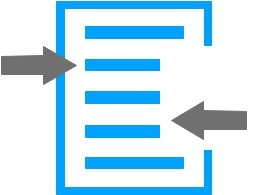 We can append a string of data to an existing data of a field by using concat function of MySQL. Here we are not updating or replacing existing data with a new one, we are just adding the string at the end(or at the beginning ) of the field data.
We can append a string of data to an existing data of a field by using concat function of MySQL. Here we are not updating or replacing existing data with a new one, we are just adding the string at the end(or at the beginning ) of the field data.
SELECT CONCAT('string1', '-', 'string2')string1-string2
Joining strings by using CONCAT and handling NULL value.
For example, we want to add a site signature at the end of the comments posted by users. Here each user posts are different so we can't apply any update command so we will use concat to add the site signature to each post kept inside a record field in our update command.
Here is the syntax
CONCAT(field_name, "string to add")UPDATE photo_img
SET dtl = CONCAT(dtl, 'site_data to add')
WHERE gal_id = '22'If we will not use Where condition in sql then all the records will be changed with concat query.
Adding / to dir name stored in MySql table
In our table, we stored the directory name as 'html_tutorial' for all the records. We want to update all the records by adding forward slash to the data inside the dir name.UPDATE `table_name` SET dir = CONCAT('/', dir)To add / at end of the data of all records we can use like this.
UPDATE `table_name` SET dir = CONCAT(dir, '/')Concat with null data
If null data is present in our record, then we can convert it to empty string and they use concat to add strings.To find out null data we will use ifnull()
UPDATE `table_name`
SET dir = CONCAT(IFNULL(dir, ''), '/')Combining two columns to display as one using select query
We can use the Concat function to join two columns and display them as a single column along with other data. In our table we have a first name and last name stored. Now using concat we will combine data of two columns and display them as the only name.SELECT f_name, l_name,
CONCAT(f_name, ' ', l_name) AS name, class
FROM `student_name`| f_name | l_name | name | class |
|---|---|---|---|
| John | Deo | John Deo | Four |
| Larry | Four | ||
| Ronald | Five | ||
| Garry | Miller | Garry Miller | Five |
| Five | |||
| Ruller |
SELECT CONCAT(NULL, '-', 'String2')NULLSELECT f_name, l_name,
CONCAT( COALESCE(f_name, '-', ' '), ' ',COALESCE(l_name, '-')) AS name,
class
FROM `student_name`| f_name | l_name | name | class |
|---|---|---|---|
| John | Deo | John Deo | Four |
| Larry | Larry - | Four | |
| Ronald | Ronald - | Five | |
| Garry | Miller | Garry Miller | Five |
| - - | Five | ||
| Ruller | - Ruller |
Joining three columns with separator
SELECT CONCAT(f_name, '/', l_name, '/', class)
AS file_name
FROM `student_name`CREATE TABLE IF NOT EXISTS `student_name` (
`f_name` VARCHAR(20) DEFAULT NULL,
`l_name` VARCHAR(20) DEFAULT NULL,
`class` VARCHAR(20) DEFAULT NULL
) ENGINE=InnoDB DEFAULT CHARSET=utf8;
-- Dumping data for table `student_name`
INSERT INTO `student_name` (`f_name`, `l_name`, `class`)
VALUES
('John', 'Deo', 'Four'),
('Larry', NULL, 'Four'),
('Ronald', NULL, 'Five'),
('Garry', 'Miller', 'Five'),
(NULL, NULL, 'Five'),
(NULL, 'Ruller', NULL);
Finding non integer values in an Integer field using concat
We have stored mark in the student table. But there are some string data is stored in the mark column and mark column is set as Varchar field. How to select these non-numeric values?SELECT name, mark,
(mark * 1) AS mark2
FROM studentSELECT name, mark
FROM student
WHERE CONCAT('', (mark * 1)) != mark| id | name | class | mark | sex | |
|---|---|---|---|---|---|
| 4 | Krish Star | Four | wrong data | female | |
| 7 | My John Rob | Fifth | string2 | male |
Add Bold html tag to data
SELECT
CONCAT('<b>', CONCAT_WS(' ', f_name, l_name, '</b>'))
AS name, class
FROM `student_name`SQL String References substring_index to get part of string using delimiter
CONCAT is used to create Date sub groups in Date column
SQL file of CONCAT queries

Subhendu Mohapatra
Author
🎥 Join me live on YouTubePassionate about coding and teaching, I publish practical tutorials on PHP, Python, JavaScript, SQL, and web development. My goal is to make learning simple, engaging, and project‑oriented with real examples and source code.
Subscribe to our YouTube Channel here
This article is written by plus2net.com team.
https://www.plus2net.com

| mroz | 06-02-2009 |
| I tried but it didn't work. Which version of MySQL did you try? Mine is 4.2 | |
| smo | 06-02-2009 |
| What is the error message you are getting? Are you getting message saying function concat does not exit ? | |
| Ramya | 06-11-2009 |
| it did work but not in the way i wanted.It was wacky it updated by id field.I mentioned the column name and string to append and but it updated by id field. i have no idea. | |
| Jim | 19-01-2010 |
| This only works if the value of the field is not NULL.... FYI ;) | |
| Neeraj | 18-03-2010 |
| CONCAT_WS() is the inbuilt function to come out of this issue. Example: update test_user set descrip = concat_ws(' ',descrip, 'SECOND') where Id=2 | |