imagefilledarc(): arc using PHP GD
<?Php
header ("Content-type: image/jpeg");
$width=300;$height=300;
$im = @ImageCreate ($width,$height) // added one pixel for border
or die ("Cannot Initialize new GD image stream");
$background_color = ImageColorAllocate ($im, 255, 255, 255);
$filled_color = ImageColorAllocate ($im, 255, 0,0);
imagefilledarc($im,150,150,290,290,0,160,$filled_color,IMG_ARC_PIE);
Imagejpeg($im);
imagedestroy($im); //memory cleared.
?>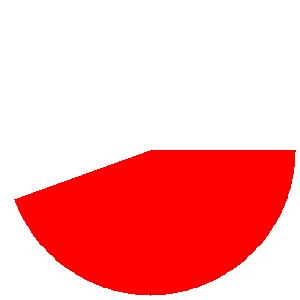
Syntax
imagefilledarc($image,$center_x,$center_y,$width,$height,
$start_angle,$end_angle,$color,$style)$image | Image created using ImageCreate() or imagecreatetruecolor() |
$center_x | x coordinate of center ( X : Horizontal ) |
$center_y | y coordinate of center ( Y : Vertical ) |
$width | Width of the arc |
$height | Height of the arc |
$start_angle | Angle of the start in degree. 3 Oclock position is 0 degree. |
$end_angle | Angle of the end of the arc in degree. |
$color | Color to fill the arc by using imagecolorallocate(). |
$style | Take values : IMG_ARC_PIE,IMG_ARC_CHORD,IMG_ARC_NOFILL,IMG_ARC_EDGED. |
Drawing filled arc, circles & patterns using colours and angles by imagefilledarc() in PHP GD
Creating full circle using imagefilledarc()
We need to maintain $width and $height equal , $start_angle should be 0 (degree ) and $end_angle should be 360 ( degree ). By using imagearc() we created one face, to this image now we will be adding eye balls by using imagefilledard().Example
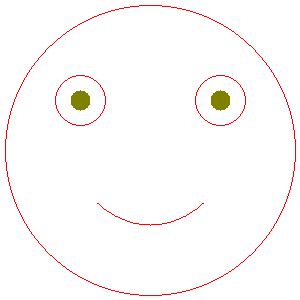
<?Php
header ("Content-type: image/jpeg");
$width=300;$height=300;
$im = @ImageCreate ($width,$height) // added one pixel for border
or die ("Cannot Initialize new GD image stream");
$background_color = ImageColorAllocate ($im, 255, 255, 255);
$text_color = ImageColorAllocate ($im, 255, 0,0);
imagearc($im,150,150,290,290,0,360,$text_color); // outer face
imagearc($im,80,100,50,50,0,360,$text_color); // left eye
imagearc($im,220,100,50,50,0,360,$text_color); // right eye
imagearc($im,150,150,150,150,45,135,$text_color); // mouth
$text_color = ImageColorAllocate ($im, 128, 128,0);
imagefilledarc($im,80,100,20,20,0,360,$text_color,IMG_ARC_PIE); // left eye ball
imagefilledarc($im,220,100,20,20,0,360,$text_color,IMG_ARC_PIE); // right eye ball
Imagejpeg($im);
imagedestroy($im); //memory cleared.
?>
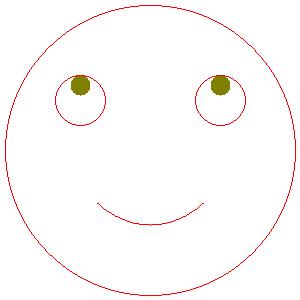 $move_left=0; $move_top=15; | 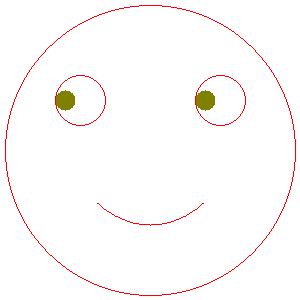 $move_left=15; $move_top=0; |
$move_left=0; // x position is not changed
$move_top=15; // Y position is moved up
imagefilledarc($im,80-$move_left,100-$move_top,20,20,0,360,$text_color,IMG_ARC_PIE); // left eye ball
imagefilledarc($im,220-$move_left,100-$move_top,20,20,0,360,$text_color,IMG_ARC_PIE); // right eye ball Concentric circle using imagefilledarc()
Random numbers are gnerated between 1 and 255 for adding differnt colors. Common center for all the circles.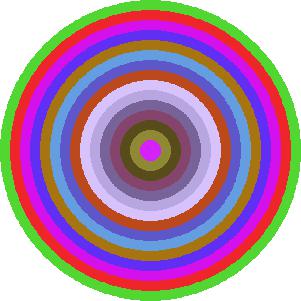
<?Php
header ("Content-type: image/jpeg");
$width=301;$height=301;
$im = @ImageCreate ($width,$height) // added one pixel for border
or die ("Cannot Initialize new GD image stream");
$gap=20; // change this value to increase the lines
$background_color = ImageColorAllocate ($im, 255, 255, 255);
imagesetthickness($im,1);
$text_color = ImageColorAllocate ($im, 255, 0,0);
for($i=0;$i<=$width;$i +=$gap){
$r=rand(1,255); // random numbers
$g=rand(1,255);
$b=rand(1,255);
$text_color = ImageColorAllocate ($im, $r, $g,$b);
imagefilledarc($im,$width/2,$height/2,($width)-$i,($height)-$i,0,360,$text_color,IMG_ARC_PIE);
}
Imagejpeg ($im);
imagedestroy($im); //memory is removed.
?>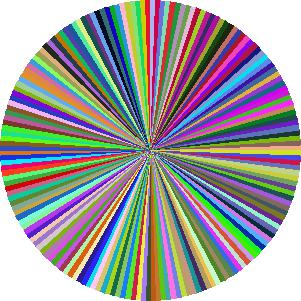
imagefilledarc($im,$width/2,$height/2,$width,$height,$i,$i+$gap,$text_color,IMG_ARC_PIE);How to create a Pie chart by using GD Library imagefilledarc()

Creating dynamic pie charts in PHP is possible using the GD library. By defining color-coded sections and calculating the proportional angles, we can generate a pie chart image. This example demonstrates how to use `imagefilledarc()` to create a simple pie chart with different colors for each segment.
📊 How to Create a Dynamic Pie Chart in PHP Using GD Library | imagefilledarc() Explained
<?php
header ("Content-type: image/jpeg"); // Set content type to display image
$width = 300;
$height = 300;
$image = imagecreate($width, $height);
// Define colors
$white = imagecolorallocate($image, 255, 255, 255);
$colors = [
imagecolorallocate($image, 255, 0, 0), // Red
imagecolorallocate($image, 0, 255, 0), // Green
imagecolorallocate($image, 0, 0, 255), // Blue
imagecolorallocate($image, 255, 255, 0) // Yellow
];
// Sample data for the pie chart
$data = [10, 10, 25, 25];
$my_sum = array_sum($data); // Calculate sum of data values
$start_angle = 0; // Start angle for first slice
$center_x = $width / 2;
$center_y = $height / 2;
$radius = 100; // Radius of pie chart
// Loop through data and draw pie chart slices
foreach ($data as $index => $value) {
$end_angle = $start_angle + ($value * 360 / $my_sum);
imagefilledarc($image, $center_x, $center_y,
$radius * 2, $radius * 2,
$start_angle, $end_angle, $colors[$index], IMG_ARC_PIE);
$start_angle = $end_angle; // Update start angle for next slice
}
// Output the image as PNG format
imagepng($image);
imagedestroy($image); // Free up memory
?>Code Explanation
- Initializing the Canvas: We create an image with a specified width and height using imagecreate().
- Defining Colors: Colors are assigned using imagecolorallocate(), with an array to store multiple segment colors.
- Data Handling: The script calculates the total sum of values and determines the proportion of each slice.
- Drawing the Pie Chart: Using a loop, each segment is drawn using imagefilledarc(), ensuring the correct start and end angles.
- Outputting the Image: The generated pie chart is displayed using imagepng(), and memory is freed with imagedestroy().
This method is lightweight and efficient, making it ideal for generating reports, statistics, and visual data representations in PHP applications.
Inserting GD Pie chat in PDF documents by using FPDFIncluding this graph in a web page
We can keep the above code in a page test1.php and use this page like this.<img src="test1.php?time=<?php echo time(); ?>" alt="Dynamic Image">GD imagefilledrectangle() to create Bar Chat
Adding Pie chat to PDF
GD functions GD imagearc() GD imagerectangle() imageellipse()

Subhendu Mohapatra
Author
🎥 Join me live on YouTubePassionate about coding and teaching, I publish practical tutorials on PHP, Python, JavaScript, SQL, and web development. My goal is to make learning simple, engaging, and project‑oriented with real examples and source code.
Subscribe to our YouTube Channel here
This article is written by plus2net.com team.
https://www.plus2net.com

