read_pickle()
path ( file ) | Path with file name to store the byte string of pickled data |
compression | (Optional )Type of compression, {'infer', 'gzip', 'bz2', 'zip', 'xz', None} |
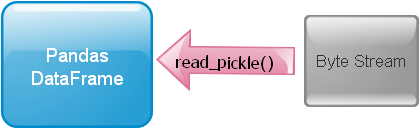 We can read the binary file and create a DataFrame data by using read_pickle().
We can read the binary file and create a DataFrame data by using read_pickle().
What is pickle ?
read_pickle to read data from Python Pickle file and create a Pandas DataFrame
import pandas as pd
import pickle
my_data=pd.read_pickle('my_data.pkl')
print(my_data) NAME ID MATH ENGLISH
0 Ravi 1 30 20
1 Raju 2 40 30
2 Alex 3 50 40Read the to_pickle() file to know how the my_data.pkl file is created
The file is located in the current directory. Check for the file my_data.pkl . You can use path to read the file in different location.
my_data=pd.read_pickle("D:\my_data\my_data.pkl")Compression
We can add compression option. ( You must have used the same type of compression while creating the file )my_data=pd.read_pickle('my_data.pkl',compression='zip')While creating the pickle we have to note the compression used. When we de-serialize or un-pickle the same file, we must use the same type of compression.
to_pickle()
Read how to pickle data stored in a MySQL table.
Pandas read_clipboard() read_html() read_csv() read_excel() to_excel()
Data input and output from Pandas DataFrame

Subhendu Mohapatra
Author
🎥 Join me live on YouTubePassionate about coding and teaching, I publish practical tutorials on PHP, Python, JavaScript, SQL, and web development. My goal is to make learning simple, engaging, and project‑oriented with real examples and source code.
Subscribe to our YouTube Channel here
This article is written by plus2net.com team.
https://www.plus2net.com

 Python Video Tutorials
Python Video Tutorials