validate_email: to Validate email
import pandas as pd
from validate_email import validate_email
my_email={'email':['Ravi','abc@example.com','Alex',
'Ron.23@my_domain.com']}
df = pd.DataFrame(data=my_email)
df['valid_email'] = df['email'].apply(lambda x:validate_email(x))
print(df)
print(df[df['valid_email']]) # only valid emails ... email valid_email
0 Ravi False
1 abc@example.com True
2 Alex False
3 Ron.23@my_domain.com True
email valid_email
1 abc@example.com True
3 Ron.23@my_domain.com TrueModuleNotFoundError: No module named 'validate_email'
then you have to install validate_email module.
pip install validate_emailEnvironment at your left side navigational menu 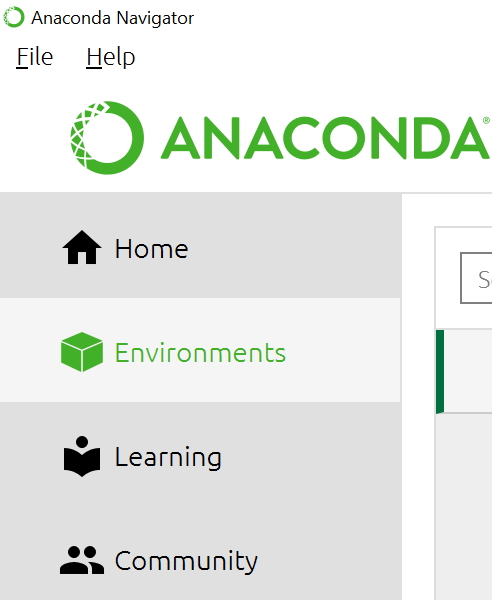
Middle you can see
Base root From Base root select
Open Terminal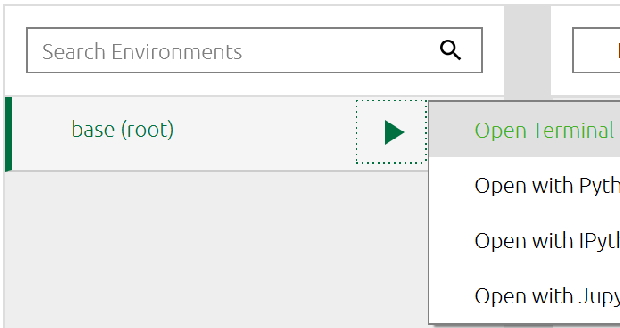
You will reach the Anaconda terminal where you can install any package .
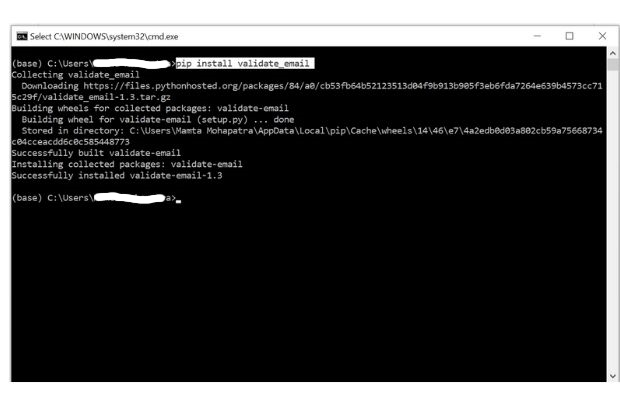
Pandas Pandas DataFrame
contains() to display and delete row based on Conditions

Subhendu Mohapatra
Author
🎥 Join me live on YouTubePassionate about coding and teaching, I publish practical tutorials on PHP, Python, JavaScript, SQL, and web development. My goal is to make learning simple, engaging, and project‑oriented with real examples and source code.
Subscribe to our YouTube Channel here
This article is written by plus2net.com team.
https://www.plus2net.com

 Python Video Tutorials
Python Video Tutorials