Generate PDF Invoices in Python with ReportLab — Complete Guide
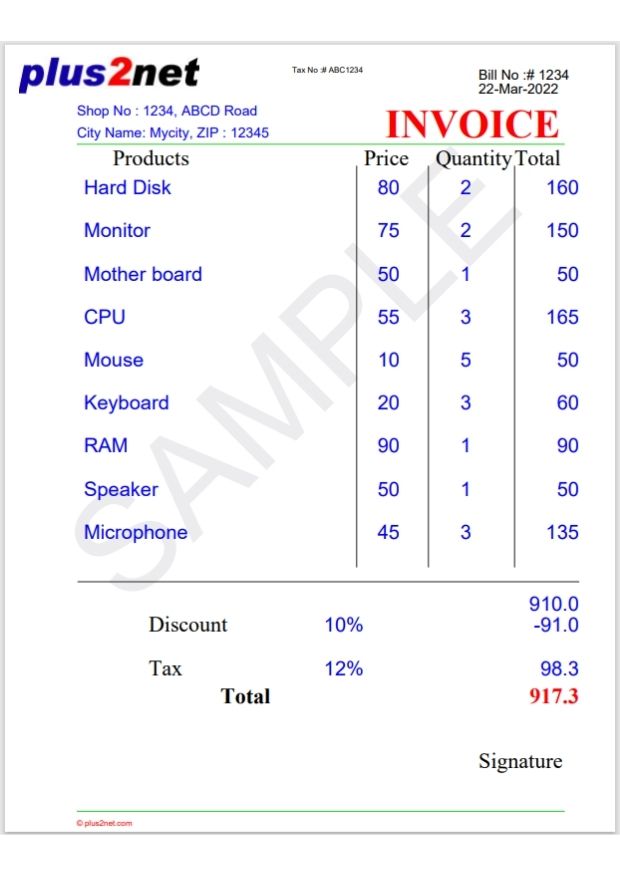
PDF Invoice generation in Python using Reportlab by using sales and product data using template
- Keep the water mark at the starting so all other lines and text will appear over this.
- To draw a vertical line we have to keep the x1 and x2 value same
- To draw a horizontal line we have to keep the y1 and y2 value same
- We can also use default font styles and a list is available by using getAvailableFonts() method
- While using currency it is better to right align the string by using drawRightString()
- Date is taken as today’s date by using date library.
the invoice_data.py file can be used to get data from different database and other data sources to generate the Invoice. Here some sample data is stored inside the file.
invoice_data.py
This file stores sample data for product and sales inside two dictionary and variables like tax rate discount rate are set here.my_prod is a dictionary having product_id as key and product name , price as value list.
my_prod={1:['Hard Disk',80],2:['RAM',90],3:['Monitor',75],
4:['CPU',55],5:['Keyboard',20],6:['Mouse',10],
7:['Mother board',50],8:['Power Sypply',20],
9:['Speaker',50],10:['Microphone',45]}
my_sale={1:2,3:2,7:1,4:3,6:5,5:3,2:1,9:1,10:3}discount_rate=10 # 10% discount
tax_rate=12 # tax rate in percentage Data source for my_prod
The product list and billing details used in this example (my_prod) can be
dynamically loaded from a database, Excel sheet, or
CSV file, then passed directly into the invoice script. Use libraries such as
sqlite3/SQLAlchemy for databases, pandas for Excel/CSV, or
Python’s built-in csv module to read records and assemble the same structure expected by
my_prod. This lets you automate PDF invoice creation from your live order data.
temp_invoice.py
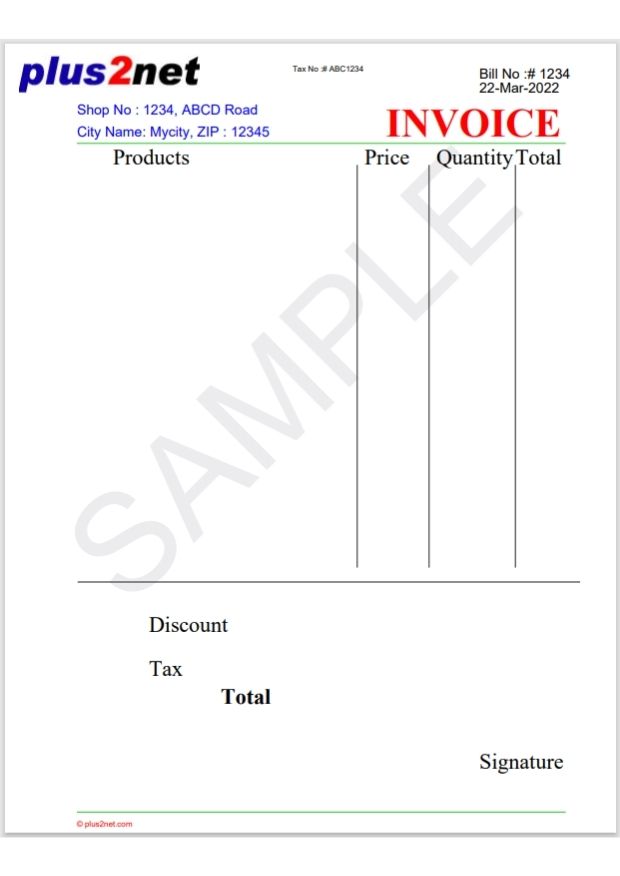
This is the template file where the blank design of the invoice is available inside the function my_temp(). This function is called inside the main file to show the blank invoice.
This file draws all lines , add text and place the top logo on the canvas. Font family is changed to available default fonts.
invoice.py
This is the main file and by using the template ( temp_invoice.py ) and the data ( invoice_data.py ) it creates the pdf document.from temp_invoice import my_temp # import the template
from invoice_data import * # get all data required for invoicefor items in my_sale:
c.drawString(0.1*inch,line_y*inch,str(my_prod[items][0])) # p Name
c.drawRightString(4.5*inch,line_y*inch,str(my_prod[items][1])) # p Price
c.drawRightString(5.5*inch,line_y*inch,str(my_sale[items])) # p Qunt
sub_total=my_prod[items][1]*my_sale[items]
c.drawRightString(7*inch,line_y*inch,str(sub_total)) # Sub Total
total=round(total+sub_total,1)
line_y=line_y-row_gaptemp_invoice.py
invoice.py
Python PDF PDF Mark sheet by using data from SQLite database Table from different data sources to PDF file Table from Pandas DataFrame to PDF file

Subhendu Mohapatra
Author
🎥 Join me live on YouTubePassionate about coding and teaching, I publish practical tutorials on PHP, Python, JavaScript, SQL, and web development. My goal is to make learning simple, engaging, and project‑oriented with real examples and source code.
Subscribe to our YouTube Channel here
This article is written by plus2net.com team.
https://www.plus2net.com

 Python Video Tutorials
Python Video Tutorials