Signup : Storing Member data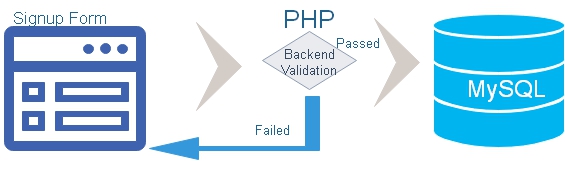
plus-signup-v2
This script requires advance knownedge of PHP, MySQL and JQuery. For the basic script you can check plus-signup-v1
We will start with a form for members to signup and store their login details in a MySQL database table. We will call this table mem_signup table: This table will store all details of meber including userid and password for login.
Following Inputs are required for the page. ( Out of all user inputs, userid, password, email , captcha and terms and conditions are validated )
Displaying error messageUsing CSS the border colour of the element is changed to red and message is displayed saying about the failure of validation. Here is the code for managing userid.Matching Password conditionsWe can guide the user to create a complex password for better security. The chars combination of password can be checked at front end and message can be displayed to guide the user.Server side validation before storing details in database tableOnce the client side validation is complete the data is allowed to posted to server side.Userid must be alphanumeric characters. User clicked the Terms and conditionsLength of passwordBoth passwords should matchuserid not in useEmail address not in useCaptch validationStoring member details in database tableOnce the validation is passed ( all inputs are fine ) then we will store the member details in a database table mem_signup. Our table mem_signup will have one unique auto increment field showing the mem_id ( membership_id) . Every member successful signup will have one such unique id.Storing PasswordWe will encrypt the user entered password and store it in our table.Welcome messageAfter signup we need to post one welcome message to registered id with a link to verify the ownership of the email address. We will learn that in our next tutorial Welcome message and verification of email address.
Features with Tutorials
Signup page with all validations
Welcome page after signup asking user to check & verify email
Verification of Email address
Login Page after verifiction of email
Home page for logged in users members
Logout page to destroy session variables

This article is written by plus2net.com team.

| ||||||||||||||
| Most Popular JQuery Scripts | |
1 | Two dependant list boxes |
2 | Calendar with Date Selection |
3 | Data change by Slider |
4 | Show & Hide element |
 JQuery Video Tutorials
JQuery Video Tutorials