substr_count(): counting presence of sub string inside a main string.
$my_string="PHP is a server side script and learn PHP at www.plus2net.com";
echo substr_count($my_string,"PHP");Syntax
substr_count(string $haystack,string $needle,int $offset, int $length);| Parameter | DESCRIPTION |
|---|---|
| $haystack | Required : Input string |
| $needle | Required : substring to be searched within Input string |
| $offset | Optional : Where to start counting. If negative (in PHP 7 only ) then from end of the input string |
| $length | Optional : The maximum length after the $offset to search for the substring. If negative ( in PHP 7 only ) then count from end of the haystack ( input string ) only. Sum of offset and $length should not be more than the lenght of $haystack ( Warning as output ) |
Within a string we can count number of occurrence of another string by using substr_count function. This function takes the main string and the search string as inputs and returns number of time search string is found inside the main string.
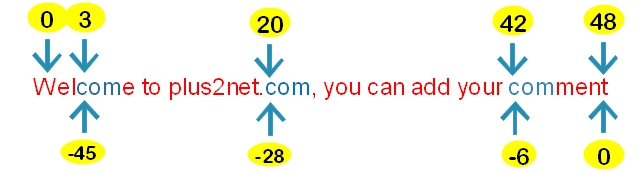
Use the above string to match the outputs given.
$string="Welcome to plus2net.com, you can add your comment";
echo strlen($string); // Output is 49 ( length of the string )
echo substr_count($string,'com'); // Output is 3
echo substr_count($string,'com',3); // Output is 3
echo substr_count($string,'com',4); // Output is 2
echo substr_count($string,'com',20); // Output is 2
echo substr_count($string,'com',21); // Output is 1
echo substr_count($string,'com',3,3); // Output is is 1
echo substr_count($string,'com',4,3); // Output is is 0
echo substr_count($string,'com',0,10); // Output is 1
echo substr_count($string,'com',4,18); // Output is 0
echo substr_count($string,'com',4,19); // Output is 1
echo substr_count($string,'com',4,18); // Output is 0
echo substr_count($string,'com',20); // Output is 2
echo substr_count($string,'com',20,29); // Output is 2
echo substr_count($string,'com',20,30); // Warning as 20 + 30 is greater than 49PHP 7 and negative $offset and $length
PHP 7 supports negative value for $offset and $length ( $length can be 0 also ) .Try these codes in PHP 7
$string="Welcome to plus2net.com, you can add your comment";
//echo strlen($string); // Output is 49 ( length of the string )
///////// PHP 7 //////////////
echo substr_count($string,'com',-49); // Output is 3
echo substr_count($string,'com',-49,-4); // Output is 3
echo substr_count($string,'com',-49,-5); // Output is 2
echo substr_count($string,'com',-47,-4); // Output is 3
echo substr_count($string,'com',-49,-7); // Output is 2
echo substr_count($string,'com',-49,-26);// Output is 2
echo substr_count($string,'com',-49,-27);// Output is 1
echo substr_count($string,'com',-29,-26);// Output is 1
echo substr_count($string,'com',-28,-26);// Output is 0if(substr_count($y_email,"@") > 1 ){
$msg .="Use only one email address<BR>";
}String Functions substr(): Collecting part of the string

Subhendu Mohapatra
Author
🎥 Join me live on YouTubePassionate about coding and teaching, I publish practical tutorials on PHP, Python, JavaScript, SQL, and web development. My goal is to make learning simple, engaging, and project‑oriented with real examples and source code.
Subscribe to our YouTube Channel here
This article is written by plus2net.com team.
https://www.plus2net.com

| Paul, copySnips.com | 02-09-2009 |
| Thanks for sharing this example. Very useful. | |
| John | 13-10-2014 |
| Very useful thanks! | |
