Create Arrays in PHP (Indexed, Associative, From Strings)
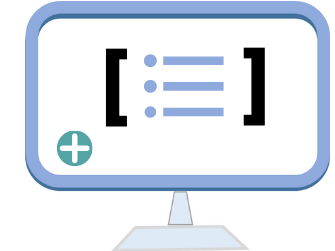 Three types of array
Three types of array
- Indexed or Numeric Array
- Associative Array
- Multidimensional Array
Indexed array
We will create an array and assign multiple values to this array like this$my_data = array('mydata1','mydata2','mydata3', 'Mydata');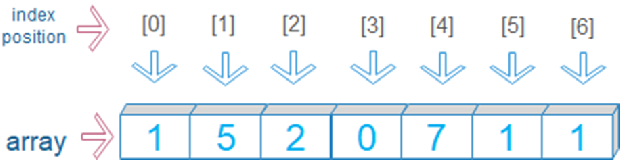
echo $my_data[2] // mydata3Creating and displaying Array
Associative Array
We can create an array with assigned Key ( indices ) and values like this. Note the use of=> operator to associate key with its value.
$var=array(013=>"RKt",005=>"Bin",007=>"Alen");// Array key with value
$ar=array("FName"=>"John","Address"=>"Streen No 11 ",
"City"=>"Rain Town","Country"=>"USA");echo $var[007]; // Alen
echo "<br>";
echo $ar["City"]; // Rain TownCreating array by breaking string
We can create an array by breaking string. Let us try with some simple examples.///Storing the sample paragraph in a variable /////
$string = 'plus2net provides easy tutorials for learning web programming';
$newArray = explode(' ', $string);
foreach ($newArray as $key => $val) {
echo "$key -> $val<br>";
}
0 -> plus2net
1 -> provides
2 -> easy
3 -> tutorials
4 -> for
5 -> learning
6 -> web
7 -> programming$string='scripts , languages, programs, forms, database';
$new_array=explode(",",$string);
0 -> scripts
1 -> languages
2 -> programs
3 -> forms
4 -> database echo "Total Number of words = ".sizeof($new_array);Total Number of words = 5Creating array by using range()
We can specify a range and step to create an array by using numbers or chars between the range.$my_array=range(0,10); // create an array
foreach ($my_array as $element) {
echo $element . " ";
}0 1 2 3 4 5 6 7 8 9 10$nums = range(0, 10, 2); // 0 2 4 6 8 10
$chars = range('a', 'f'); // a b c d e f$a = [1, 2];
$b = [3, 4];
$merged = [...$a, ...$b]; // [1,2,3,4]
print_r($merged);Display elements of an array
Array REFERENCE

Subhendu Mohapatra
Author
🎥 Join me live on YouTubePassionate about coding and teaching, I publish practical tutorials on PHP, Python, JavaScript, SQL, and web development. My goal is to make learning simple, engaging, and project‑oriented with real examples and source code.
Subscribe to our YouTube Channel here
This article is written by plus2net.com team.
https://www.plus2net.com

