PHP array adding elements at the end
array_push ($input_array,'input element')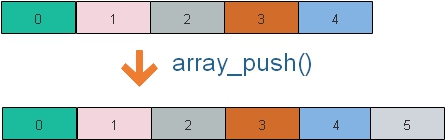
By using
array_push() we can add elements ( single or a set of elements ) at the end of the array.
We will first create an array like this
$stack = array (1, 2);
array_push ($stack,3,4,5,6); // we are adding four more elements to the array
echo count($stack); Create an array with three elements and then add two more elements to it. Check the keys also.
$input=array(0=>'a',1=>'b',2=>'c');
array_push($input,'d','e','f');
while (list ($key, $val) = each ($input)) {
echo "$key -> $val <br>";
}
0 -> a
1 -> b
2 -> c
3 -> d
4 -> e
5 -> f $input=array();
for($i=1;$i<=10;$i++){
array_push($input,$i);
}
while (list ($key, $val) = each ($input)) {
echo "$key -> $val <br>";
}
0 -> 1
1 -> 2
2 -> 3
3 -> 4
4 -> 5
5 -> 6
6 -> 7
7 -> 8
8 -> 9
9 -> 10 With Literal Keys
$input=array('Fruits1' =>'Banana','Fruits2'=>'Mango','Fruits3'=>'Apple','Fruits4'=>'Grapes');
$output=array_push($input, 'Strawberry');
echo $output; // Output is 5
echo "<br><br>";
while (list ($key, $val) = each ($input)) {
echo "$key -> $val <br>";
}5
Fruits1 -> Banana
Fruits2 -> Mango
Fruits3 -> Apple
Fruits4 -> Grapes
0 -> Strawberry $input=array('Fruits1' =>'Banana','Fruits2'=>'Mango','Fruits3'=>'Apple','Fruits4'=>'Grapes');
$input=$input + array('New_fruit'=>'Strawberry');
while (list ($key, $val) = each ($input)) {
echo "$key -> $val
";
}Fruits1 -> Banana
Fruits2 -> Mango
Fruits3 -> Apple
Fruits4 -> Grapes
New_fruit -> Strawberry Adding elements to Multidimensional array
Here is the code to add elements to multidimensional array$a=array(array("product"=>"apple","quantity"=>2),
array("product"=>"Orange","quantity"=>4),
array("product"=>"Banana","quantity"=>5),
array("product"=>"Mango","quantity"=>7),
);
$b=array("product"=>"Lemon","quantity"=>9);
array_push($a,$b);
//$a[]=$b;
$max=sizeof($a);
for($i=0; $i<$max; $i++) {
while (list ($key, $val) = each ($a[$i])) {
echo "$key -> $val ";
} // inner array while loop
echo "<br>";
} // outer array for loop- Array Adding & Removing Elements
- array_pop(): Removing Last element of the Array
- array_shift(): Removing First element of the Array
- array_unset(): Removing element from any position of the Array
- array_push(): Adding elements at the end of the Array
- array_unshift(): Adding elements at the beginning of the Array
Joining Two Arrays by array_merge
Array REFERENCE

Subhendu Mohapatra
Author
🎥 Join me live on YouTubePassionate about coding and teaching, I publish practical tutorials on PHP, Python, JavaScript, SQL, and web development. My goal is to make learning simple, engaging, and project‑oriented with real examples and source code.
Subscribe to our YouTube Channel here
This article is written by plus2net.com team.
https://www.plus2net.com

