array_search(): searching for value inside
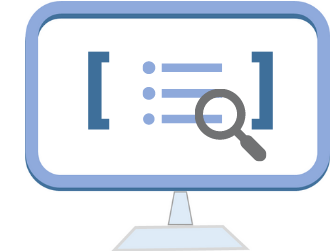 This function Searches for presence of an input value.
This function Searches for presence of an input value.
Returns the key of matching element ( present ) , returns false if not found.
bool = array_search ($search, $input_array,$strict);$search : Required , value to search inside the $input_array. $input_array : Required , array inside which the value will be searched. $strict :Optional : If set to TRUE then strict type comparison is performed.
Output is the corresponding key if value is found inside array , otherwise FALSE.
arra_search() returns the key of first occurrence of the value, to get the keys of all the matching values we can use array_keys() function
Example 1
$input=array(1,2,3,4);
if(array_search(2,$input)){
echo "Value is available ";
}else{
echo "Value is NOT available ";
}Value is availableExample 2
$input=array('One' =>1,'Two'=>2,'Three'=>3,'Four'=>'Fourth');
if(array_search('Three',$input)){
echo "Value is available ";
}else{
echo "Value is NOT available ";
}Value is availableExample 3 , returning the matching key
$input=array('One' =>'First','Two'=>'Second','Three'=>'Third','Fourth');
$search_string='Third'; // Change this value
if(array_search($search_string,$input)){
echo "Value <i>$search_string</i> is available inside array<br>";
echo "Marching Key is : ".array_search($search_string,$input);
}else{
echo "Value <i>$search_string</i> is NOT available inside array <br>";
}Value Third is available inside array
Marching Key is : Three| Function | Details |
|---|---|
| in_array() | Search for value inside Array. Returns TRUE or FALSE |
| array_key_exists() | Returns TEUE if key is found inside, FALSE otherwise |
| array_keys() | Array of keys for matching values, FALSE otherwise |
Example 4
Here is an array of students where name of the student is key and mark is stored as value. Collect the highest and lowest mark ( values here ) along with the student names ( keys here ) . Used array_search() to collect the key ( student name )$student=array('Ron'=>15,'Geek'=>25,'Alex'=>13,'Ravi'=>14);
echo "highest mark : ". max($student); // output 25
echo "<br>";
echo "Student got highest mark:".array_search(max($student),$student);
echo "<br>";
echo "Lowest mark : ". min($student); // output 13
echo "<br>";
echo "Student got Lowest mark:".array_search(min($student),$student);highest mark : 25
Student got highest mark : Geek
Lowest mark : 13
Student got Lowest mark : AlexArray REFERENCE

Subhendu Mohapatra
Author
🎥 Join me live on YouTubePassionate about coding and teaching, I publish practical tutorials on PHP, Python, JavaScript, SQL, and web development. My goal is to make learning simple, engaging, and project‑oriented with real examples and source code.
Subscribe to our YouTube Channel here
This article is written by plus2net.com team.
https://www.plus2net.com

