Interlinked Combobox
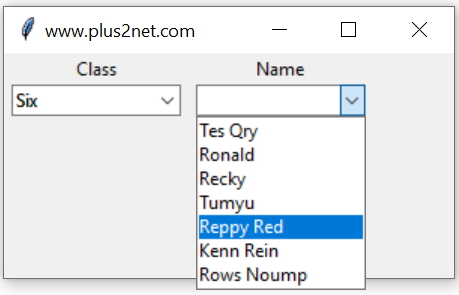
From our student table we will collect unique student classes and use them as first options of Combobox.
Tkinter two interlinked Comboboxes where options of second is taken based on Selection of first
Read the tutorial on how to add options to Combobox by using data from MySQL or SQLite or Json or CSV file.
The first Combobox displaying classes. On Select of any option of the first Combobox, the String variable Sel triggers the function my_upd()
sel.trace('w',my_upd) # track the change event def my_upd(*args):
cb2.set('') # remove the previous selected option
query="SELECT name FROM student WHERE class='"+sel.get()+"'"
my_data=my_conn.execute(query) # SQLAlchem engine result
my_list2 = [r for r, in my_data] # create a list
cb2['values']=my_list2
from sqlalchemy import create_engine
my_conn = create_engine("mysql+mysqldb://root:test@localhost/my_tutorial")
#my_conn = create_engine("sqlite:///D:\\testing\\sqlite\\my_db.db")
query="SELECT distinct(class) as class FROM student"
my_data=my_conn.execute(query) # SQLAlchem engine result
my_list = [r for r, in my_data] # create a list
import tkinter as tk
from tkinter import ttk
my_w = tk.Tk()
my_w.geometry("300x150") # Size of the window
my_w.title("www.plus2net.com") # Adding a title
my_list2=[]
def my_upd(*args):
cb2.set('') # remove the previous selected option
query="SELECT name FROM student WHERE class='"+sel.get()+"'"
my_data=my_conn.execute(query) # SQLAlchem engine result
my_list2 = [r for r, in my_data] # create a list
cb2['values']=my_list2
sel=tk.StringVar()
cb1 = ttk.Combobox(my_w, values=my_list,width=15,textvariable=sel)
cb1.grid(row=1,column=1,padx=30,pady=30)
sel.trace('w',my_upd) # track the change event
cb2 = ttk.Combobox(my_w, values=my_list2,width=15)
cb2.grid(row=1,column=2)
my_w.mainloop() # Keep the window openLinking Three Comboboxes
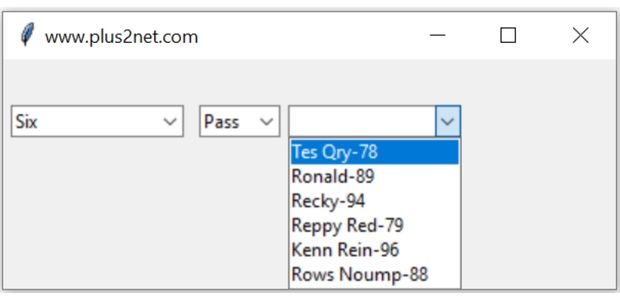
To the above code we will include one more Combobox (total three) to filter the student names who has got more than or equal to 60 ( Pass ) and those who got less than 60 ( Fail ).
To check the result we will include Mark with the name of the student in our final ( 3rd here ) drop down combobox. We joined student name and mark and return the column using CONCAT().
Here is a sample query using CONCAT().
query="SELECT CONCAT(name,'-',mark) FROM student \
WHERE class='"+sel.get()+"'"Based on the user selection of option ( All, Pass , Fail ) from the Combobox the query is prepared.
if(sel1.get() =='All'):
query="SELECT CONCAT(name,'-',mark) FROM student \
WHERE class='"+sel.get()+"'"
elif(sel1.get()=='Pass'):
query="SELECT concat(name,'-',mark) FROM student \
WHERE class='"+sel.get()+"' AND mark >= 60"
else:
query="SELECT concat(name,'-',mark) FROM student \
WHERE class='"+sel.get()+"' AND mark < 60"sel1.trace('w',my_upd) # track the change event of second list
Tkinter Three interlined comboboxes filtering records based on selected options of users.
Full code is here.
from sqlalchemy import create_engine
my_conn = create_engine("mysql+mysqldb://root:test@localhost/my_tutorial")
#my_conn = create_engine("sqlite:///D:\\testing\\sqlite\\my_db.db")
query="SELECT distinct(class) as class FROM student"
my_data=my_conn.execute(query) # SQLAlchem engine result
my_list = [r for r, in my_data] # create a list using class
import tkinter as tk
from tkinter import ttk
my_w = tk.Tk()
my_w.geometry("400x150") # Size of the window
my_w.title("www.plus2net.com") # Adding a title
my_list2=[]
def my_upd(*args):
cb2.set('') # remove the previous selected option
if(sel1.get() =='All'):
query="SELECT CONCAT(name,'-',mark) FROM student \
WHERE class='"+sel.get()+"'"
elif(sel1.get()=='Pass'):
query="SELECT concat(name,'-',mark) FROM student \
WHERE class='"+sel.get()+"' AND mark >= 60"
else:
query="SELECT concat(name,'-',mark) FROM student \
WHERE class='"+sel.get()+"' AND mark < 60"
my_data=my_conn.execute(query) # SQLAlchem engine result
my_list2 = [r for r, in my_data] # create a list
cb2['values']=my_list2
sel=tk.StringVar()
cb1 = ttk.Combobox(my_w, values=my_list,width=15,textvariable=sel)
cb1.grid(row=1,column=1,padx=5,pady=30)
my_list1=['All','Pass','Fail'] # Options for the second combobox
sel1=tk.StringVar(value='All') # variable to store the selection
cb1_a=ttk.Combobox(my_w,values=my_list1,textvariable=sel1,width=5)
cb1_a.grid(row=1,column=2,padx=5)
cb2 = ttk.Combobox(my_w, values=my_list2,width=15)
cb2.grid(row=1,column=3)
sel.trace('w',my_upd) # track the change event of first list
sel1.trace('w',my_upd) # track the change event of second list
my_w.mainloop() # Keep the window openUsing SQLite Database
In above code only the connection part will be changed. Download or create the SQLite database with sample data from here. The connection object my_conn is to be created by using SQLite database, so in above code this the 3rd line is to be changed.For MySQL
my_conn = create_engine("mysql+mysqldb://userid:password@localhost/db_name")my_conn = create_engine("sqlite:///D:\\testing\\sqlite\\my_db.db")Listbox OptionMenu

Subhendu Mohapatra
Author
🎥 Join me live on YouTubePassionate about coding and teaching, I publish practical tutorials on PHP, Python, JavaScript, SQL, and web development. My goal is to make learning simple, engaging, and project‑oriented with real examples and source code.
Subscribe to our YouTube Channel here
This article is written by plus2net.com team.
https://www.plus2net.com

 Python Video Tutorials
Python Video Tutorials