Python tkinter Combobox
- Value and index of selected option
- Updating Label color using Combobox selection
- Clearing the selection
- Removing Selected Option
- Value and index of selected option
- OnChange Event
- Adding options
- Duplicate Options
- Delete Button
- Adding data outside of the options
- Getting Numeric Key & value
- String Key
- Product details using dictionary
- Enable or Disable
- Attributes
- Questions

Combobox allows users to select from a predefined list of options and also provides the flexibility to enter values that are not in the list.
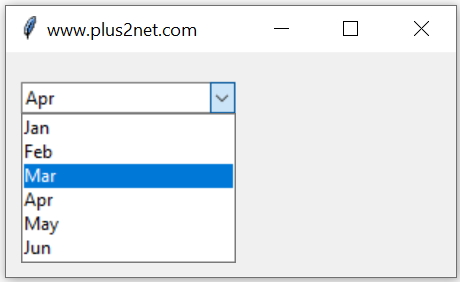
Combobox widget is part of ttk ( What is ttk ? ) , so we have to import ttk otherwise we will get this error.
AttributeError: module 'tkinter' has no attribute 'Combobox'import tkinter as tk # Importing the Tkinter library
from tkinter import ttk # Importing ttk for styled widgets
my_w = tk.Tk() # Creating the main Tkinter window
my_w.geometry("300x150") # Setting the window size to 300x150 pixels
my_w.title("www.plus2net.com") # Adding a title to the window
months = ['Jan', 'Feb', 'Mar', 'Apr', 'May', 'Jun'] # List of month options
cb1 = ttk.Combobox(my_w, values=months, width=7) # Creating a combobox widget with the list of months
cb1.grid(row=1, column=1, padx=10, pady=20) # Adding the combobox to the grid layout
cb1.set('Apr') # Setting 'Apr' as the default selected option
my_w.mainloop() # Running the Tkinter event loop to display the window
cb1.set('Apr') we are setting a default selected option for the Combobox. We can use the index of the option
cb1.current(2) to set it as default selection.
getting value and index of selected option 🔝
Here cb1 is our Combobox objectTo get the selected value ( option ) we can use
cb1.get()To get the index of the selected option we can use
cb1.current()
Example
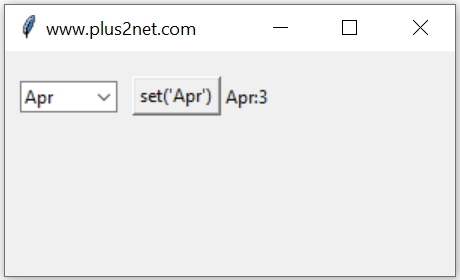
Here on click of the button b1 the value of the Combobox cb1 is set to Apr then this value and index is collected and displayed in the Label l1
The output of
cb1.current() is an integer so we used str() to convert the same to string before adding.
import tkinter as tk # Importing the Tkinter library
from tkinter import ttk # Importing ttk for styled widgets
my_w = tk.Tk() # Creating the main Tkinter window
my_w.geometry("300x150") # Setting the window size to 300x150 pixels
my_w.title("www.plus2net.com") # Adding a title to the window
def my_upd1(): # Function to update combobox selection
cb1.set('Apr') # Update selection to 'Apr'
l1.config(text=cb1.get() + ':' + str(cb1.current())) # Display selected value and its index
months = ['Jan', 'Feb', 'Mar', 'Apr', 'May', 'Jun'] # List of month options
cb1 = ttk.Combobox(my_w, values=months, width=7) # Creating a combobox with the list of months
cb1.grid(row=1, column=1, padx=10, pady=20) # Adding the combobox to the grid layout
b1 = tk.Button(my_w, text="set('Apr')", command=lambda: my_upd1()
) # Button to update combobox selectionb1.grid(row=1, column=2) # Adding button to the grid
l1 = tk.Label(my_w, text='Month') # Label to display selected month and index
l1.grid(row=1, column=3) # Adding label to the grid
print(cb1.get()) # Print the current value of the combobox
my_w.mainloop() # Running the Tkinter event loop to display the window
Updating Label color using Combobox selection 🔝
The code generates a window with a Combobox containing several colors. When the user selects a color, the label next to it will display the color name, and the background of the label will also change to match the selected color. This makes it a simple yet effective demonstration of the interaction between Tkinter widgets.
import tkinter as tk
from tkinter import ttk # import ttk
my_w = tk.Tk() # parent window
my_w.geometry("400x150") # Size of the window
my_w.title("www.plus2net.com") # Adding a title
font1 = ['Arial', 22, 'normal'] # font style
def my_upd(*args):
l1.config(text=sel.get(), bg=sel.get()) # item name as text and background color
colors = ['red', 'green', 'blue', 'yellow', 'lightgreen']
sel = tk.StringVar() # string variable for the Combobox
cb1 = ttk.Combobox(my_w, values=colors, width=10,
textvariable=sel, font=font1)
cb1.grid(row=1, column=1, padx=10, pady=20)
l1 = tk.Label(my_w, text='Select colors', font=font1, width=10, anchor='center')
l1.grid(row=1, column=2, padx=5)
sel.trace_add('write', my_upd) # trigger the change in selection
my_w.mainloop() # Keep the window openClearing the selection of Combobox 🔝
In above code we are shifting the selection on click of button by usingcb1.set('Apr'), same way we can reset the selection to blank by using cb1.set('') or cb1.delete(0,'end')
def my_upd1(): # Function to update or clear combobox selection
# cb1.set('') # Clear the selection (commented out)
cb1.delete(0, 'end') # Clear the current selection in the combobox
l1.config(
text=cb1.get() + ':' + str(cb1.current())
) # Update label with the current value and indexRemoving selection and from the value list 🔝
We can remove the selected option from the text ( selected ) and from the list so it can't be selected again. Note that the we will get a tuple ascb1['values'] so we can't add or remove items from this. We will create a new list and then associate the cb1['values'] to this new list after removing the selected item.
def my_delete(): # Removing option from Combobox
my_new = [] # Blank list to hold new values
for opt in cb1['values']: # Loop through all options of the combobox (tuple)
if (opt != cb1.get()): # Check if the option is not the currently selected one
# print(opt) # Debugging line to print each option (commented out)
my_new.append(opt) # Add the option to the new list
cb1['values'] = my_new # Assign the updated list back to the combobox
cb1.delete(0, 'end') # Remove the current selection text
On Change event of Combobox 🔝
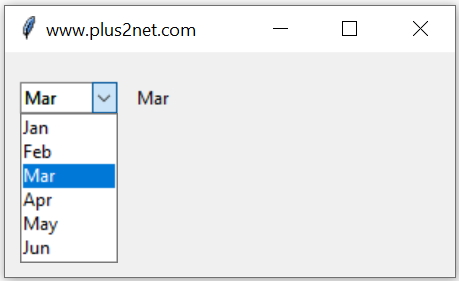
Once option is selected or it is changed then we can trigger events to reflect the updation. Here we are displaying the option value in one Label l1 with the index position of the selected option ( once the selection is changed ). We used one String Variable connected to Combobox through textvariable option
import tkinter as tk
from tkinter import ttk
my_w = tk.Tk()
my_w.geometry("300x150") # Size of the window
my_w.title("www.plus2net.com") # Adding a title
def my_upd(*args):
l1.config(text=sel.get()+ " : " + str(cb1.current()))
sel=tk.StringVar() # string variable
months=['Jan','Feb','Mar','Apr','May','Jun']
cb1 = ttk.Combobox(my_w, values=months,width=7, textvariable=sel)
cb1.grid(row=1,column=1,padx=10,pady=20)
l1=tk.Label(my_w,text='Month')
l1.grid(row=1,column=2)
sel.trace_add('write',my_upd)
my_w.mainloop() # Keep the window openAdding Options to Combobox 🔝
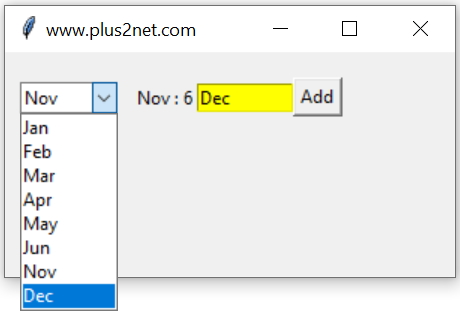
To the above code we will add one Entry box and Button. User can add data to Entry box and on click of the button b1 the user entered data will be added as option to the combobox cb1 through the function my_insert().
import tkinter as tk
from tkinter import ttk
my_w = tk.Tk()
my_w.geometry("300x150") # Size of the window
my_w.title("www.plus2net.com") # Adding a title
def my_upd(*args):
l1.config(text=sel.get() + ' : '+ str(cb1.current()))
def my_insert(): # adding data to Combobox
#if e1.get() not in cb1['values']:
cb1['values'] +=(e1.get(),) # add option
sel=tk.StringVar() # string variable
months=['Jan','Feb','Mar','Apr','May','Jun']
cb1 = ttk.Combobox(my_w, values=months,width=7,textvariable=sel)
cb1.grid(row=1,column=1,padx=10,pady=20)
l1=tk.Label(my_w,text='Month')
l1.grid(row=1,column=2)
e1=tk.Entry(my_w,bg='Yellow',width=10)
e1.grid(row=1,column=3)
b1=tk.Button(my_w,text='Add',command=lambda: my_insert())
b1.grid(row=1,column=4)
sel.trace_add('write',my_upd)
my_w.mainloop() # Keep the window openPreventing duplicate entry of option to Combobox 🔝
In above code we will add one if condition check inside the function my_insert() to check the string before adding. The function my_insert() code is here.def my_insert(): # adding data to Combobox
if e1.get() not in cb1['values']: # check duplicate
cb1['values'] +=(e1.get(),) # add optionAdding Delete button to remove selected element 🔝
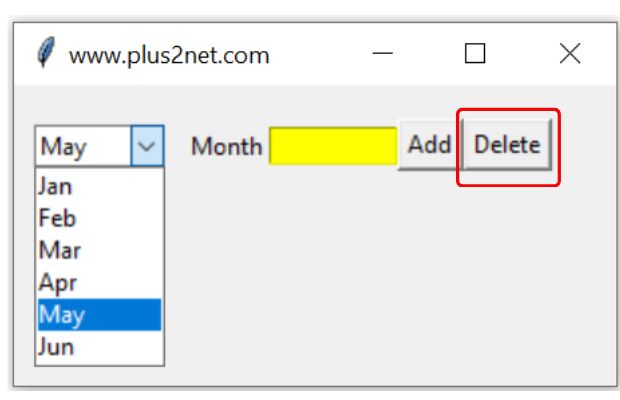
To the above code we can add one Delete button, this button on click will remove the selected item from selection and from the value list. This will remove the option from further selection. ( The part of the code is given above )
import tkinter as tk
from tkinter import ttk
my_w = tk.Tk()
my_w.geometry("450x350") # Size of the window
my_w.title("www.plus2net.com") # Adding a title
def my_insert(): # adding data to Combobox
#if e1.get() not in cb1['values']: # prevent duplicates
cb1['values'] +=(e1.get(),) # add option
e1.delete(0,'end') # remove the current selection
def my_delete(): # removing option from the Combobox
my_new=[] # Blank list to hold new values
for opt in cb1['values']: # Loop through all options
if(opt != cb1.get()):
#print(opt)
my_new.append(opt) # Add to new list
cb1['values']=my_new # assign to new list
cb1.delete(0,'end') # remove from current selection text
sel=tk.StringVar() # string variable
months=['Jan','Feb','Mar']
cb1 = ttk.Combobox(my_w, values=months,width=7,textvariable=sel,font=22)
cb1.grid(row=1,column=1,padx=20,pady=30)
l1=tk.Label(my_w,text='Month')
l1.grid(row=1,column=2)
e1=tk.Entry(my_w,bg='Yellow',width=10,font=22)
e1.grid(row=1,column=3,padx=3)
b1=tk.Button(my_w,text='Add',command=lambda: my_insert(),font=18)
b1.grid(row=1,column=4)
b2=tk.Button(my_w,text='Delete',command=lambda: my_delete(),font=18)
b2.grid(row=1,column=5,padx=5)
#sel.trace_add('write',my_upd)
my_w.mainloop() # Keep the window openAdding data outside of the options 🔝
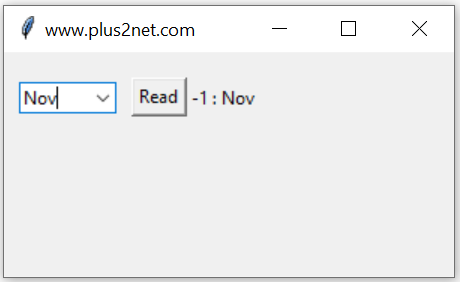
User can add own data to the Combobox which is not part of the available options. Combobox also works like one Entry widget.
Here we have added Nov month and same is collected on click of the button. Note that Nov is not part of the available options.
import tkinter as tk
from tkinter import ttk
my_w = tk.Tk()
my_w.geometry("300x150") # Size of the window
my_w.title("www.plus2net.com") # Adding a title
def my_upd1():
l1.config(text=str(cb1.current()) + ' : ' + cb1.get())
months=['Jan','Feb','Mar','Apr','May','Jun']
cb1 = ttk.Combobox(my_w, values=months,width=7)
cb1.grid(row=1,column=1,padx=10,pady=20)
b1=tk.Button(my_w,text="Read",command=lambda: my_upd1())
b1.grid(row=1,column=2)
l1=tk.Label(my_w,text='Month')
l1.grid(row=1,column=3)
my_w.mainloop() # Keep the window openGetting numeric key and value by using dictionary 🔝
We can use the values of any dictionary as options of the Combobox and return the numeric key ( or key ).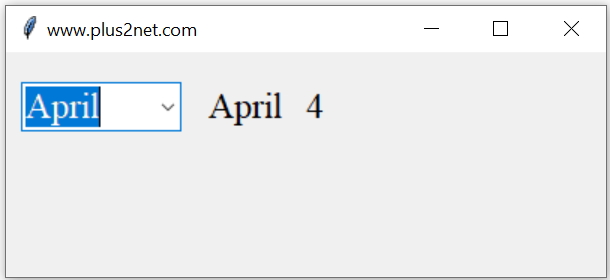
Full code is here
import tkinter as tk
from tkinter import ttk
my_w = tk.Tk()
my_w.geometry("400x150") # Size of the window
my_w.title("www.plus2net.com") # Adding a title
my_dict = {
1: 'Jan',
2: 'Feb',
3: 'March',
4: 'April',
5: 'May'
}
months = list(my_dict.values()) # Extract list of month names
font1 = ('Times', 18, 'normal')
def my_upd(*args):
l1.config(text=sel.get()) # Month name as string
for i, j in my_dict.items():
if j == sel.get():
l2.config(text=i) # Month number
sel = tk.StringVar() # String variable for the Combobox
cb1 = ttk.Combobox(my_w, values=months, width=7,
textvariable=sel, font=font1)
cb1.grid(row=1, column=1, padx=10, pady=20)
l1 = tk.Label(my_w, text='Month-Name', font=font1)
l1.grid(row=1, column=2, padx=5)
l2 = tk.Label(my_w, text='Month-No', font=font1)
l2.grid(row=1, column=3, padx=5)
sel.trace_add('write', my_upd)
my_w.mainloop() # Keep the window openUsing string key in dictionary with Entry 🔝
We will get grade or GPA calculator by using Grades as Key and numbers as values. Now we will display the selected keys and values inside one Entry widget.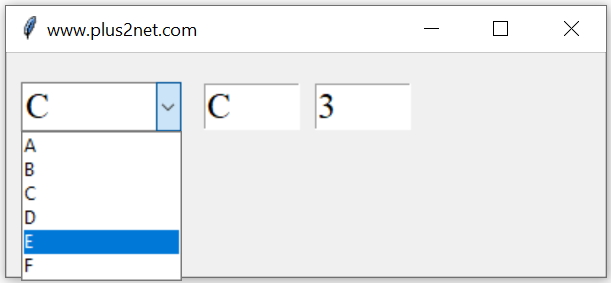
import tkinter as tk
from tkinter import ttk
my_w = tk.Tk()
my_w.geometry("400x150") # Size of the window
my_w.title("www.plus2net.com") # Adding a title
my_dict = {'A':5, 'B':4, 'C':3,
'D':3, 'E':1, 'F':0}
months = list(my_dict.keys()) # All keys are taken as options
font1 = ('Times', 18, 'normal')
def my_upd(*args):
str1.set(sel.get()) # Key name A B C D is displayed
str2.set(my_dict[sel.get()]) # Value of the key is displayed
sel = tk.StringVar() # String variable for the Combobox
cb1 = ttk.Combobox(my_w, values=months, width=7,
textvariable=sel, font=font1)
cb1.grid(row=1, column=1, padx=10, pady=20)
str1 = tk.StringVar() # String variable for entry1
str2 = tk.StringVar() # String variable for entry2
l1 = tk.Entry(my_w, font=font1, width=5, textvariable=str1)
l1.grid(row=1, column=2, padx=5)
l2 = tk.Entry(my_w, font=font1, width=5, textvariable=str2)
l2.grid(row=1, column=3, padx=5)
sel.trace_add('write', my_upd)
my_w.mainloop() # Keep the window openProduct details using dictionary 🔝
The code generates a window with a Combobox containing product names. When the user selects a product, the label next to it will display the product name, and the adjacent label will display the product details. This is a simple example demonstrating the interaction between Tkinter widgets and how to use a dictionary to provide additional details based on user selection.
import tkinter as tk
from tkinter import ttk
my_w = tk.Tk()
my_w.geometry("400x150") # Size of the window
my_w.title("www.plus2net.com") # Adding a title
# Item list where options of combobox are the keys of the dictionary
my_dict = {
'item 1': ['I -1', 'Medium', 40],
'item 2': ['I -2', 'High', 60],
'item 3': ['I -3', 'Low', 20],
'item 4': ['I -4', 'Best', 70]
}
products = list(my_dict.keys()) # List of keys as options of combobox
font1 = ('Times', 18, 'normal')
def my_upd(*args):
l1.config(text=sel.get()) # Item name as text
my_str = ",".join(map(str, my_dict[sel.get()])) # Combine list values into a string
l2.config(text=my_str) # Set details as text
sel = tk.StringVar() # String variable for the Combobox
cb1 = ttk.Combobox(my_w, values=products, width=7,
textvariable=sel, font=font1)
cb1.grid(row=1, column=1, padx=10, pady=20)
l1 = tk.Label(my_w, text='Product', font=font1)
l1.grid(row=1, column=2, padx=5)
l2 = tk.Label(my_w, text='Details', font=font1)
l2.grid(row=1, column=3, padx=5)
sel.trace_add('write', my_upd) # Triggers on change of StringVar (Combobox)
my_w.mainloop() # Keep the window openEnable or disable Combobox 🔝
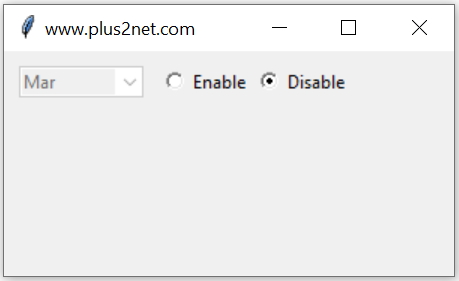
The option state can take three values active, normal, disabled, readonly. We can also manage the state by using config(). Here one pair of radio buttons are used to enable or disable one Combobox.
import tkinter as tk
from tkinter import ttk
my_w = tk.Tk()
my_w.geometry("300x150+400+50") # Size of the window
my_w.title("www.plus2net.com") # Adding a title
def my_upd():
print(r_v.get())
if r_v.get():
cb1.config(state='active') #normal
else:
cb1.config(state='disabled')
r_v=tk.BooleanVar()
months=['Jan','Feb','Mar','Apr','May']
cb1=ttk.Combobox(my_w,values=months,width=10)
cb1.grid(row=1,column=1,padx=10,pady=10)
r_v.set(True)
r1 = tk.Radiobutton(my_w, text='Enable', variable=r_v,
value=True,command=my_upd)
r1.grid(row=1,column=2)
r2 = tk.Radiobutton(my_w, text='Disable', variable=r_v,
value=False,command=my_upd)
r2.grid(row=1,column=3)
my_w.mainloop() # Keep the window open'readonly': In this state, the user cannot type or edit the text field directly but can still select an option from the dropdown list. This is useful when we want to restrict the input to the predefined set of options only.
Attributes or Options 🔝
height | Height of the drop-down list box. |
postcommand | Function or script is called before displaying the values |
values | The list of values to be included as options. ( See the examples above ) |
exportselection | True / False, Managing export of selection to Clipboard |
font | Assign font style , size to user entry data ( not the list ). To change the font style of list box use this. |
invalidcommand | specifies a callback function that is called whenever the validatecommand returns False |
justify | Alignment of data, takes value 'left' (default ),'center', 'right' |
show | Char to be used for masking the user entry and selected option |
state | normal | active | disabled | readonly, |
textvariable | Connected variable to be used . (See the examples above) |
validate | dynamic validation of the widget's text content. |
validatecommand | callback function that dynamically validates the widget's text content |
values | Options that will appear as choice. |
width | Width of the combobox |
xscrollcommand | connect to one Scorollbar |
foreground | Font colour |
background | Background colour |
takefocus | True | False Widget will be included in focus traversal or not. |
cursor | Shape of the cursor while moving over the panes. ( List of cursor shapes ) |
style | The style to be used in rendering |
class | The widget class name |
All the options with values for Combobox
for options in cb1.config():
print(options + ": " + str(cb1[options]))Using Google sheets data as option of Combobox
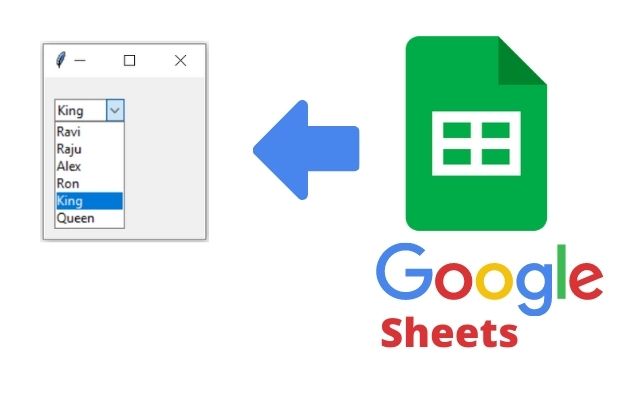
Options of Combobox from Google sheet data
Questions 🔝
- What is a Combobox in Tkinter, and how does it differ from a simple dropdown list?
- How do you create a Combobox in a Tkinter application? Provide a basic example with code.
- How can you populate a Combobox with a list of values in Tkinter?
- Explain how to retrieve the selected value from a Combobox in Tkinter. Provide a code snippet demonstrating this action.
- How do you bind a function to a Combobox selection change event in Tkinter?
- Can you set a default value for a Combobox in Tkinter? If yes, how?
- How to make a Combobox read-only to prevent user typing but allow selection from the list of values?
- Discuss how to dynamically update the values list of a Combobox in Tkinter.
- How can you style a Combobox in Tkinter to change its appearance (font, background color, etc.)?
- What are the common issues developers face when working with Comboboxes in Tkinter and how can they solve them?
MySQL , SQLite,CSV and Json data is used to add options for Combobox
Searched options of Combobox
Two and Three interlinked Comboboxes List of Database Tables as options of Combobox
Listbox OptionMenu Adding Combobox and text widget values

Subhendu Mohapatra
Author
🎥 Join me live on YouTubePassionate about coding and teaching, I publish practical tutorials on PHP, Python, JavaScript, SQL, and web development. My goal is to make learning simple, engaging, and project‑oriented with real examples and source code.
Subscribe to our YouTube Channel here

29-07-2022 | |
| Dear Sir, Thank you for your good instructions. I learn a lot from your videos. One question: how to delete the combobox option dynamicly? i was unable to use cb1['values'] -=(e1.get(),) to delete the option. please kindly teach me how to do it. Thank you very much. I subcribed your yourtube already. ST | |
05-08-2022 | |
| You can't delete by using cb1['values'] -=(e1.get(),) as it is a tuple. Create a new tuple with all the options except the one you want to delete. Then assign the new tuple to cb1. This part is added to this page. Here is the video again. https://youtu.be/PICzrYI6O9A | |
22-11-2022 | |
| In one of the programs which i am working , the combo box freezes when i click on dropdown and then the application stops and crashes. Please advise | |
08-01-2023 | |
| Are you using any onclick event and triggering any function? Just remove the function and see how it is working. Then check the code inside the function. | |
 Python Video Tutorials
Python Video Tutorials