Searching Combobox options
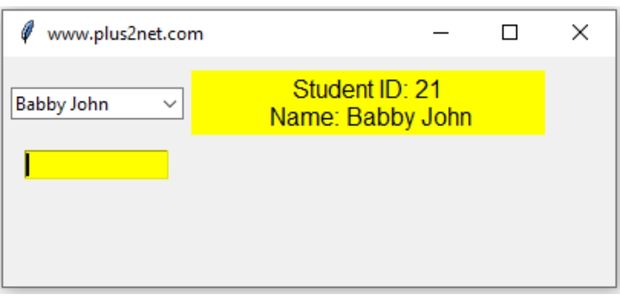
From our student table we will collect student name and student id by searching the name column based on the user char entry.
As the user enters chars in the Combobox, we will search the table by using LIKE query and return the matching results as options.
Searching options of the Combobox from MySQL database table as source
We will create a dictionary by using returned names from the database. Here student id will be the key and names will be used as values of the dictionary. Inititally we will populate the Combobox with all the records as returned by table ( without any filter )
import tkinter as tk
from tkinter import ttk
my_w = tk.Tk()
my_w.geometry("400x150") # Size of the window
my_w.title("www.plus2net.com") # Adding a title
from sqlalchemy import create_engine
from sqlalchemy.sql import text
my_conn=create_engine("mysql+mysqldb://userid:password@localhost/db_name")
query = "SELECT id,name FROM student" # SQL
my_data = list(my_conn.execute(query))
my_dict = {}
p_id, p_name = 0, ""
for row in my_data:
my_dict[row[0]] = row[1]sel = tk.StringVar() # string variable
cb1 = ttk.Combobox(my_w, values=list(my_dict.values()),
width=15, textvariable=sel)
cb1.grid(row=1, column=1, padx=5, pady=20)sel.trace("w", my_upd) # trigger the function on change of seldef my_upd(*args):
my_dict = {}
query = text("SELECT id,name FROM student WHERE name like :e1")
#print(query)
my_data = list(my_conn.execute(query, e1="%" + cb1.get() + "%"))
for row in my_data:
my_dict[row[0]] = row[1]
#print(my_data)
cb1["values"] = [] # remove all previous options
cb1["values"] = list(my_dict.values()) # add new options
l1.config(text="Number records : " + str(len(my_data)))def my_disp(*args):
global p_id, p_name
l1.config(text="") # remove the text from Label
for i, j in my_dict.items(): # all key and values of the dictionary
if j == sel.get(): # matching value
p_id, p_name = i, j # set key and value
l1.config(text=" Student ID: " + str(i) + " \n Name: " + j)
break # come out of the for loop import tkinter as tk
from tkinter import ttk
my_w = tk.Tk()
my_w.geometry("400x150") # Size of the window
my_w.title("www.plus2net.com") # Adding a title
from sqlalchemy import create_engine
from sqlalchemy.sql import text
my_conn = create_engine("mysql+mysqldb://id:pw@localhost/my_db")
query = "SELECT id,name FROM student"
my_data = list(my_conn.execute(query))
my_dict = {}
p_id, p_name = 0, ""
for row in my_data:
my_dict[row[0]] = row[1]
def my_upd(*args):
my_dict = {}
query = text("SELECT id,name FROM student WHERE name like :e1")
#print(query)
my_data = list(my_conn.execute(query, e1="%" + cb1.get() + "%"))
for row in my_data:
my_dict[row[0]] = row[1]
#print(my_data)
cb1["values"] = [] # remove all previous options
cb1["values"] = list(my_dict.values()) # add new options
l1.config(text="Number records : " + str(len(my_data)))
def my_disp(*args):
global p_id, p_name
l1.config(text="") # remove the text from Label
for i, j in my_dict.items(): # all key and values of the dictionary
if j == sel.get(): # matching value
p_id, p_name = i, j # set key and value
l1.config(text=" Student ID: " + str(i) + " \n Name: " + j)
break # come out of the for loop
sel = tk.StringVar() # string variable
cb1 = ttk.Combobox(my_w, values=list(my_dict.values()),textvariable=sel)
cb1.grid(row=1, column=1, padx=5, pady=20)
l1 = tk.Label(my_w, text="Result", bg="yellow", width=25,font=20)
l1.grid(row=1, column=2)
e1 = tk.Entry(my_w, text="Result", bg="yellow", width=15)
e1.grid(row=2, column=1)
sel.trace("w", my_upd) # trigger the function on change of sel
cb1.bind("<FocusOut>", my_disp) # once focus is out of the Combobox
my_w.mainloop() # Keep the window open
Searching Products in Invoice generation system
Listbox OptionMenu

Subhendu Mohapatra
Author
🎥 Join me live on YouTubePassionate about coding and teaching, I publish practical tutorials on PHP, Python, JavaScript, SQL, and web development. My goal is to make learning simple, engaging, and project‑oriented with real examples and source code.
Subscribe to our YouTube Channel here
This article is written by plus2net.com team.
https://www.plus2net.com

 Python Video Tutorials
Python Video Tutorials