Entry Data with increment and timer
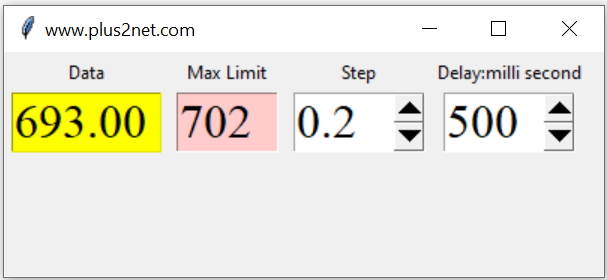
Displaying incremental data based on timer with step value & upper limit in Entry widget of Tkinter
| Column | Details |
|---|---|
| Data | Displays the final reading after the calculations |
| Max Limit | Upper limit for Data column value, if increased then the Data value is allowed to change. |
| Step | Spinbox, the increment value for Data. |
| Delay | Delay in milli-seconds. Time for updating the readings using the step value |
import tkinter as tk
from tkinter import *
my_w = tk.Tk()
my_w.geometry("400x150") # Size of the window
my_w.title("www.plus2net.com") # Adding a title
font1=('Times 24 normal')
l1=tk.Label(my_w,text='Data')
l1.grid(row=0,column=0,pady=3)
l2=tk.Label(my_w,text='Max Limit')
l2.grid(row=0,column=1,pady=3)
l3=tk.Label(my_w,text='Step')
l3.grid(row=0,column=2,pady=3)
l4=tk.Label(my_w,text='Delay:milli second')
l4.grid(row=0,column=3,pady=3)
e1_d=tk.DoubleVar(value=688.4)
e1 = tk.Entry(my_w, width=6,bg='yellow',
textvariable=e1_d,font=font1) # added one Entry box
e1.grid(row=1,column=0,padx=5)
e_max_i=tk.IntVar(value=702)
e_max = tk.Entry(my_w, width=4,bg='#FFCCCB',
textvariable=e_max_i,font=font1) # added one Entry box
e_max.grid(row=1,column=1,padx=5)
sb1_d=tk.DoubleVar(value=0.2)
sb1 = tk.Spinbox(my_w, from_= 0.2, to = 3.0,width=4, increment=0.2,
textvariable=sb1_d,font=font1)
sb1.grid(row=1,column=2,padx=5)
sb2_i=tk.IntVar(value=500)
sb2 = tk.Spinbox(my_w, from_= 500, to = 5000,width=4, increment=500,
textvariable=sb2_i,font=font1)
sb2.grid(row=1,column=3,padx=5)
def my_upd(*args):
i=e1_d.get()+sb1_d.get()
if(i<=e_max_i.get()): # check upper limit
i="{:.2f}". format(i) # formating upto 2 decimal place
e1_d.set(i)
my_w.after(sb2_i.get(),my_upd)
my_upd() # start
e_max_i.trace('w',my_upd) # if the max limit is changed
my_w.mainloop() # Keep the window open
Subhendu Mohapatra
Author
🎥 Join me live on YouTubePassionate about coding and teaching, I publish practical tutorials on PHP, Python, JavaScript, SQL, and web development. My goal is to make learning simple, engaging, and project‑oriented with real examples and source code.
Subscribe to our YouTube Channel here
This article is written by plus2net.com team.
https://www.plus2net.com

 Python Video Tutorials
Python Video Tutorials