User Registration
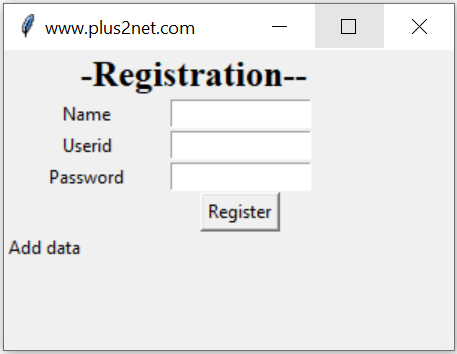
Validating inputs
The registration window takes three inputs from the user. There are input validations done before adding the entered data to MySQL database.- Name must be minimum 4 char length.
- Password must be minimum 6 char length.
- Userid should not be less than 5 and more than 12 char length
- Userid should only contain alphanumeric chars.
- Userid must not be already in use ( should be unique )
#### End of main window ####
def my_registration():
my_w_child=Toplevel(my_w) # Child window
my_w_child.geometry("300x200") # Size of the window
my_w_child.title("www.plus2net.com")
my_str1 = tk.StringVar()
l1 = tk.Label(my_w_child, textvariable=my_str1 )
l1.grid(row=1,column=2,columnspan=2,sticky='E')
my_str1.set("-Registration--")
my_str = tk.StringVar()
l1 = tk.Label(my_w_child, textvariable=my_str,width=15 )
l1.grid(row=2,column=2)
my_str.set("Name")
name1 = tk.Entry(my_w_child, width=15) # added one Entry box
name1.grid(row=2,column=3)
my_str2 = tk.StringVar()
l2 = tk.Label(my_w_child, textvariable=my_str2 )
l2.grid(row=3,column=2)
my_str2.set("Userid")
userid2 = tk.Entry(my_w_child, width=15) # added one Entry box
userid2.grid(row=3,column=3)
my_str3 = tk.StringVar()
l3 = tk.Label(my_w_child, textvariable=my_str3 )
l3.grid(row=4,column=2)
my_str3.set("Password")
pw3 = tk.Entry(my_w_child, width=15,show='*') # added one Entry box
pw3.grid(row=4,column=3)
b4 = tk.Button(my_w_child, text='Register', command=lambda:add_data())
b4.grid(row=5,column=3)
my_msg = tk.StringVar()
l5 = tk.Label(my_w_child, textvariable=my_msg)
l5.grid(row=6,column=1,columnspan=4,sticky='W')
my_msg.set("Add data")
## layout is over , now adding data to table
def add_data():
flag_validation=True # set the flag
my_name=name1.get() # read name
userid=userid2.get() # read userid
pw=pw3.get() # read password
msg = ""
# validation of entered data
if(len(my_name) <=3): # length of name minimum 4 char
flag_validation=False
msg = msg + "Name minimum 4 char \n "
if(len(pw) <6): # length of password minimum 6 char
flag_validation=False
msg = msg + "password must be minimum 6 char \n "
if(len(userid) <5 or len(userid)>12 or not userid.isalnum()): # userid between 5 and 12
flag_validation=False
msg = msg + "Userid should not be less than 5 \n and more than 12 \n Special chars not allowed "
else:
#my_data=(userid,)
#print(type(my_data))
#my_query="SELECT * FROM mem WHERE userid='" + userid + "'"
my_query="SELECT * FROM mem WHERE userid=%s" #? for sqlite
r_set=my_conn.execute(my_query,userid)
no=len(r_set.fetchall())
if(no>0):
flag_validation=False
msg = msg + "userid exists select different one "
if(flag_validation):
try:
my_msg.set("Adding data...")
my_data1=(my_name,userid,pw)
my_query="INSERT INTO mem(name,userid,password) values(%s,%s,%s)"
curs=my_conn.execute(my_query,my_data1)
#my_conn.commit()
#x=my_conn.execute('''select last_insert_rowid()''')
#id=x.fetchone()
msg="Record added, ID : "+ str(curs.lastrowid)
name1.delete(0,END) # delete the entered text
userid2.delete(0,END) # delete the entered text
pw3.delete(0,END) # delete the entered text
except Exception as e:
print(e)
if(flag_validation):
l5.config(fg='green')
else:
l5.config(fg='red')
my_msg.set(msg)
msg=''
my_w_child.after(3000, lambda: my_msg.set(''))
#### End of Registration process ####Download login-system.ipynb file ( zip )
Displaying records from student table

Subhendu Mohapatra
Author
🎥 Join me live on YouTubePassionate about coding and teaching, I publish practical tutorials on PHP, Python, JavaScript, SQL, and web development. My goal is to make learning simple, engaging, and project‑oriented with real examples and source code.
Subscribe to our YouTube Channel here
This article is written by plus2net.com team.
https://www.plus2net.com

 Python Video Tutorials
Python Video Tutorials