Registration Login and Listing of Users
Main window will have three buttons, asking users to Register , Login or to display User List. These three buttons trigger three functions
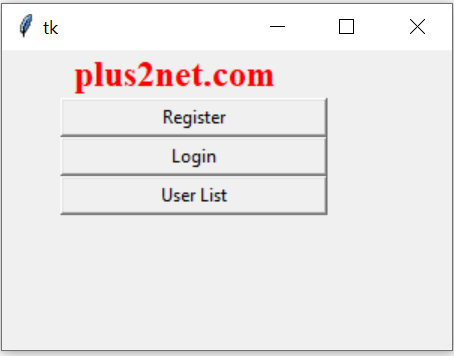
DEMO of Tkinter Login system using MySQL
Database connection
We can use MySQL or SQLite database for our script. We have commented the SQLite connection string here but you can enable it and remove MySQL part. We used sqalchemy as database connection engine.from sqlalchemy import create_engine
my_conn = create_engine("mysql+mysqldb://userid:password@localhost/my_database")
#my_conn = create_engine("sqlite:///my_db_mem.db") # SQLite database Changes required while using SQLite
Enable the SQLite connection and disable the MySQL connection ( check the above line ). Passing the parameters with database query. In case of MySQL we used thismy_query="INSERT INTO mem(name,userid,password) values(%s,%s,%s)"my_query="INSERT INTO mem(name,userid,password) values(?,?,?)"Download the .ipynb file at the end of this page.
from sqlalchemy import create_engine
my_conn = create_engine("mysql+mysqldb://userid:pw@localhost/my_db")
#my_conn = create_engine("sqlite:///my_db_mem.db")
import tkinter as tk
from tkinter import ttk
from tkinter import *
my_w = tk.Tk()
my_w.geometry("200x200")
b1 = tk.Button(my_w, text='Register', width=20,command=lambda:my_registration())
b1.grid(row=2,column=2)
b2 = tk.Button(my_w, text='Login', width=20,command=lambda:my_login())
b2.grid(row=3,column=2)
b3 = tk.Button(my_w, text='User List', width=20,command=lambda:user_list())
b3.grid(row=4,column=2)
#### End of main window ####
def my_registration():
my_w_child=Toplevel(my_w) # Child window
my_w_child.geometry("300x200") # Size of the window
my_w_child.title("www.plus2net.com")
my_str1 = tk.StringVar()
l1 = tk.Label(my_w_child, textvariable=my_str1 )
l1.grid(row=1,column=2,columnspan=2,sticky='E')
my_str1.set("-Registration--")
my_str = tk.StringVar()
l1 = tk.Label(my_w_child, textvariable=my_str,width=15 )
l1.grid(row=2,column=2)
my_str.set("Name")
name1 = tk.Entry(my_w_child, width=15) # added one Entry box
name1.grid(row=2,column=3)
my_str2 = tk.StringVar()
l2 = tk.Label(my_w_child, textvariable=my_str2 )
l2.grid(row=3,column=2)
my_str2.set("Userid")
userid2 = tk.Entry(my_w_child, width=15) # added one Entry box
userid2.grid(row=3,column=3)
my_str3 = tk.StringVar()
l3 = tk.Label(my_w_child, textvariable=my_str3 )
l3.grid(row=4,column=2)
my_str3.set("Password")
pw3 = tk.Entry(my_w_child, width=15,show='*') # added one Entry box
pw3.grid(row=4,column=3)
b4 = tk.Button(my_w_child, text='Register', command=lambda:add_data())
b4.grid(row=5,column=3)
my_msg = tk.StringVar()
l5 = tk.Label(my_w_child, textvariable=my_msg)
l5.grid(row=6,column=1,columnspan=4,sticky='W')
my_msg.set("Add data")
## layout is over , now adding data to table
def add_data():
flag_validation=True # set the flag
my_name=name1.get() # read name
userid=userid2.get() # read userid
pw=pw3.get() # read password
msg = ""
# validation of entered data
if(len(my_name) <=3): # length of name minimum 4 char
flag_validation=False
msg = msg + "Name minimum 4 char \n "
if(len(pw) <6): # length of name minimum 4 char
flag_validation=False
msg = msg + "password must be minimum 6 char \n "
if(len(userid) <5 or len(userid)>12 or not userid.isalnum()): # userid between 5 and 12
flag_validation=False
msg = msg + "Userid should not be less than 5 \n and more than 12 \n Special chars not allowed "
else:
#my_data=(userid,)
#print(type(my_data))
#my_query="SELECT * FROM mem WHERE userid='" + userid + "'"
my_query="SELECT * FROM mem WHERE userid=%s" #? for sqlite
r_set=my_conn.execute(my_query,userid)
no=len(r_set.fetchall())
if(no>0):
flag_validation=False
msg = msg + "userid exists select different one "
if(flag_validation):
try:
my_msg.set("Adding data...")
my_data1=(my_name,userid,pw)
my_query="INSERT INTO mem(name,userid,password) values(%s,%s,%s)"
curs=my_conn.execute(my_query,my_data1)
#my_conn.commit()
#x=my_conn.execute('''select last_insert_rowid()''')
#id=x.fetchone()
msg="Record added, ID : "+ str(curs.lastrowid)
name1.delete(0,END) # delete the entered text
userid2.delete(0,END) # delete the entered text
pw3.delete(0,END) # delete the entered text
except Exception as e:
print(e)
if(flag_validation):
l5.config(fg='green')
else:
l5.config(fg='red')
my_msg.set(msg)
msg=''
my_w_child.after(3000, lambda: my_msg.set(''))
#### End of Registration process ####
### Start of Login process & window ######
def my_login():
my_w_child=Toplevel(my_w) # Child window
my_w_child.geometry("220x140") # Size of the window
my_w_child.title("www.plus2net.com")
my_str1 = tk.StringVar()
my_font1=('times', 18, 'bold')
l1 = tk.Label(my_w_child, textvariable=my_str1,font=my_font1 )
l1.grid(row=1,column=2,columnspan=2)
my_str1.set("Login")
my_str = tk.StringVar()
l1 = tk.Label(my_w_child, textvariable=my_str,width=10 )
l1.grid(row=2,column=2)
my_str.set("Userid")
userid_t = tk.Entry(my_w_child, width=17) # added one Entry box
userid_t.grid(row=2,column=3)
my_str2 = tk.StringVar()
l2 = tk.Label(my_w_child, textvariable=my_str2 )
l2.grid(row=3,column=2)
my_str2.set("Password")
pw_t = tk.Entry(my_w_child, width=17) # added one Entry box
pw_t.grid(row=3,column=3)
b4 = tk.Button(my_w_child, text='Login', command=lambda:login())
b4.grid(row=5,column=3)
my_msg = tk.StringVar()
l5 = tk.Label(my_w_child, textvariable=my_msg)
l5.grid(row=6,column=1,columnspan=4)
my_msg.set("Message here ")
## End of design of login window ##
def login():
flag_validation=True # set the flag
userid=userid_t.get() # read userid
pw=pw_t.get() # read pw
msg = ""
# validation of entered data
if(len(pw) <6): # length of name minimum 4 char
flag_validation=False
msg = msg + "Password mininum 6 char \n "
# userid between 5 and 12
if(len(userid) <5 or len(userid)>12 or not userid.isalnum()):
flag_validation=False
msg = msg + """Userid should not be less than 5 \n
& more than 12 \n Special chars not allowed"""
else:
my_query="SELECT password,name FROM mem WHERE userid=%s"
r_set=my_conn.execute(my_query,userid)
r_set=r_set.fetchall()
no=len(r_set)
if(no != 1):
flag_validation=False
msg = msg + "userid is not available "
elif(r_set[0][0] != pw):
flag_validation=False
#print(r_set[0][0]) # print password
msg = msg + "Wrong Password "
else:
msg = "Welcome " + r_set[0][1]
if(flag_validation):
l5.config(fg='green')
else:
l5.config(fg='red')
my_msg.set(msg)
msg=''
my_w_child.after(3000, lambda: my_msg.set(''))
##### end login window #####
##### Listing users with select and delete ###
def user_list():
my_w_child3=Toplevel(my_w) # Child window
my_w_child3.geometry("300x300") # Size of the window
my_w_child3.title("www.plus2net.com")
from tkinter import messagebox as msg
# display the list
def my_show():
r_set=my_conn.execute('''SELECT * from mem LIMIT 0,10''');
trv=ttk.Treeview(my_w_child3,selectmode='browse')
trv.grid(row=1,column=1,padx=20,pady=20)
trv["columns"]=("1","2","3","4")
trv['show']='headings'
trv.column("1",width=30,anchor='c')
trv.column("2",width=80,anchor='c')
trv.column("3",width=80,anchor='c')
trv.column("4",width=80,anchor='c')
trv.heading("1",text="id")
trv.heading("2",text="Name")
trv.heading("3",text="Userid")
trv.heading("4",text="Password")
for dt in r_set:
trv.insert("",'end',iid=dt[0],
values=(dt[0],dt[1],dt[2],dt[3]))
b1 = tk.Button(my_w_child3, text='delete row', width=20,bg='yellow',command=lambda: delete())
b1.grid(row=2,column=1)
def delete():
selected_item = trv.selection()[0]
my_var=msg.askyesnocancel("Delete ?","Delete id:"+str(selected_item),icon='warning',default='no',parent=my_w_child3)
if my_var: # True if yes button is clicked
query="DELETE FROM mem WHERE id=%s"
rs=my_conn.execute(query,selected_item)
if(rs.rowcount==1):
trv.delete(selected_item)
msg.showerror("Deleted ","No of records deleted = " + str(rs.rowcount),parent=my_w_child3)
#my_conn.commit()
my_show()
my_w.mainloop() # Keep the window openDownload login-system.ipynb file ( zip )
SQL DUMP
CREATE TABLE IF NOT EXISTS `mem` (
`id` int(3) NOT NULL AUTO_INCREMENT,
`name` varchar(50) CHARACTER SET utf8 NOT NULL DEFAULT '',
`userid` varchar(15) CHARACTER SET utf8 NOT NULL DEFAULT '',
`password` varchar(20) NOT NULL DEFAULT '',
UNIQUE KEY `id` (`id`),
UNIQUE KEY `usrid` (`userid`)
) ENGINE=InnoDB DEFAULT CHARSET=latin1 AUTO_INCREMENT=6 ;
--
-- Dumping data for table `mem`
--
INSERT INTO `mem` (`id`, `name`, `userid`, `password`) VALUES
(1, 'abc1', 'abc123', 'test123'),
(2, 'abc2', 'abc213', 'test213'),
(3, 'abc3', 'abc312', 'test312');
Subhendu Mohapatra
Author
🎥 Join me live on YouTubePassionate about coding and teaching, I publish practical tutorials on PHP, Python, JavaScript, SQL, and web development. My goal is to make learning simple, engaging, and project‑oriented with real examples and source code.
Subscribe to our YouTube Channel here
This article is written by plus2net.com team.
https://www.plus2net.com

 Python Video Tutorials
Python Video Tutorials