Installation of Tables in Restaurant Management System
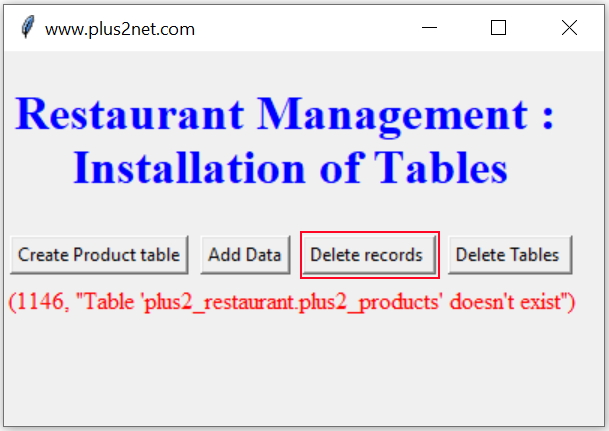
Creating MySQL product table then adding records deleting and dropping table from Tkinter
Adding product table with data
We will use error handling in python to read and display the message returned by MySQL after executing the query.MySQL Installing
MySQL SQLAlchemy with Error reporting
On click of the button to create product table , the function my_p_table() is executed. Inside this function the query to create table is executed. Error message if any is posted to show_msg() to display the information.
def my_p_table(): #
query="CREATE TABLE IF NOT EXISTS `plus2_products` ( \
`p_id` int(3) NOT NULL AUTO_INCREMENT,\
`p_name` varchar(100) NOT NULL,\
`unit` varchar(20) NOT NULL,\
`price` float(8,2) NOT NULL,\
`p_cat` int(1) NOT NULL,\
`available` int(1) NOT NULL DEFAULT '1',\
PRIMARY KEY (`p_id`)\
) ENGINE=InnoDB DEFAULT CHARSET=latin1 AUTO_INCREMENT=25 "
try:
rs=my_conn.execute(query) # run query to create table
except SQLAlchemyError as e:
error=str(e.__dict__['orig'])
msg_display=error
show_msg(msg_display,'error') # send error message
else:
msg_display="Product Table is Created "
show_msg(msg_display,'normal')# success message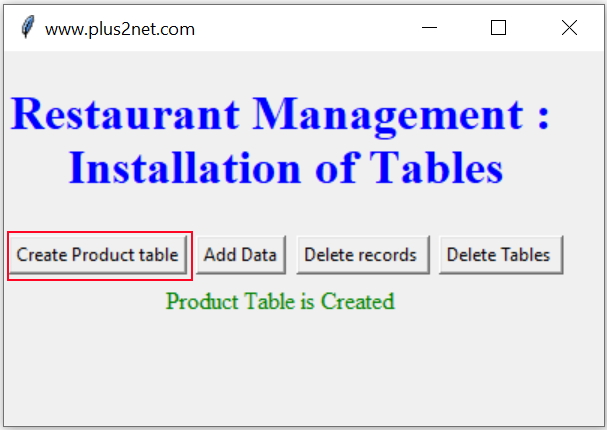
Adding data to product table
There are some sample data kept in a separate file product_data.py here inside the file data is stored inside a list and the same is called from the main file install-p-table-data.pyproduct_data.py
product_data=[(1, 'Item-1-BF', 'Number', 20.00, 1, 1),
(2, 'Item-2-BF', 'Number', 30.00, 1, 1),
(3, 'Item-3-BF', 'Number', 30.40, 1, 1),
----
----
(23, 'Item-23-Dinner', 'Plate', 120.00, 3, 1),
(24, 'Item-24-Dinner', 'Plate', 180.00, 3, 1)]def my_p_data():
from product_data import product_data
query="INSERT INTO `plus2_products`\
(`p_id`, `p_name`, `unit`, `price`, `p_cat`, `available`) \
VALUES (%s,%s,%s,%s,%s,%s)"
try:
rs=my_conn.execute(query,product_data)
except SQLAlchemyError as e:
error=str(e.__dict__['orig'])
msg_display=error
show_msg(msg_display,'error')
else:
msg_display="Number of rows added :" + str(rs.rowcount)
show_msg(msg_display,'normal')Deleting records from table
Inside the function delete_recs() two types of queries we can use. The result is same but by using DELETE FROM table we can display number of records deleted.def delete_recs():
#query="TRUNCATE table plus2_products"
query="DELETE FROM plus2_products"
try:
rs=my_conn.execute(query)
except SQLAlchemyError as e:
error=str(e.__dict__['orig'])
msg_display=error
show_msg(msg_display,'error')
else:
msg_display="Number of records removed :" + str(rs.rowcount)
show_msg(msg_display,'normal')Deleting table
The table with data can be removed while deleting table.def delete_table():
query="DROP TABLE plus2_products"
try:
rs=my_conn.execute(query)
except SQLAlchemyError as e:
error=str(e.__dict__['orig'])
msg_display=error
show_msg(msg_display,'error')
else:
msg_display="product table deleted "
show_msg(msg_display,'normal')Displaying Messages with time delay
We will show message for 3 seconds and then remove the same ( check the last line using after()). Here we have used red colour font ( fg='red') to show error messages and green colour font ( fg='green') for normal messages returned by MySQL database.def show_msg(msg_display,type): # to show message to user
if(type=='normal'):
l1.config(text=msg_display,fg='green')
else:
l1.config(text=msg_display,fg='red')
my_w.after(3000,lambda:l1.config(text=''))my_connect.py
from sqlalchemy import create_engine
my_conn = create_engine("mysql+mysqldb://root:pw@localhost/db_name")Installing plus2_sell & plus2_bill tables
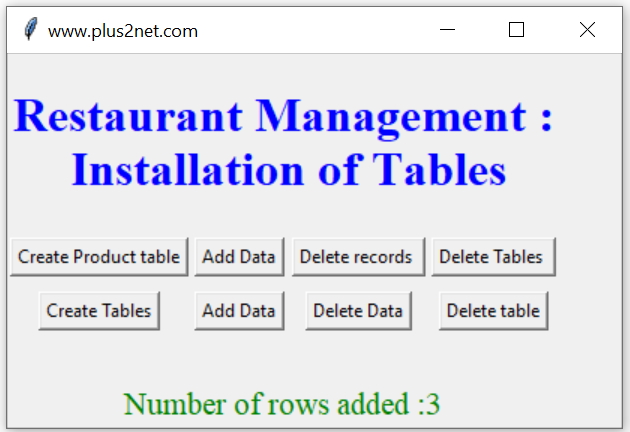
Bills & sale table installation with sample data for the date column in Restaurant Management script
Using the similar concepts we can add few more buttons to add two more tables. These tables ( plus2_sell and plus2_bill ) are having date columns to store the transaction date.
While creating these tables and adding data, we will be using today's date and previous 5 or 6 days date to the table. If you are running the code after few days of installation then you will not get any data for current day or yesterday data.
Always take a fresh data after deleting previous days data to run the report module.
MySQL Installing
MySQL Connecting string
MySQL connection using SQLAlchemy
Restaurant Management V-1 Restaurant Management V-2
More Projects using Tkinter

Subhendu Mohapatra
Author
🎥 Join me live on YouTubePassionate about coding and teaching, I publish practical tutorials on PHP, Python, JavaScript, SQL, and web development. My goal is to make learning simple, engaging, and project‑oriented with real examples and source code.
Subscribe to our YouTube Channel here
This article is written by plus2net.com team.
https://www.plus2net.com

 Python Video Tutorials
Python Video Tutorials