Report generation in Restaurant Management System
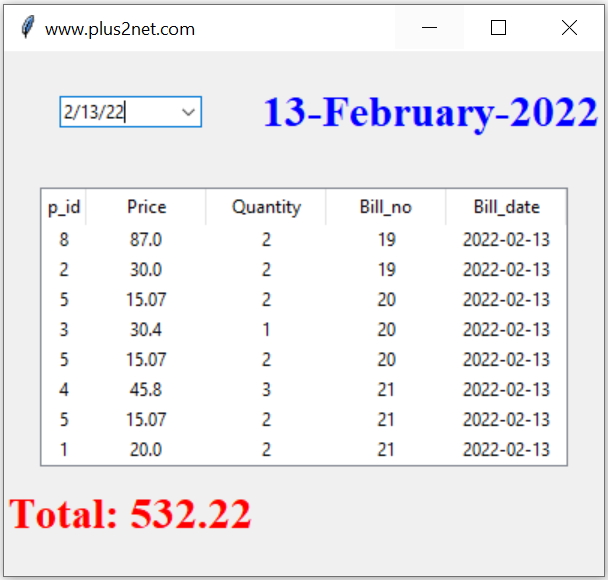
Reports from Bills and sale table by using DateEntry to get day wise sale report with total value
Date selection
We will use DateEntry to present calendar to the user to select a date. Here we are using the option textvariable of the DateEntry cal to one StringVar sel.sel=tk.StringVar()
cal=DateEntry(my_w,selectmode='day',textvariable=sel)
cal.grid(row=0,column=0,padx=20,pady=30)sel.trace('w',my_upd)Function my_upd()
Inside the function my_upd(), first we will check the length of the selected date. If the date is available ( length is more than 4 ).def my_upd(*args): # triggered when value of string varaible changes
if(len(sel.get())>4):dt=cal.get_date()dt1=dt.strftime("%Y-%m-%d") #format for MySQL date column
dt2=dt.strftime("%d-%B-%Y") #format to display at label Query and display rows
We are using treeview to display the rows returned by the MySQL database. Here first we will remove the previously listed rows if any before adding new rows. query="SELECT * from plus2_sell WHERE bill_date=%s"
r_set=my_conn.execute(query,dt1) # execute query with data
for item in trv.get_children(): # delete all previous listings
trv.delete(item)
total=0 # to store total sale of the selected date
for dt in r_set:
trv.insert("", 'end',iid=dt[0], text=dt[0],
values =(dt[1],dt[2],dt[3],dt[4],dt[5]))
total=round(total+(dt[2]*dt[3]),2)
l2.config(text="Total: " + str(total)) # show total valueimport tkinter as tk
from tkinter import ttk
from tkcalendar import DateEntry
from my_connect import my_conn
my_w = tk.Tk()
my_w.geometry("900x650") # Size of the window
my_w.title("www.plus2net.com") # Adding a title
sel=tk.StringVar()
cal=DateEntry(my_w,selectmode='day',textvariable=sel)
cal.grid(row=0,column=0,padx=20,pady=30)
def my_upd(*args): # triggered when value of string varaible changes
if(len(sel.get())>4):
dt=cal.get_date() # get selected date object from calendar
dt1=dt.strftime("%Y-%m-%d") #format for MySQL date column
dt2=dt.strftime("%d-%B-%Y") #format to display at label
l1.config(text=dt2) # display date at Label
query="SELECT * from plus2_sell WHERE bill_date=%s"
r_set=my_conn.execute(query,dt1) # execute query with data
for item in trv.get_children(): # delete all previous listings
trv.delete(item)
total=0 # to store total sale of the selected date
for dt in r_set:
trv.insert("", 'end',iid=dt[0], text=dt[0],
values =(dt[1],dt[2],dt[3],dt[4],dt[5]))
total=round(total+(dt[2]*dt[3]),2)
l2.config(text="Total: " + str(total)) # show total value
l1=tk.Label(my_w,font=('Times',22,'bold'),fg='blue')
l1.grid(row=0,column=1)
trv = ttk.Treeview(my_w, selectmode ='browse')
trv.grid(row=1,column=1,padx=20,pady=20)
# number of columns
trv["columns"] = ("1", "2", "3","4","5")
trv['height'] =20
# Defining heading
trv['show'] = 'headings'
# width of columns and alignment
trv.column("1", width = 30, anchor ='c')
trv.column("2", width = 80, anchor ='c')
trv.column("3", width = 80, anchor ='c')
trv.column("4", width = 80, anchor ='c')
trv.column("5", width = 80, anchor ='c')
# Headings
# respective columns
trv.heading("1", text ="p_id")
trv.heading("2", text ="Price")
trv.heading("3", text ="Quantity")
trv.heading("4", text ="Bill_no")
trv.heading("5", text ="Bill_date")
sel.trace('w',my_upd)
l2=tk.Label(my_w,font=('Times',22,'bold'),fg='red')
l2.grid(row=1,column=2,sticky='ne',pady=20)
my_w.mainloop() # Keep the window openMySQL Installing MySQL Connecting string MySQL connection using SQLAlchemy
Restaurant Management V-1 V-2 (Database integration) V-3(invoice Generation)
Combobox for selection of items Update Product Table Installing Tables
More Projects using Tkinter

Subhendu Mohapatra
Author
🎥 Join me live on YouTubePassionate about coding and teaching, I publish practical tutorials on PHP, Python, JavaScript, SQL, and web development. My goal is to make learning simple, engaging, and project‑oriented with real examples and source code.
Subscribe to our YouTube Channel here
This article is written by plus2net.com team.
https://www.plus2net.com

 Python Video Tutorials
Python Video Tutorials