Restaurant Management System V-2 ( Database Integration)
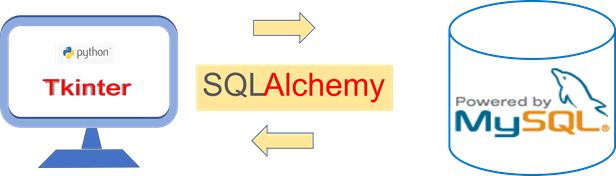
Restaurant Management script using Tkinter with product table from MySQL database for backend
The Part -2 of the script should have these added features
- Connect to MySQL database and retrieve data based one of the selected category of products.
- The products which are available ( available column in table should have value =1 ) only , should be displayed.
- While displaying the product, the price of the product should be shown. Price has to be managed from database table.
- On selection of one of the category option ( by radio buttons ) the product ( menu items ) list should change to reflect the selected category.
- Based on the number of products returned by database table the rows and columns should adjust itself.
- Number of columns in rows should be easily managed at a central place.
my_connect.py
from sqlalchemy import create_engine
my_conn = create_engine("mysql+mysqldb://root:pw@localhost/db_name")MySQL Connecting string
MySQL connection using SQLAlchemy
To create product table plus2_products and to insert sample data, use this sql dump.
Restaurant Management V-1 Restaurant Management V-3
More Projects using Tkinter

Subhendu Mohapatra
Author
🎥 Join me live on YouTubePassionate about coding and teaching, I publish practical tutorials on PHP, Python, JavaScript, SQL, and web development. My goal is to make learning simple, engaging, and project‑oriented with real examples and source code.
Subscribe to our YouTube Channel here
This article is written by plus2net.com team.
https://www.plus2net.com

 Python Video Tutorials
Python Video Tutorials