Managing Blob data of SQLite database table using Tkinter
Tkitner to managing SQLite database Blob data using file browser to select upload photos and display
We will create the database and add sample data including one image.
Connection to SQLite Database or create database.
The connection object my_conn is created by using SQLite database, so in all script this line is to be changed.For MySQL
my_conn = create_engine("mysql+mysqldb://userid:password@localhost/db_name")my_conn = create_engine("sqlite:///D:\\testing\\my_db\\my_db.db")from sqlalchemy import create_engine
from sqlalchemy.exc import SQLAlchemyError
my_conn = create_engine("sqlite:///D:\\testing\\my_db\\my_db.db")
try:
#my_conn.execute('DROP TABLE student')
my_conn.execute('''
CREATE TABLE IF NOT EXISTS student(id integer primary key,
name text,
class text,
mark integer,
gender text,
photo blob
);''')
except SQLAlchemyError as e:
#print(e)
error = str(e.__dict__['orig'])
print(error)
else:
print("Student Table created successfully..")Adding student data with Photo ( Blob column )
Note that in above code we created one photo column to store blob ( Binary Large Object ) data.Using Tkinter filedialog() user can browse and select image to add to table along with other data.
file = filedialog.askopenfilename() # get file path
fob=open(file,'rb') # Open in binary mode
blob_data=fob.read() # Binary data is ready my_data=[(None, 'Tes Qry', 'Six', 78, 'male',blob_data)] # Data to store
q="INSERT INTO student values(?,?,?,?,?,?)" # query with place holders import tkinter as tk
from tkinter import filedialog
my_w = tk.Tk()
my_w.geometry("400x300") # Size of the window
my_w.title("www.plus2net.com") # title
from sqlalchemy import create_engine
from sqlalchemy.exc import SQLAlchemyError
my_conn = create_engine("sqlite:///D:\\testing\\my_db\\my_db.db")
l1 = tk.Label(my_w,text='Upload File & add Binary data ',width=30,font=20)
l1.grid(row=0,column=1,padx=10,pady=10)
b1 = tk.Button(my_w, text='Upload File',
width=20,command = lambda:upload_file())
b1.grid(row=1,column=1)
def upload_file():
file = filedialog.askopenfilename()
fob=open(file,'rb')
blob_data=fob.read() # Binary data is ready
my_data=[(None, 'Tes Qry', 'Six', 78, 'male',blob_data)] # Data to store
q="INSERT INTO student values(?,?,?,?,?,?)" # query with place holders
try:
r_set=my_conn.execute(q,my_data)
except SQLAlchemyError as e:
error=str(e.__dict__['orig'])
print(error)
else:
l1.config(text="Data Added , ID: "+str(r_set.lastrowid))
my_w.mainloop() # Keep the window openBefore displaying the ID which is an integer, we will convert the same to string by using str().
l1.config(text="Data Added , ID: "+str(r_set.lastrowid))Displaying image ( Blob data ) from SQLite database table on Tkinter window
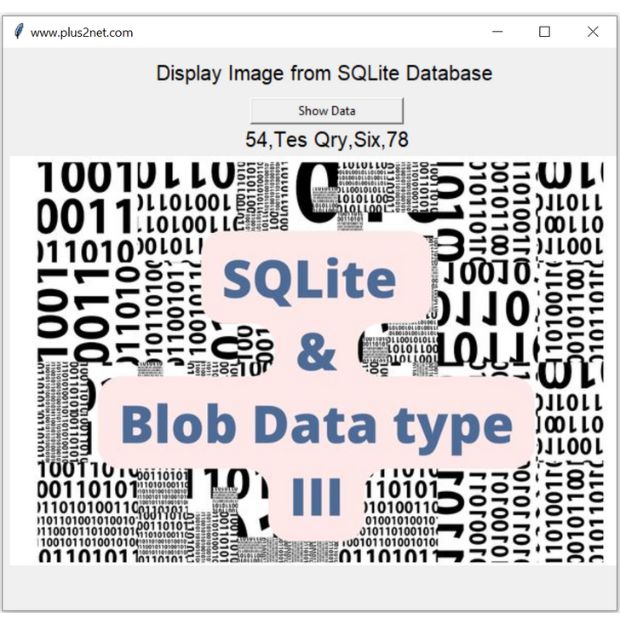
Using the ID ( taken from above code ) we will get the record details.
my_data=(54) # ID of the row to display
q="SELECT * FROM student WHERE id=?" # query with place holderstry:
my_cursor=my_conn.execute(q,my_data)
r_set=my_cursor.fetchone()student=str(r_set[0])+','+r_set[1]+','+r_set[2]+','+str(r_set[3])
l2.config(text=student) # show student data other than image
img = ImageTk.PhotoImage(data=r_set[5]) # create image
l3.config(image=img) # display image
Tkinter displaying Blob data from SQLite database table to show pictures with other text data
Full code is here .
import tkinter as tk
from tkinter import *
from PIL import ImageTk
my_w = tk.Tk()
my_w.geometry("700x550") # Size of the window
my_w.title("www.plus2net.com") # title
from sqlalchemy import create_engine
from sqlalchemy.exc import SQLAlchemyError
# connection to SQLite database
my_conn = create_engine("sqlite:///D:\\testing\\my_db\\my_db.db")
l1 = tk.Label(my_w,text='Display Image from SQLite Database',width=30,font=20)
l1.grid(row=0,column=1,padx=10,pady=10)
b1 = tk.Button(my_w, text='Show Data',
width=20,command = lambda:show_data())
b1.grid(row=1,column=1)
img=[]
def show_data():
global img # Image variable to display
my_data=(54) # ID of the row to display
q="SELECT * FROM student WHERE id=?" # query with place holders
try:
my_cursor=my_conn.execute(q,my_data)
r_set=my_cursor.fetchone()
except SQLAlchemyError as e:
error=str(e.__dict__['orig'])
print(error)
else:
student=str(r_set[0])+','+r_set[1]+','+r_set[2]+','+str(r_set[3])
l2.config(text=student) # show student data other than image
img = ImageTk.PhotoImage(data=r_set[5]) # create image
l3.config(image=img) # display image
l2 = tk.Label(my_w,text='Data here ',font=20 )
l2.grid(row=2,column=1)
l3 = tk.Label(my_w,text='Image here ' )
l3.grid(row=3,column=1)
my_w.mainloop() # Keep the window openDisplaying Image from SQLite Blob column in Google Colab platform
Managing SQLite Blob data Displaying records from student table

Subhendu Mohapatra
Author
🎥 Join me live on YouTubePassionate about coding and teaching, I publish practical tutorials on PHP, Python, JavaScript, SQL, and web development. My goal is to make learning simple, engaging, and project‑oriented with real examples and source code.
Subscribe to our YouTube Channel here
This article is written by plus2net.com team.
https://www.plus2net.com

 Python Video Tutorials
Python Video Tutorials