Python tkinter input validation
Only digits are allowed
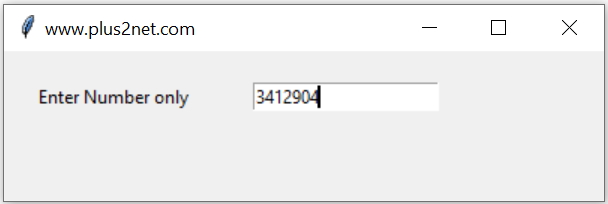
Tkinter validation of user entry using call back function on keypress on focus in & out using filter
validate='key', is used to check for validation when any key is used. Check the other options for validate at the end of this tutorial.
validatecommand=(my_valid,'%S'), is used to trigger the callback function validate() by sending the input and getting the status as True or False. my_valid = my_w.register(validate) Register the callback function
import tkinter as tk
from tkinter import *
my_w = tk.Tk()
my_w.geometry("400x100") # Size of the window
my_w.title("www.plus2net.com") # Adding a title
def validate(u_input): # callback function
return u_input.isdigit()
my_valid = my_w.register(validate) # register
l1=tk.Label(my_w,text='Enter Number only')
l1.grid(row=1,column=1,padx=20,pady=20)
e1 = Entry(my_w,validate='key',validatecommand=(my_valid,'%S'))
e1.grid(row=1,column=2,padx=20)
my_w.mainloop() # Keep the window openAlphnumeric only
Only numbers and alphabets are allowed, other chars will not be accepted. Here we are ony indicating the line inside the validate(u_input) function of above code.Read more on isalnum() here.
def validate(u_input):
#return u_input.isdigit() # use other string functions.
return u_input.isalnum()| isalnum() | Check if all chars are alphanumeric in a string |
| isalpha() | Check if all chars are alphabets in a string |
| isdecimal() | Check if all chars are decimal numbers in a string |
| isdigit() | Check if all chars are digits in a string |
| isidentifier() | Check if the string is identifier |
| islower() | Check if all chars are lower case only |
| isnumeric() | Check if all chars are numeric |
| isprintable() | Check if all chars are printable or not |
| isspace() | Check if all chars are whitespace or not |
| istitle() | * Check if all words starts with upper case letters ( use %P ) |
| isupper() | Check if all chars are upper case letters |
%P instead of %S. For some checking we have to consider the whole string like istitle()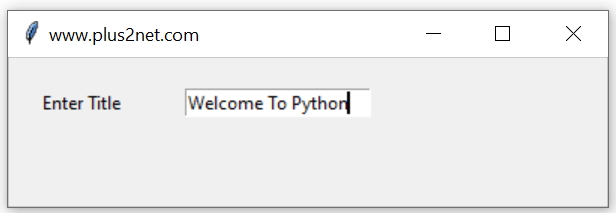
validatecommand=(my_valid,'%P')Validating email address
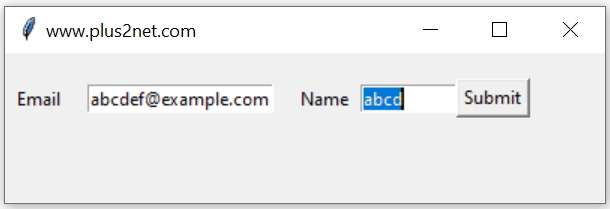
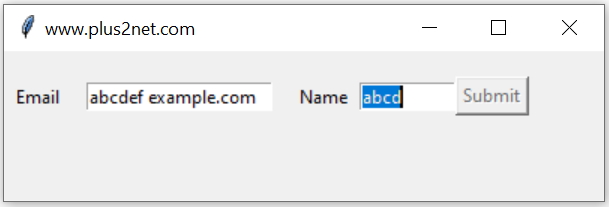
Here we will use focusout event which will validate the email format. One button is kept which will be disabled if validation is not clear and will get enabled again if correct format is used for email address.
Here regular experssion is used to check the email format.
import tkinter as tk
from tkinter import *
my_w = tk.Tk()
import re
regex = '^[a-z0-9]+[\._]?[a-z0-9]+[@]\w+[.]\w{2,3}$'
my_w.geometry("400x100") # Size of the window
my_w.title("www.plus2net.com") # Adding a title
def validate(u_input):
if(re.search(regex,u_input) and u_input.isalpha):
print(True)
b1.config(state='active')
return True
else:
print(False)
b1.config(state='disabled')
return False
my_valid = my_w.register(validate)
l1=tk.Label(my_w,text='Email')
l1.grid(row=1,column=1,padx=5,pady=20)
e1 = Entry(my_w,validate='focusout',validatecommand=(my_valid,'%P'))
e1.grid(row=1,column=2,padx=10)
l2=tk.Label(my_w,text='Name')
l2.grid(row=1,column=3,padx=5,pady=20)
e2 = tk.Entry(my_w,width=10)
e2.grid(row=1,column=4)
b1 = tk.Button(my_w,text='Submit')
b1.grid(row=1,column=5)
my_w.mainloop() # Keep the window open
print(type(4.5))List of validate options
| focus | When entry widget get or lose focus |
| focusin | When entry widget get focus |
| focusout | When entry widget get focus |
| key | When entry widget keystroke changes the widget's contents |
| all | All of the above events |
| none | No validation ( Not same as keyword None) |

Subhendu Mohapatra
Author
🎥 Join me live on YouTubePassionate about coding and teaching, I publish practical tutorials on PHP, Python, JavaScript, SQL, and web development. My goal is to make learning simple, engaging, and project‑oriented with real examples and source code.
Subscribe to our YouTube Channel here
This article is written by plus2net.com team.
https://www.plus2net.com

 Python Video Tutorials
Python Video Tutorials