Inserting Data to MySQL at Webpage
Inserting data from TKinter GUI to web page using request
We are submitting user inputs from Tkinter window to a webpage by using request. We will submit data using a post method. Here is a sample data submission and getting message from website.
import requests
# url = "https://www.plus2net.com/python/tkinter-post-return.php"
url = "http://localhost/plus2net/python/tkinter-post-return.php"
data = {"name": "Alex", "class": "Four", "mark": 55, "gender": "Female"}
my_return = requests.post(url, data=data)
print(my_return.text)pip install requestsTarget URL as demo
If you want to use the same target URL as shown above, on success you will get return message with the input name and one fixed id. Say if your name input is Alex then you will get return text as this.Alex id=55<?Php
$host_name = "localhost";
$database = "database_name"; // Change your database name
$username = "root"; // Your database user id
$password = "password"; // Your password
try {
$dbo = new PDO('mysql:host='.$host_name.';dbname='.$database, $username, $password);
} catch (PDOException $e) {
print "Error!: " . $e->getMessage() . "
";
die();
}
// database connection is over ///
$name=$_POST['name']; // Collect name
$class=$_POST['class'];
$mark=$_POST['mark'];
$gender=$_POST['gender'];
$status='T';// fixing status vlaue for validation
$query="insert into student(name,class,mark,gender)
values(:name,:class,:mark,:gender)";
$step=$dbo->prepare($query);
$step->bindParam(':name',$name,PDO::PARAM_STR, 15);
$step->bindParam(':class',$class,PDO::PARAM_STR, 15);
$step->bindParam(':mark',$mark,PDO::PARAM_INT,3);
$step->bindParam(':gender',$gender,PDO::PARAM_STR,10);
if($step->execute()){
$mem_id=$dbo->lastInsertId();
echo " $name id = $mem_id ";
}
else{
echo " Not able to add data please contact Admin ";
}
?>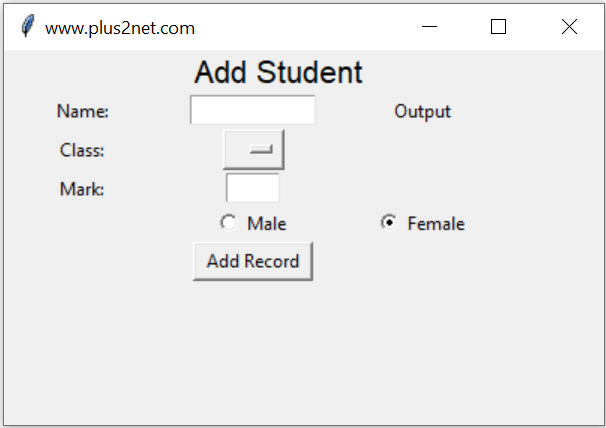
There are three parts in this script.
- Part 1: Create the GUI window using tkinter.
- Part 2: Validate the user entered data.
- Part 3: Post data to webpage using request.
The same script can be used with SQLite or MySQL database. The GUI and data validation part are same.
tutorial on inserting data to SQLite using Tkinter
Tutorial on inserting data to MySQL using Tkinter
Tutorial on inserting data to Excel workbook using Tkinter
tutorial on inserting data to SQLite using Tkinter
Tutorial on inserting data to MySQL using Tkinter
Tutorial on inserting data to Excel workbook using Tkinter
Part 1 : Tkinter window to accept user inputs
User will enter four input data using our Tkinter window. Main components are hereName : String of name through a text box t1
Class : Select one option from the dropdown OptionMenu
Mark : Integer value ( number ) through text box t3
gender : Selection through a pair of radio buttons ( Male , Female or other )
Submit : Button to trigger a click event to handle all the inputs.
Using Request
import requestsLayout and adding Widgets
There are Labels to show message about the input data ( l1,l2,l3 ) and one final Label ( l5 ) to display the output or return id of the record after inserting the data in table. One OptionMenu ( opt1) is used for selection of class.l0 = tk.Label(my_w, text="Add Student", font=16, width=30, anchor="c")
l0.grid(row=1, column=1, columnspan=4)
l1 = tk.Label(my_w, text="Name: ", width=10, anchor="c")
l1.grid(row=3, column=1)
# add one text box
t1 = tk.Text(my_w, height=1, width=10, bg="white")
t1.grid(row=3, column=2)
l2 = tk.Label(my_w, text="Class: ", width=10)
l2.grid(row=4, column=1)
# add list box for selection of class
options = StringVar(my_w)
options.set("") # default value
opt1 = OptionMenu(my_w, options, "Three", "Four", "Five")
opt1.grid(row=4, column=2, pady=10)
l3 = tk.Label(my_w, text="Mark: ", width=10)
l3.grid(row=5, column=1)
# add one text box
t3 = tk.Text(my_w, height=1, width=4, bg="white")
t3.grid(row=5, column=2)
radio_v = tk.StringVar()
radio_v.set("Female")
r1 = tk.Radiobutton(my_w, text="Male", variable=radio_v, value="Male")
r1.grid(row=6, column=1, pady=10)
r2 = tk.Radiobutton(my_w, text="Female", variable=radio_v, value="Female")
r2.grid(row=6, column=2)
r3 = tk.Radiobutton(my_w, text="Others", variable=radio_v, value="Others")
r3.grid(row=6, column=3)
b1 = tk.Button(my_w, text="Add Record", width=10,
command=lambda: add_data())
b1.grid(row=7, column=2)
my_str = tk.StringVar()
l5 = tk.Label(my_w, textvariable=my_str, width=10)
l5.grid(row=3, column=3)
my_str.set("Output")b1 = tk.Button(my_w, text='Add Record', width=10,
command=lambda: add_data())
b1.grid(row=7,column=2)def add_data():
flag_validation=True # set the flag
my_name=t1.get("1.0",END) # read name
my_class=options.get() # read class
my_mark=t3.get("1.0",END) # read mark
my_gender=radio_v.get() # read gender
# length of my_name , my_class and my_gender more than 2
if(len(my_name) < 2 or len(my_class)<2 or len(my_gender) < 2 ):
flag_validation=False
try:
val = int(my_mark) # checking mark as integer
except:
flag_validation=False
if(flag_validation):
# Part 3 Send the request with data to target URL
else:
l5.config(fg='red') # foreground color
l5.config(bg='yellow') # background color
my_str.set("check inputs.")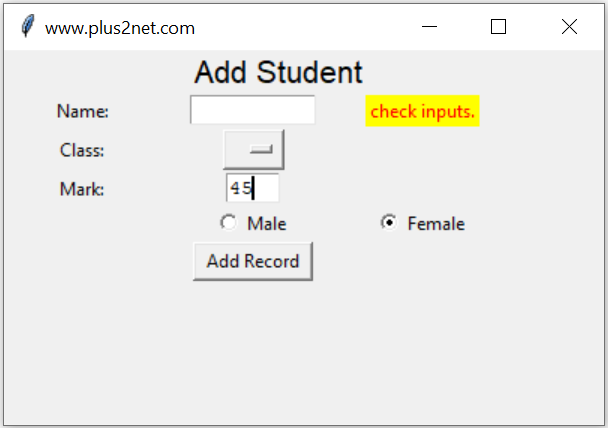
In this code we first set one flag validation ( flag_validation ) to True, if any where the validation of the inputs fails then we will change this status of validation to False. ( this is part of the above code )
if(len(my_name) < 2 or len(my_class)<2 or len(my_gender) < 2 ):
flag_validation=False
try:
val = int(my_mark) # checking mark as integer
except:
flag_validation=False if flag_validation:
# url = "https://www.plus2net.com/python/tkinter-post-return.php"
url = "http://localhost/plus2net/python/tkinter-post-return.php"
data = {
"name": my_name,
"class": my_class,
"mark": my_mark,
"gender": my_gender,
}
my_return = requests.post(url, data=data)
print(my_return.text)
t1.delete("1.0", END) # reset the text entry box
t3.delete("1.0", END) # reset the text entry box
l5.config(fg="green")
l5.config(bg="white")
my_str.set(my_return.text)
l5.after(2000, lambda: my_str.set(""))Adding a time delay
We want to show the ID ( after adding the record ) or the error message for some time ( say 3 seconds ) and it should vanish after the time delay.l5.after(3000,lambda:l5.config(fg='white',bg='white',text=''))import tkinter as tk
from tkinter import *
import requests
my_w = tk.Tk()
my_w.geometry("400x250")
my_w.title("www.plus2net.com")
# add one Label
l0 = tk.Label(my_w, text="Add Student", font=16, width=30, anchor="c")
l0.grid(row=1, column=1, columnspan=4)
l1 = tk.Label(my_w, text="Name: ", width=10, anchor="c")
l1.grid(row=3, column=1)
# add one text box
t1 = tk.Text(my_w, height=1, width=10, bg="white")
t1.grid(row=3, column=2)
l2 = tk.Label(my_w, text="Class: ", width=10)
l2.grid(row=4, column=1)
# add list box for selection of class
options = StringVar(my_w)
options.set("") # default value
opt1 = OptionMenu(my_w, options, "Three", "Four", "Five")
opt1.grid(row=4, column=2, pady=10)
l3 = tk.Label(my_w, text="Mark: ", width=10)
l3.grid(row=5, column=1)
# add one text box
t3 = tk.Text(my_w, height=1, width=4, bg="white")
t3.grid(row=5, column=2)
radio_v = tk.StringVar()
radio_v.set("Female")
r1 = tk.Radiobutton(my_w, text="Male", variable=radio_v, value="Male")
r1.grid(row=6, column=1, pady=10)
r2 = tk.Radiobutton(my_w, text="Female", variable=radio_v, value="Female")
r2.grid(row=6, column=2)
r3 = tk.Radiobutton(my_w, text="Others", variable=radio_v, value="Others")
r3.grid(row=6, column=3)
b1 = tk.Button(my_w, text="Add Record", width=10, command=lambda: add_data())
b1.grid(row=7, column=2)
my_str = tk.StringVar()
l5 = tk.Label(my_w, textvariable=my_str, width=10)
l5.grid(row=3, column=3)
my_str.set("Output")
def add_data():
flag_validation = True
my_name = t1.get("1.0", END) # read the name
my_class = options.get() # read class
my_mark = t3.get("1.0", END) # read mark
my_gender = radio_v.get() # read gender
if len(my_name) < 2 or len(my_class) < 2 or len(my_gender) < 2:
flag_validation = False
try:
val = int(my_mark) # checking mark as integer
except:
flag_validation = False
if flag_validation:
url = "https://www.plus2net.com/python/tkinter-post-return.php"
#url = "http://localhost/plus2net/python/tkinter-post-return.php"
data = {
"name": my_name,
"class": my_class,
"mark": my_mark,
"gender": my_gender,
}
my_return = requests.post(url, data=data)
print(my_return.text)
t1.delete("1.0", END) # reset the text entry box
t3.delete("1.0", END) # reset the text entry box
l5.config(fg="green")
l5.config(bg="white")
my_str.set(my_return.text)
l5.after(2000, lambda: my_str.set(""))
else:
l5.config(fg="red")
l5.config(bg="yellow")
my_str.set("Check Inputs")
l5.after(2000, lambda: my_str.set(""))
my_w.mainloop()
We can display 10 records from student table without any user input.
Displaying records from student table
Search and display record based on input ID
Detail sqlalchemy Database Error message from MySQL

Subhendu Mohapatra
Author
🎥 Join me live on YouTubePassionate about coding and teaching, I publish practical tutorials on PHP, Python, JavaScript, SQL, and web development. My goal is to make learning simple, engaging, and project‑oriented with real examples and source code.
Subscribe to our YouTube Channel here
This article is written by plus2net.com team.
https://www.plus2net.com

 Python Video Tutorials
Python Video Tutorials