Sum of Combobox & Text widget inputs
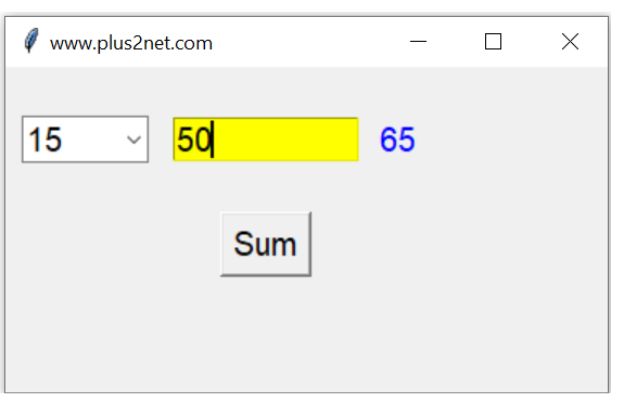
Adding combobox with selection options
sel1=tk.IntVar() # string variable
sel1.set(0)
data=[5,3,15,22]
cb1 = ttk.Combobox(my_w, values=data,height=3, width=5,
font=22, textvariable=sel1)
cb1.grid(row=0,column=0,padx=10,pady=30)On click of the button
Here we are using click event of the button to trigger the function my_upd().b1=tk.Button(my_w,text='Sum',command=lambda:my_upd(),font=22)Reading and adding values
We collect the input values from Combobox and from the Text widget , then add these two values.By using config() we will update the Label to display the sum of the values.
def my_upd(*args):
total=sel1.get() + int(t1.get("1.0",END))
l1.config(text=total)# update the Label text
Tkinter adding combobox selection and text widget value and displaying the sum in a Label
Full code is here
import tkinter as tk
from tkinter import ttk
from tkinter import *
my_w = tk.Tk()
my_w.geometry("400x250") # Size of the window
my_w.title("www.plus2net.com") # Adding a title
def my_upd(*args):
total=sel1.get() + int(t1.get("1.0",END))
l1.config(text=total) # update the Label text
sel1=tk.IntVar() # string variable
sel1.set(0)
data=[5,3,15,22]
cb1 = ttk.Combobox(my_w, values=data,height=3,
width=5,font=22, textvariable=sel1)
cb1.grid(row=0,column=0,padx=10,pady=10)
t1=tk.Text(my_w,width=10,height=1,bg='yellow',font=22)
t1.grid(row=0,column=1,padx=5)
t1.insert(tk.END, 0) # initial value of text widget
l1=tk.Label(my_w,text='Total',font=22,fg='blue')
l1.grid(row=0,column=2,padx=5)
b1=tk.Button(my_w,text='Sum',command=lambda:my_upd(),font=22)
b1.grid(row=1,column=1)
#sel1.trace('w',my_upd) # to trigger the function on change
my_w.mainloop() # Keep the window openMySQL , SQLite,CSV and Json data is used to add options for Combobox
Two and Three interlinked Comboboxes
Listbox OptionMenu

Subhendu Mohapatra
Author
🎥 Join me live on YouTubePassionate about coding and teaching, I publish practical tutorials on PHP, Python, JavaScript, SQL, and web development. My goal is to make learning simple, engaging, and project‑oriented with real examples and source code.
Subscribe to our YouTube Channel here
This article is written by plus2net.com team.
https://www.plus2net.com

29-07-2022 | |
| Dear Sir, Thank you for your good instructions. I learn a lot from your videos. One question: how to delete the combobox option dynamicly? i was unable to use cb1['values'] -=(e1.get(),) to delete the option. please kindly teach me how to do it. Thank you very much. I subcribed your yourtube already. ST | |
05-08-2022 | |
| You can't delete by using cb1['values'] -=(e1.get(),) as it is a tuple. Create a new tuple with all the options except the one you want to delete. Then assign the new tuple to cb1. This part is added to this page. Here is the video again. https://youtu.be/PICzrYI6O9A | |
22-11-2022 | |
| In one of the programs which i am working , the combo box freezes when i click on dropdown and then the application stops and crashes. Please advise | |
08-01-2023 | |
| Are you using any onclick event and triggering any function? Just remove the function and see how it is working. Then check the code inside the function. | |
 Python Video Tutorials
Python Video Tutorials