DateEntry mindate & maxdate
Here from 3rd Aug 2021 ( minimum date ) to 25th Aug 2021 ( maximum date ) are available for selection.
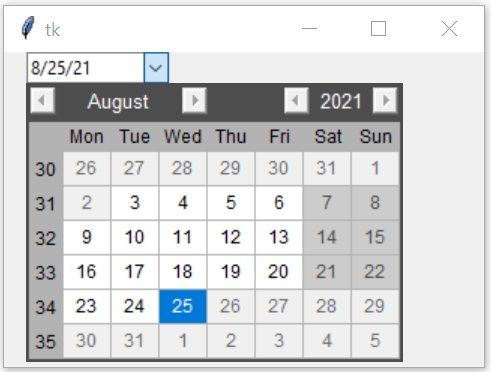
DateEntry Maxdate Mindate options to dynamically change the available date range in Tkinter GUI
import tkinter as tk
from tkcalendar import DateEntry
from datetime import date
my_w = tk.Tk()
my_w.geometry("320x210")
dt1=date(2021,8,3) # Minimum date for selection
dt2=date(2021,8,25) # Maximum date for selection
cal=DateEntry(my_w,selectmode='day', mindate=dt1, maxdate=dt2)
cal.grid(row=1,column=1,padx=15)
my_w.mainloop()Today's Date with mindate & maxdate
We can allow to select all future dates including today by using mindate option.import tkinter as tk
from tkcalendar import DateEntry
from datetime import datetime
my_w = tk.Tk()
my_w.geometry("320x210")
date_today = datetime.now() # today's date
cal=DateEntry(my_w,selectmode='day', mindate=date_today)
cal.grid(row=1,column=1,padx=15)
my_w.mainloop()cal=DateEntry(my_w,selectmode='day', maxdate=date_today)Using timedelta
Select all days till tomorrow ( use timedelta )from datetime import timedelta,date,datetime
dt = date.today() + timedelta(days=1) # Tomorrow
cal=DateEntry(my_w,selectmode='day',maxdate=dt)dt = date.today() + timedelta(days=-1) # Yesterday
cal=DateEntry(my_w,selectmode='day',mindate=dt)Using relativedelta
More about relativedelta.The variable dt can be used to set mindate or maxdate based on requirment
from dateutil.relativedelta import relativedelta
from datetime import date
dt = date.today() + relativedelta(days=1))# tomorrow import tkinter as tk
from tkcalendar import DateEntry
from dateutil.relativedelta import relativedelta
from datetime import date
my_w = tk.Tk()
my_w.geometry("320x210")
dt = date.today() + relativedelta(years=1,months=2,days=3)
cal=DateEntry(my_w,selectmode='day',maxdate=dt,mindate=date.today())
cal.grid(row=1,column=1,padx=15)
my_w.mainloop()Dynamic minimum date and maximum date
Once the user clicks a date, it became minimum date ( or start date ) and 10 days after this date became the maximum date ( or end date ). Read more about timedelta() and other data parameters to add or subtract.Add one Reset button to restore the initial stage so user can select again.
import tkinter as tk
from tkcalendar import DateEntry
from datetime import timedelta,date,datetime
my_w = tk.Tk()
my_w.geometry("380x220")
sel=tk.StringVar()
def my_upd(*args): # triggered when value of string varaible changes
dt=sel.get()#cal.selection_get() # minmum date
#print(dt + ": "+str(len(dt)))
if(len(dt)>3): # when dt is having date selection
dt1 = datetime.strptime(dt,'%m/%d/%y') # create date type
dt2=dt1 + timedelta(days=10) # maximum date, added 10 days
cal.config(mindate=dt1) # set minimum date
cal.config(maxdate=dt2) # set maximum date
cal=DateEntry(my_w,selectmode='day',textvariable=sel)
cal.grid(row=1,column=1,padx=15)
b1=tk.Button(my_w,text='Reset'
,command=lambda:cal.config(mindate=None,maxdate=None))
b1.grid(row=1,column=2)
sel.trace('w',my_upd) # on change of string variable
my_w.mainloop()Reset to today's date
We are resetting the maxdate and mindate on Click of a button. We can trigger a function and then reset the maxdate , mindate and also reset the calendar to current date. Here is the code inside the function reset()def reset():
date_today = datetime.now() # today's date
cal.set_date(date_today) # before resetting min & max date
cal.config(mindate=None) # reset mindate
cal.config(maxdate=None) # reset maxdate b1=tk.Button(my_w,text='Reset',command=lambda:reset())DateEntry Calendar mindate & maxdate tkcalendar
Projects in Tkinter
Read the list of formats used in displaying Date & time

Subhendu Mohapatra
Author
🎥 Join me live on YouTubePassionate about coding and teaching, I publish practical tutorials on PHP, Python, JavaScript, SQL, and web development. My goal is to make learning simple, engaging, and project‑oriented with real examples and source code.
Subscribe to our YouTube Channel here
This article is written by plus2net.com team.
https://www.plus2net.com

 Python Video Tutorials
Python Video Tutorials