FROM & TO date for BETWEEN query using DateEntry
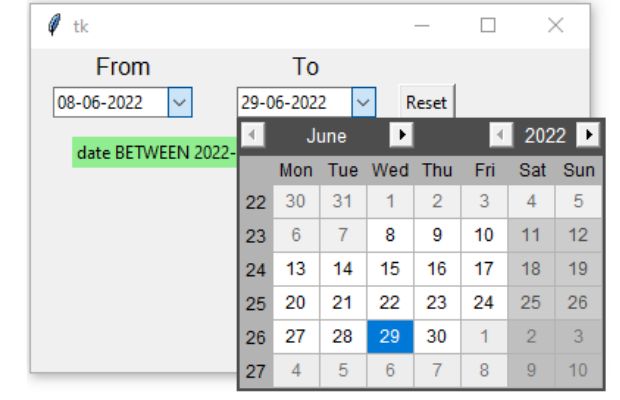
Tkinter Calendar to select From-To Date Query string with maximum and minimum date & reset option
Two DateEntry calendars are used to collect From and To date and prepare the BETWEEN query. This query can be used in any application working on the Date columns.
We have used minimum and maximum date to restrict the selection of dates based on From and To date selection by user.
import tkinter as tk from tkcalendar import DateEntryfrom datetime import datemy_w = tk.Tk()my_w.geometry("380x220") sel1,sel2=tk.StringVar(),tk.StringVar()dt2,dt2='',''def my_upd1(*args): # triggered when value of string varaible changes global dt1,dt2 if(len(sel1.get())>3): dt1=cal1.get_date() cal2.config(mindate=dt1) dt1 = dt1.strftime("%Y-%m-%d") # create date type query.set("date BETWEEN " + dt1 + " AND " + dt2)def my_upd2(*args): if(len(sel2.get())>3): dt2=cal2.get_date() cal1.config(maxdate=dt2) dt2= dt2.strftime("%Y-%m-%d") query.set("date BETWEEN " + dt1 + " AND " + dt2)def my_reset(): dt1,dt2='','' dt_today=date.today().strftime('%d-%m-%Y') cal1.set_date(dt_today) # todays date cal2.set_date(dt_today) # todays date cal1.config(maxdate=None) cal2.config(mindate=None) query.set("date BETWEEN " + dt1 + " AND " + dt2)l_from=tk.Label(my_w,text='From',font=18)l_from.grid(row=0,column=0)l_to=tk.Label(my_w,text='To',font=18)l_to.grid(row=0,column=1)cal1=DateEntry(my_w,selectmode='day',textvariable=sel1,date_pattern='dd-MM-yyyy')cal1.grid(row=1,column=0,padx=15)cal2=DateEntry(my_w,selectmode='day',textvariable=sel2,date_pattern='dd-MM-yyyy')cal2.grid(row=1,column=1,padx=15)b1=tk.Button(my_w,text='Reset' ,command=lambda:my_reset())b1.grid(row=1,column=2)query=tk.StringVar(value='Query here')l1=tk.Label(my_w,textvariable=query,bg='lightgreen')l1.grid(row=2,column=0,columnspan=3,pady=10)sel1.trace('w',my_upd1) # on change of string variable sel2.trace('w',my_upd2) # on change of string variable my_w.mainloop()DateEntry DateEntry mindate & maxdate tkcalendar
Projects in Tkinter
Read the list of formats used in displaying Date & time

Subhendu Mohapatra
Author
🎥 Join me live on YouTubePassionate about coding and teaching, I publish practical tutorials on PHP, Python, JavaScript, SQL, and web development. My goal is to make learning simple, engaging, and project‑oriented with real examples and source code.
Subscribe to our YouTube Channel here
This article is written by plus2net.com team.
https://www.plus2net.com

 Python Video Tutorials
Python Video Tutorials