Python tkinter Spinbox
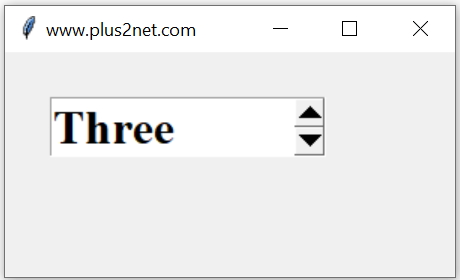
In our student table we will collect unique student classes and use them as options of Spinbox.
The script will have two parts.
Part I | Part II |
|---|---|
Create a list by using data from MySQL student table | Create an Spinbox by using the elements of the list to display the options |
Part 1 : Creating a list using data from MySQL student table.
We will first establish connection to MySQL database by using sqlalchemy. You can download and use the sql dump of student table here.The query.
To get the unique class names from the student table we will use DISTINCT sql. Here is the Query we used.
query="SELECT distinct(class) as class FROM student"We will get sqlalchemy result set with data by using the above query. We will convert this result set to a list as we are planning to use as options of OptionMenu.
my_data=engine.execute(query) # SQLAlchem engine result set my_list = [r for r, in my_data] # create a list Part 2 : Creating Spinbox using the elements of the list
We will create the window firstimport tkinter as tk
my_w = tk.Tk()
my_w.geometry("250x200") # Size of the window
my_w.title("www.plus2net.com") # Adding a titlefont1=('Times',24,'bold')
cb1 = tk.Spinbox(my_w, values=my_list,width=10,font=font1)
cb1.grid(row=1,column=1,padx=30,pady=30)my_w.mainloop() from sqlalchemy import create_engine
my_conn = create_engine("mysql+mysqldb://id:pw@localhost/db_name")
#my_conn = create_engine("sqlite:///D:\\testing\\sqlite\\my_db.db")
query="SELECT DISTINCT(class) as class FROM student"
my_data=my_conn.execute(query) # SQLAlchem engine result
my_list = [r for r, in my_data] # create a list
import tkinter as tk
my_w = tk.Tk()
my_w.geometry("300x150") # Size of the window
my_w.title("www.plus2net.com") # Adding a title
font1=('Times',24,'bold')
cb1 = tk.Spinbox(my_w, values=my_list,width=10,font=font1)
cb1.grid(row=1,column=1,padx=30,pady=30)
my_w.mainloop() # Keep the window openUsing SQLite Database
In above code only the connection part will be changed. Download or create the SQLite database with sample data from here. The connection object my_conn is to be created by using SQLite database, so in above code this the 3rd line is to be changed.For MySQL
my_conn = create_engine("mysql+mysqldb://userid:password@localhost/db_name")my_conn = create_engine("sqlite:///D:\\testing\\sqlite\\my_db.db")Using JSON to add options to Spinbox
Here is the sample JSON file.We used append method to add elements to the list.
import tkinter as tk
import json
my_w = tk.Tk()
my_w.geometry("300x150") # Size of the window
my_w.title("www.plus2net.com") # Adding a title
path="D:\\my_data\\student.json" # sample json file, use your path
fob=open(path,)
data=json.load(fob)
names=[]
for student in data:
names.append(student['name'])
font1=('Times',24,'bold')
cb1 = tk.Spinbox(my_w,values=names,font=font1,width=10)
cb1.grid(row=1,column=1,padx=10,pady=20)
cb1.current(2) # default selected option
fob.close() # close the file pointer
my_w.mainloop() # Keep the window openUsing CSV file
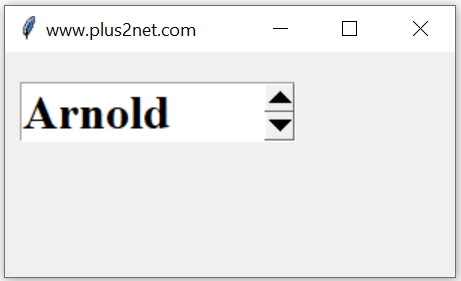
We can use one Comma Separated Values( CSV ) file and use one of the column as options for a Spinbox.
Download the sample student CSV file from here
import tkinter as tk
my_w = tk.Tk()
my_w.geometry("300x150") # Size of the window
my_w.title("www.plus2net.com") # Adding a title
names=[]
path="D:\\my_data\\student.csv" # sample CSV file, use your path
fob=open(path,)
headings = next(fob) # removing header row
for rec in fob:
student=rec.split(',')
print(student)
names.append(student[1]) # name added
cb1 = tk.Spinbox(my_w,values=names)
cb1.grid(row=1,column=1,padx=10,pady=20)
fob.close() # close the file pointer
my_w.mainloop() # Keep the window openListbox OptionMenu

Subhendu Mohapatra
Author
🎥 Join me live on YouTubePassionate about coding and teaching, I publish practical tutorials on PHP, Python, JavaScript, SQL, and web development. My goal is to make learning simple, engaging, and project‑oriented with real examples and source code.
Subscribe to our YouTube Channel here
This article is written by plus2net.com team.
https://www.plus2net.com

 Python Video Tutorials
Python Video Tutorials