Sin & cos Curves in Canvas
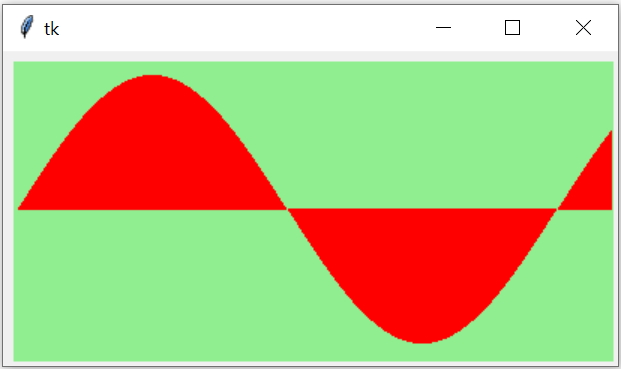
Drawing sin and cos curves on Tkinter Canvas
How to draw curves in canvas ?
This is a filled curve where each step one line is drawn from x axis to the curve.y2 is the point on the curve.
y2=y1-h*math.sin(in_redian)l1=c1.create_line(x1, y1, x1,y2,fill='red',width=1)import tkinter as tkimport mathmy_w = tk.Tk()width,height=410,210 # set the variables c_width,c_height=width-10,height-10 # canvas width heightd=str(width)+"x"+str(height)my_w.geometry(d)
c1 = tk.Canvas(my_w, width=c_width, height=c_height,bg='lightgreen')c1.grid(row=0,column=0,padx=5,pady=5,columnspan=3)
speed=10 # in milliseconds, delay timmer, drawing speed
x1,y1=5,int(c_height/2)h=y1-10 # gap from curve top to canvas edge in_degree=0 # starting angle
def my_draw(): global in_degree,x1,y1 in_degree=in_degree+1 in_redian = math.radians(in_degree) y2=y1-h*math.sin(in_redian) #y2=(h+10)-h*math.cos(in_redian) l1=c1.create_line(x1, y1, x1,y2,fill='red',width=1) if (x1<width-10): # check the right edge x1=x1+1 c1.after(speed,my_draw) else: return
my_draw()
my_w.mainloop()Drawing along the curve
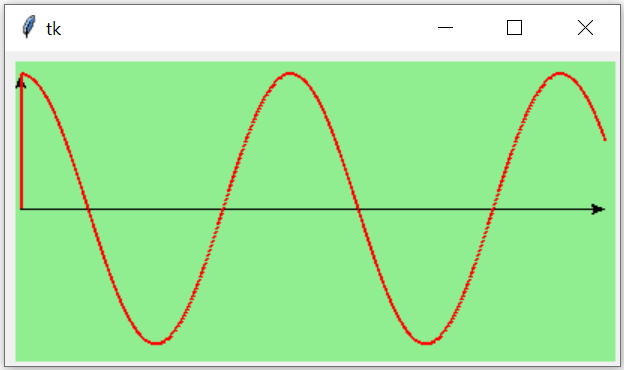
We can draw the curve by shifting the x1,y1 value to x2,y2 value.
import tkinter as tkimport mathmy_w = tk.Tk()width,height=410,210 # set the variables c_width,c_height=width-10,height-10 # canvas width heightd=str(width)+"x"+str(height)my_w.geometry(d) c1 = tk.Canvas(my_w, width=c_width, height=c_height,bg='lightgreen')c1.grid(row=0,column=0,padx=5,pady=5,columnspan=3)speed=10 # in milliseconds, delay timmer x1,y1=5,int(c_height/2)h=y1-10 # gap between canvas top edge and curve top c1.create_line(x1,y1,c_width-5,y1,arrow='last') # x Axis c1.create_line(x1,y1,x1,10,arrow='last') # Y Axis
in_degree=0 # starting angle def my_draw(): global in_degree,x1,y1 in_degree=in_degree+1 in_redian = math.radians(in_degree) y2=(h+10)-h*math.sin(in_redian) # sin curve #y2=(h+10)-h*math.cos(in_redian) # cos curve x2=x1+0.5 # increasing x value l1=c1.create_line(x1, y1, x2,y2,fill='red',width=2) if (x2<c_width-5): # check the right edge x1,y1=x2,y2 c1.after(speed,my_draw) else: return my_draw()my_w.mainloop()y2=(h+10)-h*math.sin(in_redian) # sin curve #y2=(h+10)-h*math.cos(in_redian) # cos curve 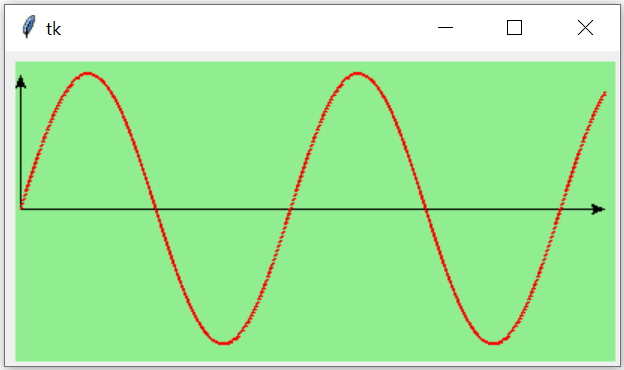
Both sin and cos curves in same canvas
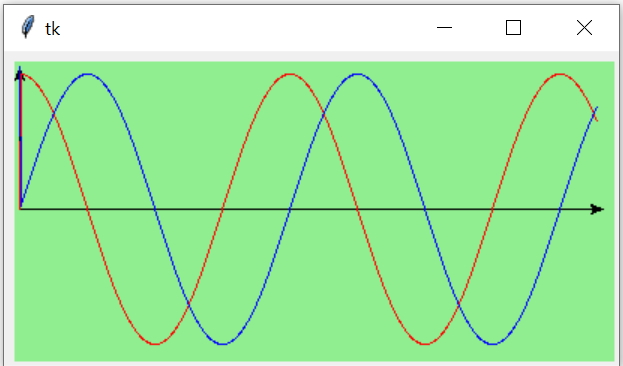
import tkinter as tk
import math
my_w = tk.Tk()
width,height=410,210 # set the variables c_width,c_height=width-10,height-10 # canvas width heightd=str(width)+"x"+str(height)my_w.geometry(d)
c1 = tk.Canvas(my_w, width=c_width, height=c_height,bg='lightgreen')c1.grid(row=0,column=0,padx=5,pady=5,columnspan=3)
speed=10 # in milliseconds, delay timmer x1,z1,y1=5,5,int(c_height/2)h=y1-10 # gap from curve top to canvas edge
c1.create_line(x1,y1,c_width-5,y1,arrow='last') # x Axis
c1.create_line(x1,y1,x1,5,arrow='last') # Y Axis in_degree=0def my_draw(): global in_degree,x1,y1,z1 in_degree=in_degree+1 in_redian = math.radians(in_degree) y2=(h+10)-h*math.cos(in_redian) # cos curve z2=(h+10)-h*math.sin(in_redian) # sin curve x2=x1+0.5 # X axis steps l1=c1.create_line(x1, y1, x2,y2,fill='red',width=1) l2=c1.create_line(x1, z1, x2,z2,fill='blue',width=1) if (x2<c_width-10): # check the right edge x1=x2 y1=y2 z1=z2 c1.after(speed,my_draw) else: return my_draw()
my_w.mainloop()Moving element in Canvas Moving widgets or Images on Canvas by using move()

Subhendu Mohapatra
Author
🎥 Join me live on YouTubePassionate about coding and teaching, I publish practical tutorials on PHP, Python, JavaScript, SQL, and web development. My goal is to make learning simple, engaging, and project‑oriented with real examples and source code.
Subscribe to our YouTube Channel here
This article is written by plus2net.com team.
https://www.plus2net.com

 Python Video Tutorials
Python Video Tutorials