Converting feet and meter values
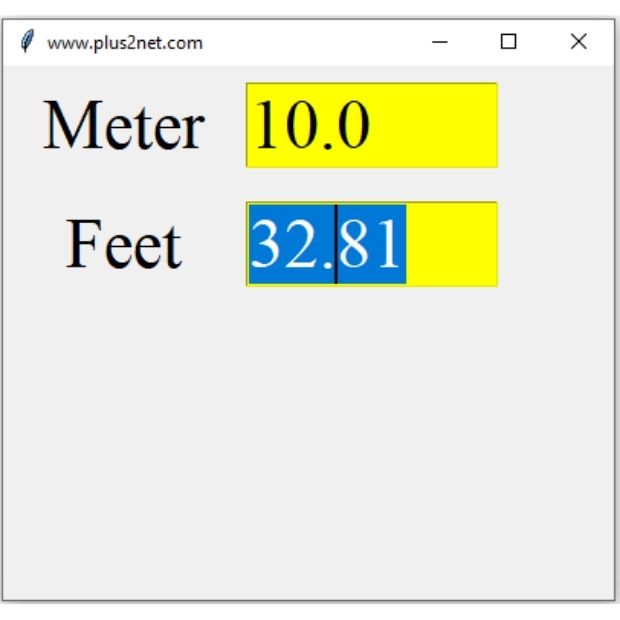
Tkinter application to covert feet measurement into meter unit & vice versa with on focus out event
If the user enters data as feet then on mouse out ( lost focus ) our application will convert the same to meter. Similarly if the user enteres data in meter then we will get the output as feet.
Here is the formula used.
1 Feet = 0.3048 Meter
1 Meter = 3.2808 FeetSelect all text on focus
For easy updating of data in entry boxes we can select all the text once the mouse enters or the entry boxe is in focus.m1.bind("<FocusIn>",lambda x: m1.select_range(0,tk.END))
f1.bind("<FocusIn>",lambda x: f1.select_range(0,tk.END))Triggering the conversion of data
Once the mouse moves out or if the Entry widget lost the focus then the conversion should happen. Here are the events that triggers the functions.m1.bind("<FocusOut>",my_upd2)
f1.bind("<FocusOut>",my_upd1)def my_upd1(*args): # data entered as feet
m1_var.set(round(f1_var.get()*0.3048,2))import tkinter as tk
from tkinter import END
my_w = tk.Tk()
my_w.geometry("800x500") # Size of the window
my_w.title("www.plus2net.com") # Adding a title
font1=('Times',34,'normal') # font size
l1 = tk.Label(my_w, text='Meter', width=10,font=font1 ) # Label
l1.grid(row=0,column=0,padx=10,pady=10)
m1_var=tk.DoubleVar() # Double variable
m1 = tk.Entry(my_w,width=10,bg='yellow',font=font1,textvariable=m1_var)
m1.grid(row=0,column=1,padx=10)
l2 = tk.Label(my_w, text='Feet', width=10,font=font1 ) # Label
l2.grid(row=1,column=0,padx=10,pady=10)
f1_var=tk.DoubleVar()
f1 = tk.Entry(my_w,width=10,bg='yellow',font=font1,textvariable=f1_var)
f1.grid(row=1,column=1,padx=10)
# Layout is over #
def my_upd1(*args): # data entered as feet
m1_var.set(round(f1_var.get()*0.3048,2))
def my_upd2(*args): # data entered as meter
f1_var.set(round(m1_var.get()*3.2808,2))
m1.bind("<FocusOut>",my_upd2) # lost focus
f1.bind("<FocusOut>",my_upd1)
# Selection of all data on focus
m1.bind("<FocusIn>",lambda x: m1.select_range(0,tk.END))
f1.bind("<FocusIn>",lambda x: f1.select_range(0,tk.END))
my_w.mainloop() # Keep the window openUsing third measurement unit Kadi
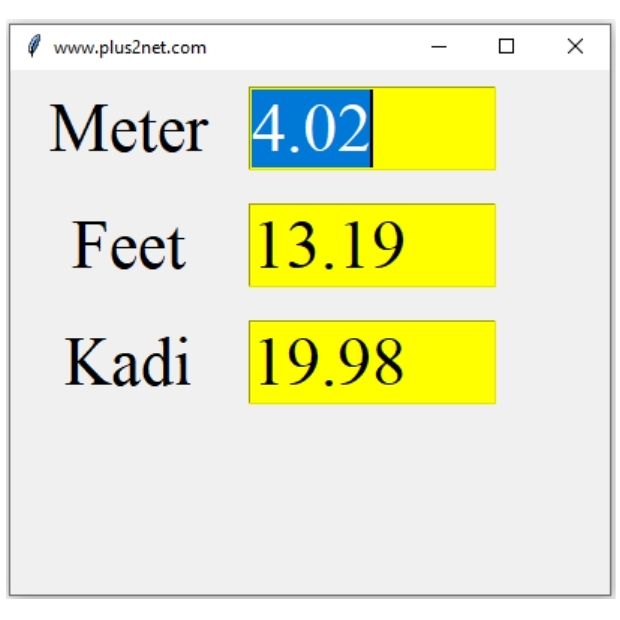
Kadi is popular in land measurment where chains are used and each chain is considered as one Kadi.
1 Feet = 0.3048 Meter
1 Meter = 3.2808 Feet
1 Kadi = 0.66 Feet import tkinter as tk
from tkinter import END
my_w = tk.Tk()
my_w.geometry("800x500") # Size of the window
my_w.title("www.plus2net.com") # Adding a title
font1=('Times',34,'normal')
l1 = tk.Label(my_w, text='Meter', width=10,font=font1 ) # Label
l1.grid(row=0,column=0,padx=10,pady=10)
m1_var=tk.DoubleVar()
m1 = tk.Entry(my_w,width=10,bg='yellow',font=font1,textvariable=m1_var)
m1.grid(row=0,column=1,padx=10)
l2 = tk.Label(my_w, text='Feet', width=10,font=font1 ) # Label
l2.grid(row=1,column=0,padx=10,pady=10)
f1_var=tk.DoubleVar()
f1 = tk.Entry(my_w,width=10,bg='yellow',font=font1,textvariable=f1_var)
f1.grid(row=1,column=1,padx=10)
l3 = tk.Label(my_w, text='Kadi', width=10,font=font1 ) # Label
l3.grid(row=2,column=0,padx=10,pady=10)
k1_var=tk.DoubleVar()
k1 = tk.Entry(my_w,width=10,bg='yellow',font=font1,textvariable=k1_var) # text box
k1.grid(row=2,column=1,padx=10)
def my_upd1(*args): # feet is entered
in_meeter=round(f1_var.get()*0.3048,2)
m1_var.set(in_meeter)
k1_var.set(round(f1_var.get()*0.66,2))
def my_upd2(*args): # meeter is entered
in_feet=m1_var.get()*3.2808
f1_var.set(round(in_feet,2))
k1_var.set(round(in_feet/0.66,2))
def my_upd3(*args): # kadi is entered
in_feet=k1_var.get()*0.66
m1_var.set(round(in_feet*0.3048,2))
f1_var.set(round(in_feet,2))
f1.bind("<FocusOut>",my_upd1)
m1.bind("<FocusOut>",my_upd2)
k1.bind("<FocusOut>",my_upd3)
m1.bind("<FocusIn>",lambda x: m1.select_range(0,tk.END))
f1.bind("<FocusIn>",lambda x: f1.select_range(0,tk.END))
k1.bind("<FocusIn>",lambda x: k1.select_range(0,tk.END))
my_w.mainloop() # Keep the window openProjects in Tkinter Mean , sum and number of elemetns based on user inputs

Subhendu Mohapatra
Author
🎥 Join me live on YouTubePassionate about coding and teaching, I publish practical tutorials on PHP, Python, JavaScript, SQL, and web development. My goal is to make learning simple, engaging, and project‑oriented with real examples and source code.
Subscribe to our YouTube Channel here
This article is written by plus2net.com team.
https://www.plus2net.com

 Python Video Tutorials
Python Video Tutorials