Countdown for New Year
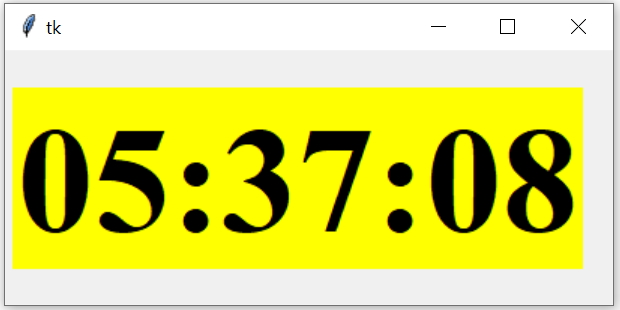
After the Countdown the message saying Happy New Year will be displayed.
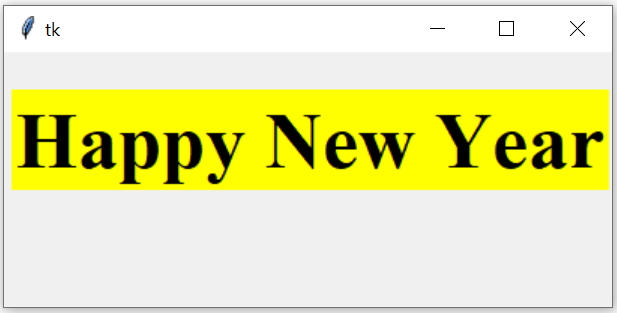
Tkinter window showing countdown in Hour Minute and second left for new year with New year message
To test the scirpt we can comment the line declaring dt2 inside the function. This will use the variable dt2 of main script. The value of dt2 is taken as 10 seconds more than the current time so the countdown will start ( or last ) for 10 seconds. After 10 seconds we can check the New year message.
Here is the complete code.
from dateutil.relativedelta import relativedelta
from datetime import datetime
import tkinter as tk
from tkinter import ttk
my_w = tk.Tk()
my_w.geometry("405x170")
from time import strftime
dt=datetime.today()
# Below line is used for testing by adding 10 seconds to present time
dt2=datetime(dt.year,dt.month,dt.day,dt.hour,dt.minute,dt.second+10)
def my_time():
dt=datetime.today()
# comment the below line to test the script with 10 second gap
dt2=datetime(dt.year+1,1,1,0,0,0) # Date and time for new year
dt3=relativedelta(dt2,dt) # time left for new year
h=dt3.hours
m=dt3.minutes
s=dt3.seconds
#print(h,m,s)
if(h>0 or m>0 or s>0):
t_string = str(h).zfill(2)+ ":" + str(m).zfill(2) +":"+ str(s).zfill(2)
else:
l1.config(font=('times',40,'bold'))
t_string="Happy New Year"
l1.config(text=t_string)
l1.after(1000,my_time) # time delay of 1000 milliseconds
my_font=('times',76,'bold') # display size and style
l1=tk.Label(my_w,font=my_font,bg='yellow')
l1.grid(row=1,column=1,padx=5,pady=25)
my_time()
my_w.mainloop() 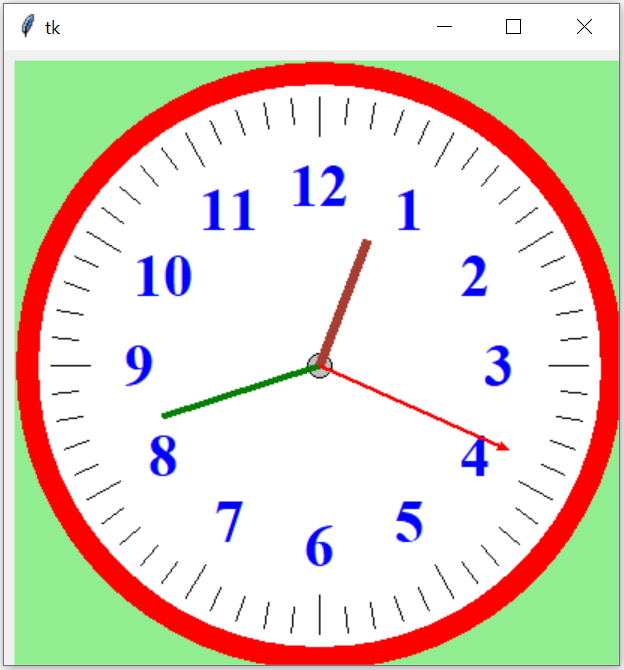
Projects in Tkinter Displaying Calendar to pick date

Subhendu Mohapatra
Author
🎥 Join me live on YouTubePassionate about coding and teaching, I publish practical tutorials on PHP, Python, JavaScript, SQL, and web development. My goal is to make learning simple, engaging, and project‑oriented with real examples and source code.
Subscribe to our YouTube Channel here
This article is written by plus2net.com team.
https://www.plus2net.com

 Python Video Tutorials
Python Video Tutorials