Showing Progressbar status based on selection of radio buttons
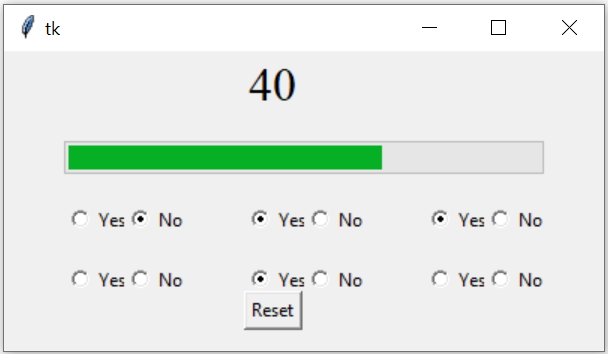
Usually in online surveys user is shown one progress bar reflecting the number of tasks completed.
User has to select six pairs of radio buttons. Each pair of radio button has options Yes and No. User can select any one of the option and user has to complete selecting all six set of buttons.
The progress bar will show the progress based on the completed choices by the user.
There will be a reset button by clicking which the user can reset all the six radio buttons and the progress bar will reset to zero. Each completion of choice will increase the bar by 10 so the maximum value of the progress bar is 60.
Full code is here
import tkinter as tk
from tkinter import *
from tkinter import ttk
my_w = tk.Tk()
my_w.geometry("400x200")
def my_upd():
prg1['value']=0
if(r1_v.get() != 'None'):
prg1['value'] += 10
if(r2_v.get()!='None'):
prg1['value'] += 10
if(r3_v.get()!='None'):
prg1['value'] += 10
if(r4_v.get()!='None'):
prg1['value'] += 10
if(r5_v.get()!='None'):
prg1['value'] += 10
if(r6_v.get()!='None'):
prg1['value'] += 10
l1.config(text=str(prg1['value'])) #update Label
prg1 = ttk.Progressbar(my_w,orient = HORIZONTAL,
length = 320, mode = 'determinate',maximum=60)
prg1.place(relx=.1,rely=.3)
font1=('times',24,'normal')
l1=tk.Label(my_w,text='value here',font=font1)
l1.place(relx=0.4,rely=0.01)
r1_v = tk.StringVar()
r1_v.set(None) # (default value )
r11 = tk.Radiobutton(my_w,text='Yes', variable=r1_v, value='Yes',command=my_upd)
r11.place(relx=0.1,rely=0.5)
r12 = tk.Radiobutton(my_w,text='No', variable=r1_v, value='No',command=my_upd)
r12.place(relx=0.2,rely=0.5)
r2_v = tk.StringVar()
r2_v.set(None) # (default value )
r21 = tk.Radiobutton(my_w,text='Yes', variable=r2_v, value='Yes',command=my_upd)
r21.place(relx=0.4,rely=0.5)
r22 = tk.Radiobutton(my_w,text='No', variable=r2_v, value='No',command=my_upd)
r22.place(relx=0.5,rely=0.5)
r3_v = tk.StringVar()
r3_v.set(None) # (default value )
r31 = tk.Radiobutton(my_w,text='Yes', variable=r3_v, value='Yes',command=my_upd)
r31.place(relx=0.7,rely=0.5)
r32 = tk.Radiobutton(my_w,text='No', variable=r3_v, value='No',command=my_upd)
r32.place(relx=0.8,rely=0.5)
r4_v = tk.StringVar()
r4_v.set(None) # (default value )
r41 = tk.Radiobutton(my_w,text='Yes', variable=r4_v, value='Yes',command=my_upd)
r41.place(relx=0.1,rely=0.7)
r42 = tk.Radiobutton(my_w,text='No', variable=r4_v, value='No',command=my_upd)
r42.place(relx=0.2,rely=0.7)
r5_v = tk.StringVar()
r5_v.set(None) # (default value )
r51 = tk.Radiobutton(my_w,text='Yes', variable=r5_v, value='Yes',command=my_upd)
r51.place(relx=0.4,rely=0.7)
r52 = tk.Radiobutton(my_w,text='No', variable=r5_v, value='No',command=my_upd)
r52.place(relx=0.5,rely=0.7)
r6_v = tk.StringVar()
r6_v.set(None) # (default value )
r61 = tk.Radiobutton(my_w,text='Yes', variable=r6_v, value='Yes',command=my_upd)
r61.place(relx=0.7,rely=0.7)
r62 = tk.Radiobutton(my_w,text='No', variable=r6_v, value='No',command=my_upd)
r62.place(relx=0.8,rely=0.7)
def my_reset():
prg1['value']=0
r1_v.set(None),r2_v.set(None),r3_v.set(None)
r4_v.set(None),r5_v.set(None),r6_v.set(None)
l1.config(text='value here ')
b1=tk.Button(my_w,text='Reset',command=lambda:my_reset())
b1.place(relx=0.4,rely=0.8)
my_w.mainloop() # Keep the window open
Tkinter Progressbar to show status with options and methods to manage and display values
Progressbar
Options : value, mode ,orient ,variable etc.. start() step() and stop() Method example

Subhendu Mohapatra
Author
🎥 Join me live on YouTubePassionate about coding and teaching, I publish practical tutorials on PHP, Python, JavaScript, SQL, and web development. My goal is to make learning simple, engaging, and project‑oriented with real examples and source code.
Subscribe to our YouTube Channel here
This article is written by plus2net.com team.
https://www.plus2net.com

 Python Video Tutorials
Python Video Tutorials