Adding Image to Treeview
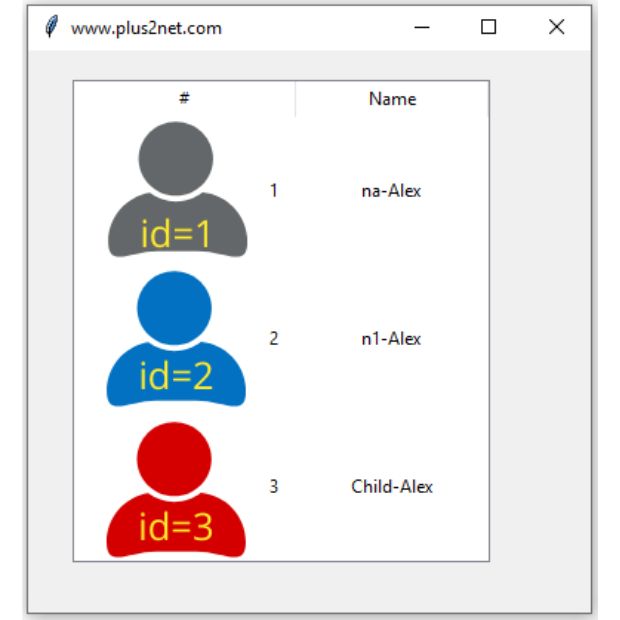
We can show image in only first coloumn #0.
To match the image height we have to modify the style by adding rowheight.
style = ttk.Style()
style.configure('Treeview', rowheight=100) # increase heightimg1 = tk.PhotoImage(file = "E:\\testing\\blob\\photos\\1.png") # Path to 1 image
img2 = tk.PhotoImage(file = "E:\\testing\\blob\\photos\\2.png")
img3 = tk.PhotoImage(file = "E:\\testing\\blob\\photos\\3.png")from tkinter import ttk
import tkinter as tk
# Creating tkinter my_w
my_w = tk.Tk()
my_w.geometry("380x380")
my_w.title("www.plus2net.com")
# Using treeview widget style
style = ttk.Style()
style.configure('Treeview', rowheight=100) # increase height
trv = ttk.Treeview(my_w, selectmode ='browse',height=3)
trv.grid(row=1,column=1,rowspan=5,padx=30,pady=20)
# number of columns
trv["columns"] = ("1")
# Defining heading
trv['show'] = 'tree headings'
#trv['show'] = 'tree'
trv.column("#0", width = 150, anchor ='center') # Width of column
trv.column("1", width = 130, anchor ='center')
# Headings
# respective columns
trv.heading("#0", text ="#") # Text of the column
trv.heading("1", text ="Name")
img1=tk.PhotoImage(file = "E:\\testing\\blob\\photos\\1.png") # Path to 1 image
img2=tk.PhotoImage(file = "E:\\testing\\blob\\photos\\2.png")
img3=tk.PhotoImage(file = "E:\\testing\\blob\\photos\\3.png")
trv.insert("",'end',iid='1',open=True,text='1',image=img1,values=('na-Alex'))
trv.insert("",'end',iid=2,open=True,text='2',image=img2,values=('n1-Alex'))
trv.insert("",'end',iid='3',open=True,text='3',image=img3,values =('Child-Alex'))
my_w.mainloop()Using JPG images
We have to use PIL libraryfrom PIL import Image, ImageTkimg1 = ImageTk.PhotoImage(Image.open("E:\\testing\\blob\\photos\\1.jpg"))Generating Invoice by adding products using Treeview Adding row to Treeview after inserting to MySQL table
Treeview Records of MySQL Pagination of Records of MySQL Delete Records
Tkinter

Subhendu Mohapatra
Author
🎥 Join me live on YouTubePassionate about coding and teaching, I publish practical tutorials on PHP, Python, JavaScript, SQL, and web development. My goal is to make learning simple, engaging, and project‑oriented with real examples and source code.
Subscribe to our YouTube Channel here
This article is written by plus2net.com team.
https://www.plus2net.com

 Python Video Tutorials
Python Video Tutorials