ToolTip to show help text on Mouse hover

Showing help text in a popup window when mouse is hovering over the widget and closes when mouse left the widget or the widget is clicked.
Parameters
text | Message or text to be displayed on popup window. |
bootstyle | Style keyword, options are primary, secondary, success,info,warning,danger, light, dark |
wraplength | The width of the popup window in screenunits before the text is wrapped to the next line. |
**kwargs | Other keyword arguments. |
ToolTip of Ttkbootstrap to show Help text when mouse is over the widget #14
import ttkbootstrap as ttk
from ttkbootstrap.constants import *
from ttkbootstrap.tooltip import ToolTip
my_w = ttk.Window()
my_w.geometry("500x200") # width and height
b1 = ttk.Button(my_w, text="Start", bootstyle=SUCCESS)
b1.grid(row=2, column=1, padx=40, pady=40)
b2 = ttk.Button(my_w, text="Stop", bootstyle=DANGER)
b2.grid(row=2, column=2, padx=40, pady=40)
b3 = ttk.Button(my_w, text="Jump", bootstyle=PRIMARY)
b3.grid(row=2, column=3, padx=40, pady=40)
b4 = ttk.Button(my_w, text="Reset", bootstyle=WARNING)
b4.grid(row=2, column=4, padx=40, pady=40)
tt1 = ToolTip(b1, text="This is to Start", bootstyle=(INFO, INVERSE))
tt2 = ToolTip(b2, text="This is Stop the Project", bootstyle=(DANGER))
tt3 = ToolTip(b3, text="This is Jump the Project", bootstyle=(SUCCESS, INVERSE))
tt4 = ToolTip(
b4, text="This is Reset the Project", wraplength=100, bootstyle=(SECONDARY, INVERSE)
)
my_w.mainloop()Using hide_tip() and show_tip().
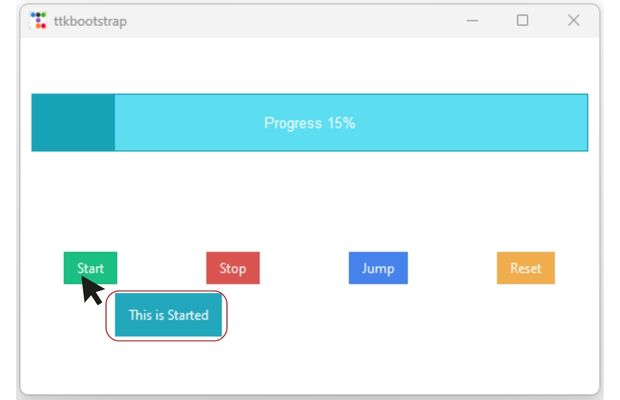
The ToolTip (tt1) for the first button ( b1) will display when the value of the Floodgauge is less than 25. Once it goes beyond 25 the ToolTip is hidden by using tt1.hide_tip(). It is displayed again by using tt1.show_tip().
import ttkbootstrap as ttk
from ttkbootstrap.constants import *
from ttkbootstrap.tooltip import ToolTip
my_w = ttk.Window()
my_w.geometry("520x320") # width and height
fg = ttk.Floodgauge(
bootstyle=INFO,
mask="Progress {}%",
value=10,
length=500,
)
fg.grid(row=1, column=1, padx=10, pady=50, columnspan=4)
b1 = ttk.Button(my_w, text="Start", command=lambda: fg.start(), bootstyle=SUCCESS)
b1.grid(row=2, column=1, padx=10, pady=40)
b2 = ttk.Button(my_w, text="Stop", command=lambda: fg.stop(), bootstyle=DANGER)
b2.grid(row=2, column=2, padx=10, pady=40)
b3 = ttk.Button(my_w, text="Jump", command=lambda: fg.step(5), bootstyle=PRIMARY)
b3.grid(row=2, column=3, padx=10, pady=40)
b4 = ttk.Button(
my_w, text="Reset", command=lambda: fg.configure(value=10), bootstyle=WARNING
)
b4.grid(row=2, column=4, padx=10, pady=40)
def my_upd(*args):
if fg.variable.get() < 25:
fg.configure(bootstyle=INFO)
tt1.show_tip()
elif fg.variable.get() < 50:
fg.configure(bootstyle=SUCCESS)
tt1.hide_tip()
elif fg.variable.get() < 80:
fg.configure(bootstyle=WARNING)
else:
fg.configure(bootstyle=DANGER)
fg.variable.trace("w", my_upd)
tt1 = ToolTip(b1, text="This is Started", bootstyle=(INFO, INVERSE))
tt2 = ToolTip(b2, text="This will Stop the Project", bootstyle=(DANGER))
tt3 = ToolTip(b3, text="This is to Jump the Project", bootstyle=(SUCCESS, INVERSE))
tt4 = ToolTip(
b4, text="This is Reset the Project", wraplength=100, bootstyle=(SECONDARY, INVERSE)
)
my_w.mainloop()
ttkbootstrap

Subhendu Mohapatra
Author
🎥 Join me live on YouTubePassionate about coding and teaching, I publish practical tutorials on PHP, Python, JavaScript, SQL, and web development. My goal is to make learning simple, engaging, and project‑oriented with real examples and source code.
Subscribe to our YouTube Channel here
This article is written by plus2net.com team.
https://www.plus2net.com

 Python Video Tutorials
Python Video Tutorials