array_unshift(): Adding one element at starting of the array
$output=array_unshift($input);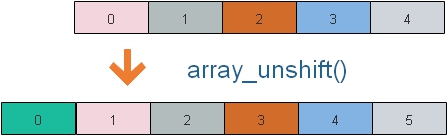
To add one or more element at the beginning of the array. After applying
array_unshift() total elements of the array increases by one or more . All numerical array keys are re-indexed but literal keys remain same.
Returns the total number of elements present (after adding using array_unshift() to the array.)
Here $input is an array, $output get the value of total number of elements of the array.
$input=array('One','Two','Three','Four','Five');
$output=array_unshift($input,'added_now');
echo $output; // Output is 6
echo "<br><br>";
while (list ($key, $val) = each ($input)) {
echo "$key -> $val <br>";
}6
0 -> added_now
1 -> One
2 -> Two
3 -> Three
4 -> Four
5 -> Five$output=array_unshift($input,'added_one','add_two');With Literal Keys
$input=array('Fruits1' =>'Banana','Fruits2'=>'Mango','Fruits3'=>'Apple','Fruits4'=>'Grapes');
$output=array_unshift($input, 'Strawberry');
echo $output; // Output is 5
echo "<br><br>";
while (list ($key, $val) = each ($input)) {
echo "$key -> $val <br>";
}5
0 -> Strawberry
Fruits1 -> Banana
Fruits2 -> Mango
Fruits3 -> Apple
Fruits4 -> Grapes$input=array('Fruits1' =>'Banana','Fruits2'=>'Mango','Fruits3'=>'Apple','Fruits4'=>'Grapes');
$input=array('new_fruit'=> 'Strawberry') + $input;
while (list ($key, $val) = each ($input)) {
echo "$key -> $val <br>";
}new_fruit -> Strawberry
Fruits1 -> Banana
Fruits2 -> Mango
Fruits3 -> Apple
Fruits4 -> GrapesUsing current
By using current() we can get the element to which the present internal pointer is pointing. By defalut it points to first element of the array.$input=array('Fruits1' =>'Banana','Fruits2'=>'Mango','Fruits3'=>'Apple','Fruits4'=>'Grapes');
echo current($input);
echo "<br>";
$output=array_unshift($input,'Strawberry');
echo current($input); Banana
Strawberry- Array Adding & Removing Elements
- array_pop(): Removing Last element of the Array
- array_shift(): Removing First element of the Array
- array_unset(): Removing element from any position of the Array
- array_push(): Adding elements at the end of the Array
- array_unshift(): Adding elements at the beginning of the Array
Array REFERENCE

Subhendu Mohapatra
Author
🎥 Join me live on YouTubePassionate about coding and teaching, I publish practical tutorials on PHP, Python, JavaScript, SQL, and web development. My goal is to make learning simple, engaging, and project‑oriented with real examples and source code.
Subscribe to our YouTube Channel here
This article is written by plus2net.com team.
https://www.plus2net.com

